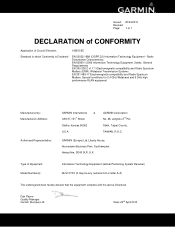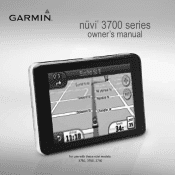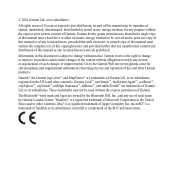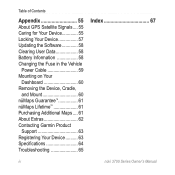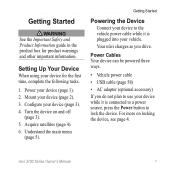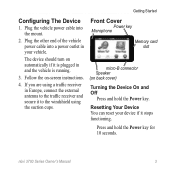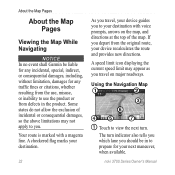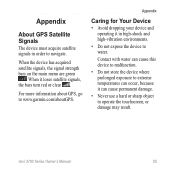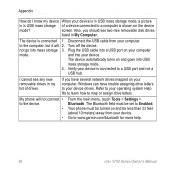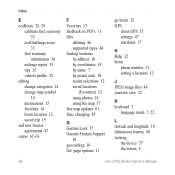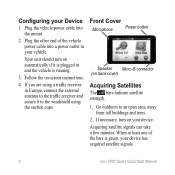Garmin nuvi 3750 Support Question
Find answers below for this question about Garmin nuvi 3750.Need a Garmin nuvi 3750 manual? We have 4 online manuals for this item!
Question posted by twokatz on December 11th, 2012
Garmin 3750 Wont Speek When Plugged In
My Garmin 3750 works great untill plugged in then there is no voice am I missing something? I really need the voice driving in a big city that I am not familiar with I cannot watch the screen and traffic all the time HELP!
Current Answers
Related Garmin nuvi 3750 Manual Pages
Similar Questions
Will My Garmin Nuvi 2455 Lt Work In Canada?
Will my garmin nuvi 2455 LT work in Canada? I typed the address in Toronto and it did not find it
Will my garmin nuvi 2455 LT work in Canada? I typed the address in Toronto and it did not find it
(Posted by Russkemp96 11 years ago)
Garmin® Nüvi 3750 4.3' Gps Receiver
does it have a Russian language voice setting?
does it have a Russian language voice setting?
(Posted by ysvetlana2000 11 years ago)
Garmin Gps Nuvi 2555
I saw a posting that the Garmin Gps Nuvi 2555 was great untill you update it then there is problems ...
I saw a posting that the Garmin Gps Nuvi 2555 was great untill you update it then there is problems ...
(Posted by steaming 12 years ago)