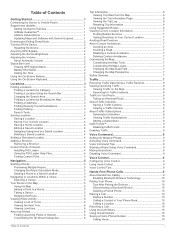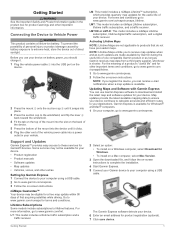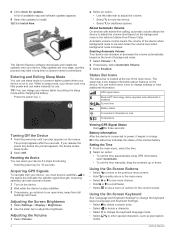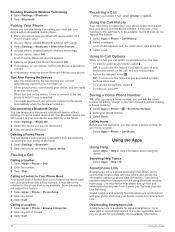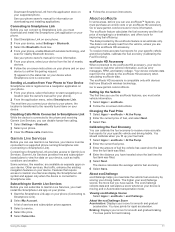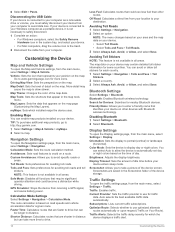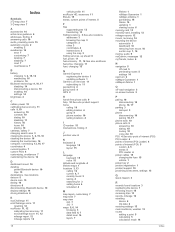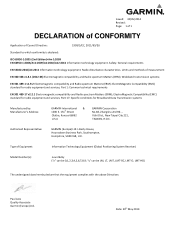Garmin nuvi 2639LMT Support and Manuals
Get Help and Manuals for this Garmin item

View All Support Options Below
Free Garmin nuvi 2639LMT manuals!
Problems with Garmin nuvi 2639LMT?
Ask a Question
Free Garmin nuvi 2639LMT manuals!
Problems with Garmin nuvi 2639LMT?
Ask a Question
Most Recent Garmin nuvi 2639LMT Questions
It Don't Do Anything.
my 2639 don't do anything but turn on and show the name Garmin.. My power BUTTON is on the back. Not...
my 2639 don't do anything but turn on and show the name Garmin.. My power BUTTON is on the back. Not...
(Posted by Odlemike35 7 years ago)
Samsung Galaxy S5 Smartphone, Garmin Nuvi 2639lmt.
how do i get my garmin nuvi nuvi 2639lmt to pair with my samsung galaxy s'5 smartphone. I go into bl...
how do i get my garmin nuvi nuvi 2639lmt to pair with my samsung galaxy s'5 smartphone. I go into bl...
(Posted by rogerlovingood 7 years ago)
How Can I Get A Manual
How the hell can I get a Garmin nuvi 2639LMT manual
How the hell can I get a Garmin nuvi 2639LMT manual
(Posted by Jakevet 8 years ago)
Popular Garmin nuvi 2639LMT Manual Pages
Garmin nuvi 2639LMT Reviews
We have not received any reviews for Garmin yet.