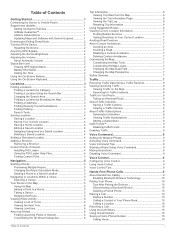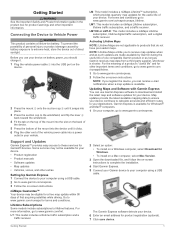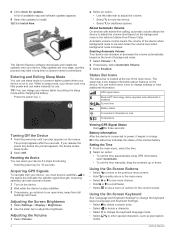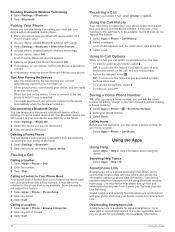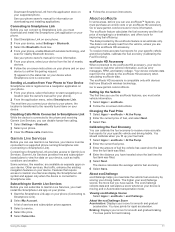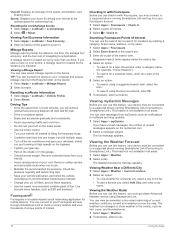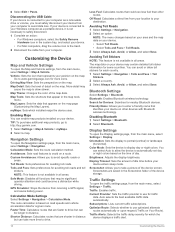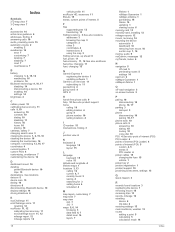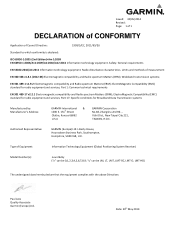Garmin nuvi 2639LMT Support Question
Find answers below for this question about Garmin nuvi 2639LMT.Need a Garmin nuvi 2639LMT manual? We have 2 online manuals for this item!
Question posted by Odlemike35 on October 2nd, 2016
It Don't Do Anything.
my 2639 don't do anything but turn on and show the name Garmin.. My power BUTTON is on the back. Not on top of it ... How do I reset the hole thin
Current Answers
Related Garmin nuvi 2639LMT Manual Pages
Similar Questions
Samsung Galaxy S5 Smartphone, Garmin Nuvi 2639lmt.
how do i get my garmin nuvi nuvi 2639lmt to pair with my samsung galaxy s'5 smartphone. I go into bl...
how do i get my garmin nuvi nuvi 2639lmt to pair with my samsung galaxy s'5 smartphone. I go into bl...
(Posted by rogerlovingood 7 years ago)
How Can I Get A Manual
How the hell can I get a Garmin nuvi 2639LMT manual
How the hell can I get a Garmin nuvi 2639LMT manual
(Posted by Jakevet 8 years ago)
I Need Instructions To Print For My Garmin Gps Nuvi 66lm
I just bought the nuvi 66lm. my old Garmin was so easy and had instructuions with it. I want to be a...
I just bought the nuvi 66lm. my old Garmin was so easy and had instructuions with it. I want to be a...
(Posted by cornieord 9 years ago)
Garmin Nuvi 30 Power Button
Hi, on my nuvi 30 the power button just fell of: it doesn't look brocken, but I can not fix it back ...
Hi, on my nuvi 30 the power button just fell of: it doesn't look brocken, but I can not fix it back ...
(Posted by mohdoc3013 10 years ago)
Garmin Gps Nuvi 2555
I saw a posting that the Garmin Gps Nuvi 2555 was great untill you update it then there is problems ...
I saw a posting that the Garmin Gps Nuvi 2555 was great untill you update it then there is problems ...
(Posted by steaming 12 years ago)