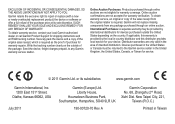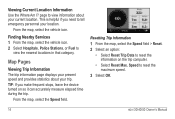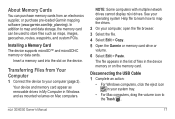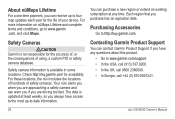Garmin nuvi 30 Support and Manuals
Get Help and Manuals for this Garmin item

View All Support Options Below
Free Garmin nuvi 30 manuals!
Problems with Garmin nuvi 30?
Ask a Question
Free Garmin nuvi 30 manuals!
Problems with Garmin nuvi 30?
Ask a Question
Most Recent Garmin nuvi 30 Questions
Garmin Nuvi 30 Power Button
Hi, on my nuvi 30 the power button just fell of: it doesn't look brocken, but I can not fix it back ...
Hi, on my nuvi 30 the power button just fell of: it doesn't look brocken, but I can not fix it back ...
(Posted by mohdoc3013 9 years ago)
How Do You Delete One Address?
1. When trying to delete one address out of favorites I only get the option of "clear" which will cl...
1. When trying to delete one address out of favorites I only get the option of "clear" which will cl...
(Posted by davelenyo 11 years ago)
Is The Only Way To Get A User Manual For The Garmin Nuvi 30/40/50 Thru This Site
(Posted by buttercup1949 11 years ago)
Hi
I Have No Keyboard Button In My Settings/system Screen? Gpssim/units/safe On
(Posted by achiever2 11 years ago)
Instructions?
I have never used a satnav before and have just purchased a Garmin nuvi 30 but there are no written ...
I have never used a satnav before and have just purchased a Garmin nuvi 30 but there are no written ...
(Posted by gmountjoy 11 years ago)
Garmin nuvi 30 Videos
Popular Garmin nuvi 30 Manual Pages
Garmin nuvi 30 Reviews
We have not received any reviews for Garmin yet.