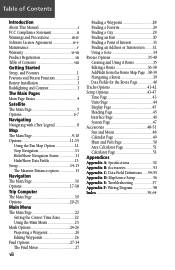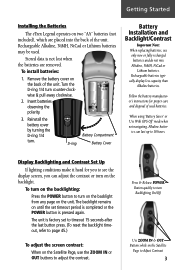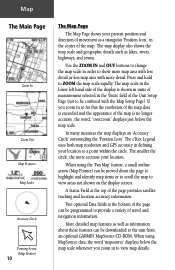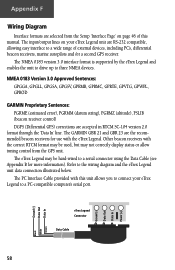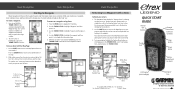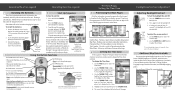Garmin eTrex Legend C Support and Manuals
Get Help and Manuals for this Garmin item

View All Support Options Below
Free Garmin eTrex Legend C manuals!
Problems with Garmin eTrex Legend C?
Ask a Question
Free Garmin eTrex Legend C manuals!
Problems with Garmin eTrex Legend C?
Ask a Question
Garmin eTrex Legend C Videos
Popular Garmin eTrex Legend C Manual Pages
Garmin eTrex Legend C Reviews
We have not received any reviews for Garmin yet.