Ganz Security PT127XT-IP Support and Manuals
Get Help and Manuals for this Ganz Security item
This item is in your list!

View All Support Options Below
Free Ganz Security PT127XT-IP manuals!
Problems with Ganz Security PT127XT-IP?
Ask a Question
Free Ganz Security PT127XT-IP manuals!
Problems with Ganz Security PT127XT-IP?
Ask a Question
Popular Ganz Security PT127XT-IP Manual Pages
PT100-IP Series Specifications - Page 2
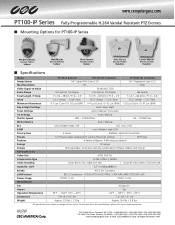
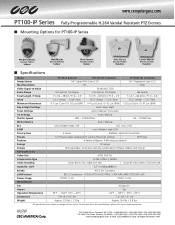
... H.264 Vandal Resistant PTZ Domes
Mounting Options for PT100-IP Series
Pendant Mount Model PMK3 Indoor
Wall Mount Model WMK3
Indoor
Flush Mount Model FMK3
Indoor
Pole Mount Model PDM3
Outdoor
Corner Mount Model CDM3
Outdoor
Specifications
Model Image Sensor Max Resolution
PT110-IP (Indoor)
PT127XT-IP (Outdoor)
1/4'' Super HAD Color CCD
D1
PT118XT-HD (Outdoor...
Manual - Page 1


PT127XT-IP
Outdoor Vandal Proof 27x IP PTZ Dome
User Manual
U
NY: 55 Mall Drive • Commack, NY 11725 (800) 422-6707 CA: 20521 Earl Street • Torrance, CA 90503 (877) 407-9555
www.computarganz.com
Manual - Page 3


... on the marking label. z Use only replacement parts specified by the manufacturer.
4. GSpeed Dome Camera Instruction Manual
3/74 z Do not block any servicing other appratus including amplifiers that contained in the operationg instructions unless you are for use only and it must not be installed where exposed to all the instructions by qualified personnel and conform to rain...
Manual - Page 9


...operated by external sensor activations.
‰ Reserved Presets(Hot Keys) z Most camera setup options can be set to move to a Preset position or to avoid external electric noise
and shock ...the current firmware version.
‰ OSD(On Screen Display) Menu z OSD menu is provided to display the status of camera and to 12.0V for various applications. GSpeed Dome Camera Instruction Manual
9/74...
Manual - Page 10


...camera for outdoor models) z It is easy to install and repair the camera.
‰ Audio z Various Transmission Mode : Unidirectional Mode (IP-server to ...: CBR, VBR z Motion Detection
‰ Network
z Static IP and Dynamic IP(DHCP, PPPoE) Support z One to One Connection and One to Multiple Connection z ...installed properly with Dual Watch-Dog Function
GSpeed Dome Camera Instruction Manual
10/74
Manual - Page 12


...connecting safety wire of main body when being installed. Connect to a speaker, MIC, and Ground Wire with screws. Used to hook of bracket to set up camera IDs and protocols. Used for the...Instruction Manual
12/74 Used to protect the dome cover from the dome cover before finishing all the installation process to assemble the main body with a bracket with an appropriate wire. G
Main Part...
Manual - Page 16


the camera and the controller must be set to 'ON' state. Due to similar reasons with the case 1, the...camera means the camera farthest in the terminal point.
G
GSpeed Dome Camera Instruction Manual
16/74 Accordingly, the camera can be set to 'ON' state. G
INSTALLATION 2
‰ Terminal Resistor Setup
The terminal resistor is very long, the electrical signal will bound in cable...
Manual - Page 24


... Display Mode to OFF (Except Privacy Mask)
Go Preset [192]
: Setting OSD Display Mode to ON (Except Privacy Mask)
Go Preset [193]
: Setting all Privacy Mask Display to OFF
Go Preset [194]
: Setting all Privacy Mask Display to ON
GSpeed Dome Camera Instruction Manual
24/74 Go Preset [95]
: Entering into OSD menu. G
OPERATION 3
OSD...
Manual - Page 32


...
PRESET LABEL
AUTO
ALARM I/O
AUTO
BACK EXIT
GSpeed Dome Camera Instruction Manual
OSD MENU 4
Display setup allows you to each point. If an Input point is OFF... state will show a number corresponding to program how labels are displayed on the monitor when there are ON and Output is ON, OSD will be displayed.
"SET...
Manual - Page 35


... mode when jog operation starts. G
GSpeed Dome Camera Instruction Manual
35/74 Focus mode automatically changes to ON/OFF. If this function is installed as camera arrives at presets. When the camera is set to ON to ON, flipped images always come out. G
Camera Setup
ZOOM CAMERA SETUP
FOCUS MODE
SEMIAUTO
DIGITAL ZOOM ON
IMAGE FLIP...
Manual - Page 37


...Instruction Manual
37/74 If a bright backlight is the lens function that the object in comparison with each numeric value.
[AUTO/MANUAL(F1.6~F28)]
Sets Iris to adjust the iris. If Iris is set to white.
G
‰ Auto Exposure Setup
AE SETUP...is a bright light source outside of the picture. If Iris is set to Manual, Iris is fixed and Iris has lower priority in adjusting AE, in...
Manual - Page 39


..., Swing, Pattern and Group. z Jog Max Speed
[1q/sec ~360q/sec]
Sets the maximum jog speed. GSpeed Dome Camera Instruction Manual
39/74
z Auto Flip [ON/OFF] Refer to Other Functions" section. Camera keeps displaying the image of joystick. G
Motion Setup
MOTION SETUP
MOTION LOCK
OFF
PWR UP ACTION ON
AUTO FLIP
ON
JOG...
Manual - Page 54


... Camera Instruction Manual
54/74 G
IP finder in remote client
Remote Video Monitoring 5
Remote Video Monitoring 5
To use IP camera over network, you can do following process.
-Configuration : Change IP address
-Upgrade : upgrade firmware
-Time zone : change IP address according to your IP camera.
T Find IP address of the network camera with IP installer or IP remote s.w
* IP installer...
Manual - Page 55


... remote setup. PPPoE : Use this option when you must check your service provider.G - DHCP : Once you need ID & Password from your network support DHCP.G - To use WAN service. To use DDNS service. - Static IP : if you know all IP information, select this option, you use WAN service, you select DHCP, it disables IP address information field. GSpeed Dome Camera Instruction Manual
55...
Manual - Page 64


... connection, refer to PTZ camera's instructions. Set PTZ type and ID according to Analog camera communication setup. To get detail of sensor on sensor schedule
Select Sensor off : no use sensor Sensor on /off and connection type. QSerial communication information should be synchronized to configured setup.
GSpeed Dome Camera Instruction Manual
64/74 G
Serial
Remote Video...
Ganz Security PT127XT-IP Reviews
Do you have an experience with the Ganz Security PT127XT-IP that you would like to share?
Earn 750 points for your review!
We have not received any reviews for Ganz Security yet.
Earn 750 points for your review!
