Ganz Security ZN-PTZ202XE Support and Manuals
Get Help and Manuals for this Ganz Security item
This item is in your list!

View All Support Options Below
Free Ganz Security ZN-PTZ202XE manuals!
Problems with Ganz Security ZN-PTZ202XE?
Ask a Question
Free Ganz Security ZN-PTZ202XE manuals!
Problems with Ganz Security ZN-PTZ202XE?
Ask a Question
Popular Ganz Security ZN-PTZ202XE Manual Pages
PixelPro GXI Camera Model Comparison - Page 1

...30fps, H.264 & MJPEG, Embedded Intelligence Technology, Text Overlay, Video ZN-PTZ202XE-XT motion detection support, Built-in auto-tracking license, 20X PTZ, 20X Optical 8X Digital...Intelligence Technology, Text Overlay, Video motion detection support, Two-way audio.
Quick Reference Guide
IP Box Camera
Model
Description
Resolution
Lens
Day/Night
ZN-NH22XE
1/2.9" CMOS, Full HD 1080p 30fps...
/ -XT Specifications - Page 1
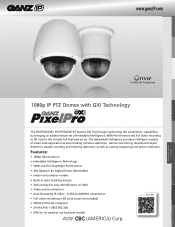
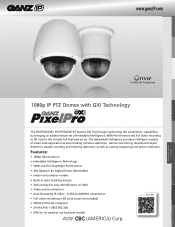
... Zoom (selectable)
• Indoor and outdoor models
• Built-in auto tracking license
• Text overlay for all weather use (outdoor model) H.264 and MJPEG compression • Full video... of video with GXi Technology
The ZN-PTZ202XE / ZN-PTZ202XE-XT feature GXi Technology maximizing the surveillance capabilities by bringing an added feature set of video
• Video motion detection...
/ -XT Specifications - Page 2


...SSLv2/v3, TLSv1
Multi-level access with GXi Technology
ZN-PTZ202XE
ZN-PTZ202XE-XT
Indoor IP PTZ Dome
Outdoor IP PTZ Dome
1/3" 1080p CMOS
1920 x 1080
Progressive scanning
Auto
Supported
Color: 1.5 Lux (50 IRE) / 0.02 ...input / output Ethernet Standard
Network
Protocol
Security
Zoom Ratio
Manual Zoom Speed
Preset Zoom Speed
PTZ
Pan / Tilt Range Manual Pan / Tilt Speed
Preset Pan /...
Manual - Page 2


... constitute a electric shock risk to alert the user the presence of important operating and maintenance (servicing) instructions within the guide manual.
01A.00
2 DO NOT OPEN
CAUTION: TO REDUCE THE RISK OF ELECTRIC SHOCK, DO NOT REMOVE COVER (OR BACK).
ZN-PTZ202XE Installation Guide
INFORMATION TO USER
CAUTION RISK OF ELECTRIC SHOCK,
! This symbol is intended to persons...
Manual - Page 3


PART NAMES ...6 4. Reset...15 6.4. PACKAGE CONTENTS 5 3. Factory Default...15 APPENDIX (A): SPECIFICATIONS 16 Summary ...16 ...IPAdmin Tool 6.3. Generic IP Environment 11 6.1.2. INSTALLATION ...7
4.1. ZN-PTZ202XE Installation Guide
Table of Contents
1. Setting the Lens Position 8 4.3. CONFIGURATION ...11 6.1.Set up network environment 11
6.1.1. Custom IP Environment ...
Manual - Page 4


... supported Mic in and line out audio supported
Network
RTSP/ HTTP protocol supported 10/100 Base-T Ethernet
Additional Features
Micro SD/SDHC card support PoE+ support Built-in Video Content Analysis Internal fan SDK (Software Development Kit) provided 255 Dome positions
01A.00
4 ZN-PTZ202XE Installation Guide...
Manual - Page 6
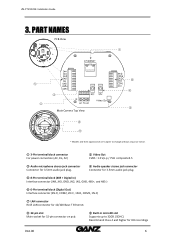
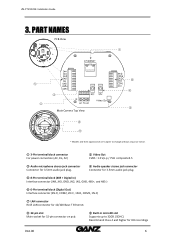
ZN-PTZ202XE Installation Guide
3. PART NAMES
PCB View
⑦
⑤ ①
⑥
④ ③
②
Main Camera Top View
⑧ ⑨
* Models and their appearance are subject to change without any prior notice.
① 3-Pin ... socket for 32-pin connector on pcb.
⑨ Built-in microSD slot Supports up to 32GB. (SDHC) Recommend Class 4 and higher for HD recordings
01A.00
6
Manual - Page 7
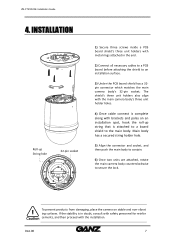
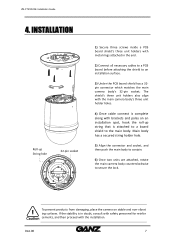
... board shield's three unit holders with brackets and poles on stable and non-vibrat ing surfaces. Main body has a secured string holder hole.
5) Align the connector and socket, and then push the main body to conjoin.
6) Once two units are attached, rotate the main camera body counterclockwise to the main body. ZN-PTZ202XE Installation Guide
4.
Manual - Page 8


... device's camera configuration instructions.
01A.00
8 Once the unit's installation is complete and connected properly, please refer to ZN-XE Series Web User's Manual for the device's camera configuration instructions.
4.2. Setting the Image Attribute
The device's image attributes are adjustable through the image settings. (Setup > Video & Audio > Camera). ZN-PTZ202XE Installation Guide
4.1.
Manual - Page 9
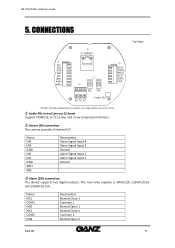
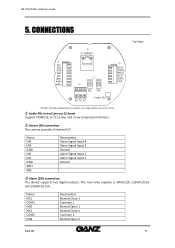
... outputs.
ZN-PTZ202XE Installation Guide
5. Name IN4 IN3 GND IN2 IN1 GND 485+ 485- The max relay capacity is 30VDC/2A, 125VAC/0.5A, and 250VAC/0.25A.
CONNECTIONS
④ ②
① ⑤
Top View
③
* Models and their appearance are subject to change without any prior notice.
① Audio Mic in and Line out (3.5mm) Support PCM8...
Manual - Page 11
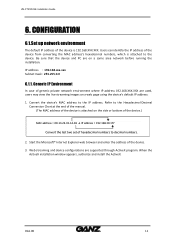
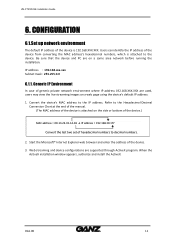
... to decimal numbers.
2. When the
ActiveX installation window appears, authorize and install the ActiveX.
01A.00
11 CONFIGURATION
6.1.Set up network environment
The default IP address of...at the end of the manual. (The MAC address of generic private network environment where IP address 192.168.XXX.XXX are supported through ActiveX program. ZN-PTZ202XE Installation Guide
6. IP address : 192...
Manual - Page 12


... last two sets
PC environment Info
3. ZN-PTZ202XE Installation Guide
6.1.2. Custom IP Environment
IPAdminTool is provided with SDK at the following SDK path. {SDK root}\BIN\TOOLS\AdminTool\ IPAdminTool is a management tool, which automatically scans all of IP Address, which includes network configurations, firmware update, device reboot, and device organizations. IP Setup window appears...
Manual - Page 13
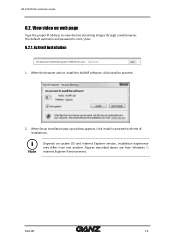
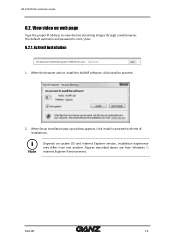
... and password is root / pass.
6.2.1. i
Note
Depends on web page
Type the proper IP address to view the live streaming images through a web browser.
Figures described above are from one another. View video on system OS and Internet Explorer version, Installation experience may differ from Windows 7, Internet Explorer 9 environment.
01A.00
13 ZN-PTZ202XE Installation Guide
6.2.
Manual - Page 15
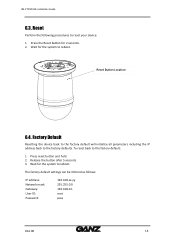
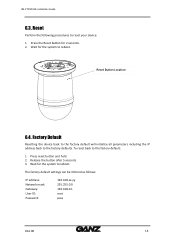
... The factory default settings can be inferred as follows:
IP address: Network mask: Gateway: User ID: Password:
192.168.xx....yy 255.255.0.0 192.168.0.1 root pass
01A.00
15 Press reset button and hold. 2. Wait for the system to reset your device: 1. Reset
Perform the following procedures to reboot. Press the Reset button for 2 seconds. 2. ZN-PTZ202XE Installation Guide...
Manual - Page 16


Object Dist. ZN-PTZ202XE Installation Guide
APPENDIX (A): SPECIFICATIONS
Summary
Camera Module
Image Sensor
CMOS Effective Pixels
Scanning system...stream overlay text CVBS : 1.0 Vp-p / 75Ω composite3.5
3.5mm stereo jack for speaker and microphone G.711
4/2 channel Supported 10/100 Base-T Supported TCP/IP, UDP/IP, HTTP, RTSP, RTCP, RTP/UDP, RTP/TCP, SNTP, mDNS, UPnP, SMTP, IGMP, DHCP...
Ganz Security ZN-PTZ202XE Reviews
Do you have an experience with the Ganz Security ZN-PTZ202XE that you would like to share?
Earn 750 points for your review!
We have not received any reviews for Ganz Security yet.
Earn 750 points for your review!
