Ganz Security ZN-NH11VNE Support and Manuals
Get Help and Manuals for this Ganz Security item
This item is in your list!

View All Support Options Below
Free Ganz Security ZN-NH11VNE manuals!
Problems with Ganz Security ZN-NH11VNE?
Ask a Question
Free Ganz Security ZN-NH11VNE manuals!
Problems with Ganz Security ZN-NH11VNE?
Ask a Question
Popular Ganz Security ZN-NH11VNE Manual Pages
GXI Imbedded Intelligence Brochure - Page 1
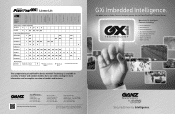
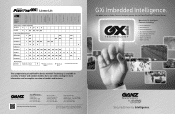
... Hidalgo, 11560, Mexico DF Tel : +52 55 5280 4660 Fax : +52 55 5280 3073
All specifications are subject to our online catalog for the Ganz PixelPro IP Camera Series. All Rights Reserved. 07/14
Security Solutions
by
Security Driven by Intelligence. An added suite of detection zones or lines Tamper detect
Camera shake elimination...
GXI Imbedded Intelligence Brochure - Page 2


... Detection
For perimeter security and crime prevention... with a powerful set of object classifi...security requirements. Tailgating Detection
Object...Security
Transportation and Traffic Surveillance, Management and Security... entering or exiting.
Ganz GXi Technology adds ...functions > Unique, easy to Ganz PixelPro, an already feature-rich...in an access control setting. Directional Detection
Objects ...
PixelPro GXI Camera Model Comparison - Page 1

...Guide
IP Box Camera
Model
Description
Resolution
Lens
Day/Night
ZN-NH22XE
1/2.9" CMOS, Full HD 1080p 30fps, H.264, MPEG-4 & MJPEG, Embedded Intelligence Technology, Text Overlay, Video motion detection support... Bullet Indoor Dome
ZN-NH11VNE
1/3" CCD, Full Frame at D1, H.264, MPEG-4 & MJPEG, Embedded Intelligence Technology, Text Overlay, Video motion detection support, Built-in auto...
Manual - Page 3


.../ZN-NHW11VE Installation Guide
Table of Contents
1. Rear View...7 3.2. INSTALLATION ...10 4.1. Installing a C/CS Mounting lens 10 4.2. Installing an Auto IRIS lens 10 4.3. CONNECTIONS ...12 5.1.Connectors ...13 6. View video using ZNS-GIT I IPAdminTool 16 6.2.2. Setting the Image Attribute 11 4.4. View video on web page 16
6.2.1. View video using IP address 19 6.3. PART...
Manual - Page 5
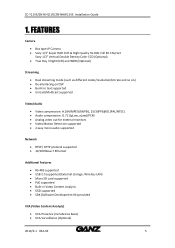
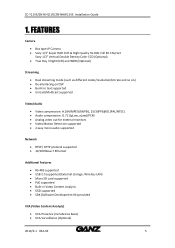
ZC-Y11VE/ZN-NH11VE/ZN-NHW11VE Installation Guide
1. FEATURES
Camera
Box type IP Camera Sony 1/3" Super HAD CCD & High Quality SS-HQ1 Full Kit Chip Set
Sony 1/3" Vertical Double Density Color CCD (Optional) True Day / Night (ICR) and WDR (Optional)
Streaming
Dual streaming mode (such as different codec/resolution/...
Manual - Page 10
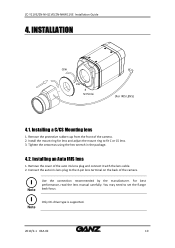
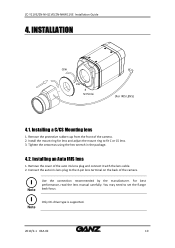
... the mount ring to set the flange back focus. You may need to fit C or CS lens. 3. Installing an Auto IRIS lens
1. Remove the cover of the camera. For best performance, read the lens manual carefully.
i
Note
Only DC-drive type is supported.
2010/2-1 03A.02
10 ZC-Y11VE/ZN-NH11VE/ZN-NHW11VE Installation Guide
4. Connect the auto...
Manual - Page 11
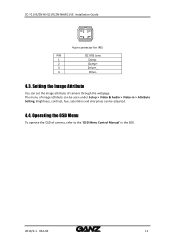
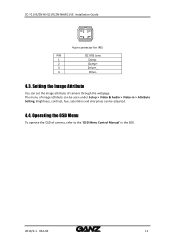
... adjusted.
4.4. ZC-Y11VE/ZN-NH11VE/ZN-NHW11VE Installation Guide
2 1 4 3
4 pin connector for IRIS
PIN
DC IRIS Lens
1
Damp-
2
Damp+
3
Drive+_
4
Drive-
4.3. The menu of image attribute can set the image attribute of camera, refer to the 'OSD Menu Control Manual' in > Attribute Setting. Brightness, contrast, hue, saturation and sharpness can be seen under Setup > Video & Audio...
Manual - Page 16


...GANZ Encoders and network cameras and shows the product name, IP address, MAC address and etc.
ZNS-GIT IPAdminTool is 192.168.XXX.XXX. CONFIGURATION
6.1.Set up network environment
The default IP address of your PC are on the same network segment before running the installation...and your device. View video using your PC's settings as below. If the network segment between your PC ...
Manual - Page 17
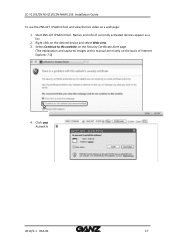
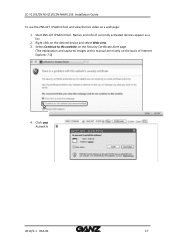
... images.
2010/2-1 03A.02
17 You need to this website on the Security Certificate Alert page.
(The explanation and captured images at this manual are mainly on the desired device and select Web view. 3. ZC-Y11VE/ZN-NH11VE/ZN-NHW11VE Installation Guide To use the ZNS-GIT IPAdminTool and view the live video on a web page:
1. Click...
Manual - Page 25


... can be to check the currently installed version. Always read the upgrade instructions and release notes available with each new release, before updating the firmware. Please contact us help you resolve your first actions when troubleshooting a problem should be downloaded at the FTP site. If you contact our support, please help us to Setup > Maintenance > System Log > LOG LIST...
Specifications - Page 1


... recording to this already full-featured series. www.ganzIP.com
Network Video Devices
Profile (S) Compliant
D1 IP Box Camera with GXi Technology
The ZN-NH11VNE features GXi Technology maximizing the camera's surveillance capabilities by bringing an added feature set of video
• Video motion detection
• Dual-Streaming IP Video -
Specifications - Page 2
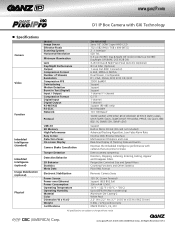
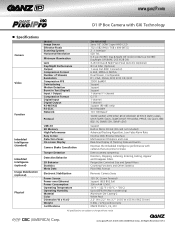
...Specifications
Camera
Video
Function
Imbedded Intelligence (standard) Imbedded Intelligence (optional) Image Stabilization (optional)
Physical
Model...Tamper Detection
Detection Behavior
3D Behavior Statistics Meta Data
ZN-NH11VNE Sony 1/3" SONY Super HAD CCD 752 x 582...CIF, QCIF 25/30 fps@D1 Support Support Support 1 channel / 1 channel G.711 1 channel 1 channel Support (RS-485 only) Not Available ...
Quick User Guide - Page 1
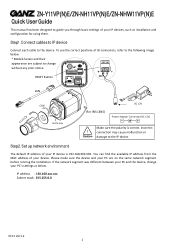
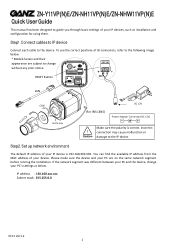
... can find the available IP address from the MAC address of your IP devices, such as below .
* Models herein and their
appearance are on the same network segment before running the installation. Step2. ZN-Y11VP(N)E/ZN-NH11VP(N)E/ZN-NHW11VP(N)E
Quick User Guide
This manual has been designed to change your PC's settings as installation and configuration for using them.
Quick User Guide - Page 5
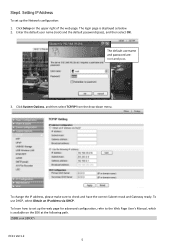
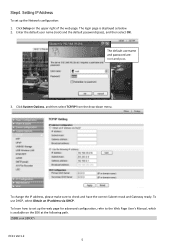
...Setup on the SDK at the following path. {SDK root}\DOC\ EC11 Ver1.2
5 Click System Options, and then select TCP/IP from the drop‐down menu. To use DHCP, select Obtain an IP address via DHCP. To learn how to set... Web Page User's Manual, which is displayed as below. 2.
Setting IP Address
To set up the Network configuration: 1. The default username and password are: root and ...
Quick User Guide - Page 6


... SDK path. {SDK root}\BIN\TOOLS\AdminTool\
Rebooting
Reset can be carried out as MAC address z Updates firmware z Reboots the device ZNS‐GIT IPAdminTool is available on the SDK at the following path. {SDK root}\DOC\
EC11 Ver1.2 6 Advanced setup (ZNS-GIT IPAdminTool)
ZNS‐GIT IPAdminTool is in use, press and hold the Reset. 2.
Ganz Security ZN-NH11VNE Reviews
Do you have an experience with the Ganz Security ZN-NH11VNE that you would like to share?
Earn 750 points for your review!
We have not received any reviews for Ganz Security yet.
Earn 750 points for your review!
