Ganz Security ZN-D100VE Support and Manuals
Get Help and Manuals for this Ganz Security item
This item is in your list!

View All Support Options Below
Free Ganz Security ZN-D100VE manuals!
Problems with Ganz Security ZN-D100VE?
Ask a Question
Free Ganz Security ZN-D100VE manuals!
Problems with Ganz Security ZN-D100VE?
Ask a Question
Popular Ganz Security ZN-D100VE Manual Pages
PixelPro GXI Camera Model Comparison - Page 1

... Compliant.
1080p 1080p
ZN-D100VE
1/4" CMOS, Full Frame at D1, H.264, MPEG-4 & MJPEG, Embedded Intelligence Technology, Text Overlay, Video motion detection support, Built-in IR ...Guide
IP Box Camera
Model
Description
Resolution
Lens
Day/Night
ZN-NH22XE
1/2.9" CMOS, Full HD 1080p 30fps, H.264, MPEG-4 & MJPEG, Embedded Intelligence Technology, Text Overlay, Video motion detection support...
Specifications - Page 1
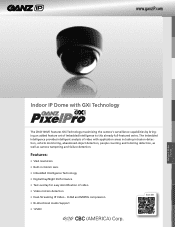
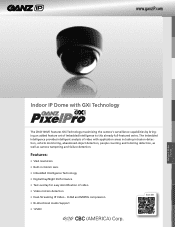
... full-featured series. H.264 and MJPEG compression • Bi-directional Audio Support • 12VDC
Scan Me! The Imbedded Intelligence provides intelligent analysis of video with GXi Technology
The ZN-D100VE features GXi Technology maximizing the camera's surveillance capabilities by bringing an added feature set of video • Video motion detection • Dual-Streaming IP...
Specifications - Page 2
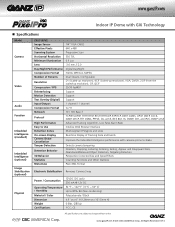
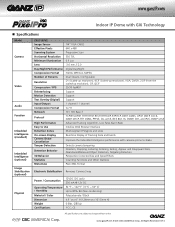
...Technology
Specifications
Model
Camera
Video
Audio Function
Imbedded Intelligence (standard)
Imbedded Intelligence (optional) Image Stabilization (optional)
Physical
ZN-D100VE Image Sensor ... (Scaled-up resolution), VGA, QVGA, 2CIF (from the scaled-up resolution), CIF, QCIF 25/30 fps@D1 Support Support Support 1 channel / 1 channel G.711 10 / 100 Base-T TCP/IP, UDP/IP, HTTP, RTSP, RTCP,...
Manual - Page 2
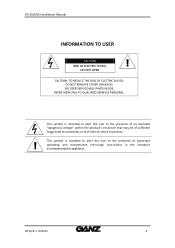
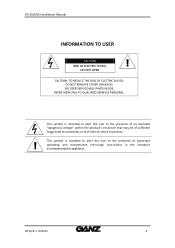
...the presence of electric shock to constitute a risk of important
!
NO USER SERVICEABLE PARTS INSIDE.
operating and maintenance (servicing) instructions in the literature accompanying the appliance.
2010/2-1 03A.02
2
This symbol is ... (OR BACK). REFER SERVICING TO QUALIFIED SEERIVCE PERSONEL. ZN-D100VE Installation Manual
INFORMATION TO USER
CAUTION RISK OF ELECTRIC SHOCK,
!
Manual - Page 3


... using IP address 14 6.3. ZN-D100VE Installation Manual
Table of Contents
1. Installation Template...8 4.2. Factory Default...14 APPENDIX (A): SPECIFICATIONS 15 Summary ...15 Electrical Characteristics ...16 Environment Condition ...16 Imbedded Intelligence ...17 APPENDIX (B): DIMENSIONS 18 APPENDIX (D): TROUBLE SHOOTING 19 Checking your Firmware...19 Support ...19
2010/2-1 03A.02...
Manual - Page 4


ZN-D100VE Installation Manual
1. FEATURES
Camera
Indoor Fixed Mini Dome IP Camera High Quality Compression in real time streaming 1/4" VGA CMOS
Streaming
Dual streaming mode (such as different codec/resolution/bit rate and so on.) De-interlacing on DSP Burnt-in text supported Unicast/Multicast supported
Video/Audio
Video...
Manual - Page 6


ZN-D100VE Installation Manual
3. PART NAMES
①
② ③
* Models herein and their appearance are subject to change without any prior notice.
①LAN Connector (Ethernet) This is a RJ45 LAN connector for 10/100 Base-T Ethernet.
② Audio in/ out Cable ZN-D100VE has a mono audio input and a mono audio output.
③Power Adaptor Connector (DC 12V) ZN-D100VE needs a DC...
Manual - Page 7


... each other into the holes.
To prevent any reinforcement is firm and stable
enough to support the ZN-D100VE.
ZN-D100VE Installation Manual
4. Fasten the ZN-D100VE with the ZN-D100VE.
2) Place the installation template on the ceiling.
3) Drill two holes on the main body of the ZN-D100VE and its dome cover, make sure the ceiling is needed, consult
Caution with your safety...
Manual - Page 9
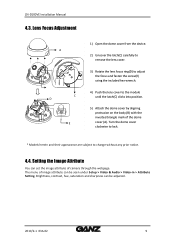
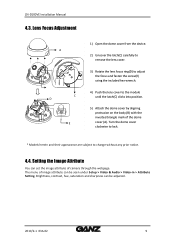
...
clockwise to lock.
6) * Models herein and their appearance are subject...Setup > Video & Audio > Video-in > Attribute Setting. A
2) Uncover the latch(C) carefully to
A
remove the lens cover.
3) Rotate the lens focus ring(D) to adjust the focus and fasten the screw(E) using the included hex wrench.
4) Push the lens cover to change without any prior notice.
4.4. ZN-D100VE Installation Manual...
Manual - Page 11


...ZN-D100VE Installation Manual
6. If the network segment between your PC's settings as below. ZNS-GIT IPAdminTool is different, change your PC and the device is provided with SDK at the following SDK path.
{SDK root}\BIN\TOOLS\AdminTool\
2010/2-1 03A.02
11 CONFIGURATION
6.1.Set...web page using ZNS-GIT IPAdmin Tool
ZNS-GIT IPAdminTool automatically searches all activated GANZ network camera and...
Manual - Page 12
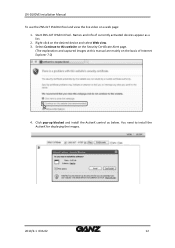
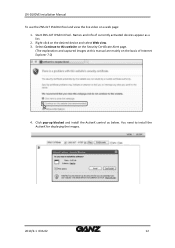
... Web view. 3. Click pop-up blocked and install the ActiveX control as a list.
2. Select Continue to install the ActiveX for displaying the images.
2010/2-1 03A.02
12 Start ZNS-GIT IPAdminTool. Right-click on the basis of currently activated devices appear as below. ZN-D100VE Installation Manual To use the ZNS-GIT IPAdminTool and view the live video...
Manual - Page 14


... video on the Security Certificate Alert page. 4. Reset
Hardware Reset is NOT supported. (Software Reset is available.)
2010/2-1 03A.02
14 Factory Default
Hardware Factory Reset is NOT supported. (Software Factory Reset is available.)
6.4. Click Continue to this website on a web page using IP address
View the live video is displayed.
6.3. ZN-D100VE Installation Manual
6.2.2.View video...
Manual - Page 15
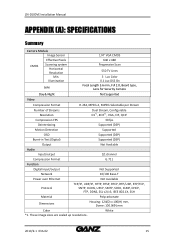
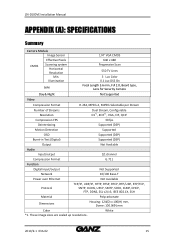
...0.1 Lux DSS On Focal Length 3.6 mm, F.# 2.0, Board type, Lens for Security Camera
Day & Night
Not Supported
Video
Compression Format
H.264, MPEG-4, MJPEG Selectable per Stream
Number of Streams Resolution
... 03A.02
15 ZN-D100VE Installation Manual
APPENDIX (A): SPECIFICATIONS
Summary
Camera Module
Image Sensor
Effective Pixels
CMOS
Scanning system Horizontal Resolution Min.
Manual - Page 16


ZN-D100VE Installation Manual
Electrical Characteristics
Video Output Audio Input Audio Output Power Source(Approx)
1Vp-p, 75Ω Linein, 1.43Vp-p(Min 1.35Vp-p, max 1.49 Vp-p), 39 KΩ Lineout, 46mW Power, 16 Ω 12 V DC 290 mA
Environment Condition
Operating Temperature Operating Humidity
0 ˚C ~ 50 ˚C (32˚F ~ 122 ˚F) Up to 85% RH
2010/2-1 03A.02
16
Manual - Page 17


ZN-D100VE Installation Manual
Imbedded Intelligence
ZNS Presence (Included as Standard)
High Performance
Advanced Tracking Algorithm, Low False Alarm Rate
Easy to Use Detection Zones
Intuitive Web Browser Interface Multi-segment Polygons and Lines
On-screen Display
Real-time Display of Tracking Data and Events
Burnt-in Annotation ZNS Surveillance (Optional) Detection Behavior
Stream or ...
Ganz Security ZN-D100VE Reviews
Do you have an experience with the Ganz Security ZN-D100VE that you would like to share?
Earn 750 points for your review!
We have not received any reviews for Ganz Security yet.
Earn 750 points for your review!
