Ganz Security ZN-PTZW36VN Support and Manuals
Get Help and Manuals for this Ganz Security item
This item is in your list!

View All Support Options Below
Free Ganz Security ZN-PTZW36VN manuals!
Problems with Ganz Security ZN-PTZW36VN?
Ask a Question
Free Ganz Security ZN-PTZW36VN manuals!
Problems with Ganz Security ZN-PTZW36VN?
Ask a Question
Popular Ganz Security ZN-PTZW36VN Manual Pages
GXI Imbedded Intelligence Brochure - Page 1
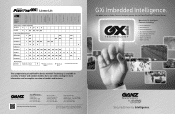
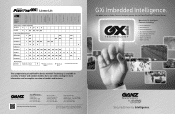
... Object Detection > Tailgating Detection > Object Classification > Object Counting
Security Solutions
CBC AMERICA Corp. Polanco, Miguel Hidalgo, 11560, Mexico DF Tel : +52 55 5280 4660 Fax : +52 55 5280 3073
All specifications are subject to our online catalog for the Ganz PixelPro IP Camera Series. Go to change without notice. © 2014...
GXI Imbedded Intelligence Brochure - Page 2


...Imbedded Intelligence Technology maximizes your surveillance capability with a powerful set of built-in real-time video analysis tools, WDR ... to SD card. Ganz GXi Technology adds a suite of Imbedded Intelligence options to security management.
This feature ... specific security requirements. These examples represent only a few of the acceptance angle) through the setup "lines" with...
PixelPro GXI Camera Model Comparison - Page 1

...detection support, Two-way audio. VGA
-
ZN-PTZ202XE ZN-PTZW36VN
1/3" CMOS, Full HD 1080p 30fps, H.264 & MJPEG, Embedded Intelligence Technology, Text Overlay, Video motion detection support, Built... support, ProSet Remote Zoom & Focus, Full video recording to SD card, ONVIF (S) Compliant.
Quick Reference Guide
IP Box Camera
Model
Description
Resolution
Lens
Day/Night
ZN-NH22XE...
Specifications - Page 1


...) • Stealth Spin - www.ganzIP.com
Network Video Devices
Indoor D1 IP PTZ Dome with GXi Technology
The ZN-PTZW36VN features GXi Technology maximizing the camera's surveillance capabilities by bringing an added feature set of video with application areas including intrusion detection, vehicle monitoring, abandoned-object detection, people counting and loitering detection, as...
Specifications - Page 2


...
Model
Camera
Pan/Tilt
PTZ
Video
Audio Function
Imbedded Intelligence (standard) Imbedded Intelligence (optional) Image Stabilization (optional) Physical
ZN-PTZW36VN Image Sensor Number of effective Pixel Horizontal resolution Lens (Optical) Day/ Night Performance WDR Performance Digital Slow Shutter Minimum Illumination S/N ratio BLC Flicker less (NTSC) Pan Rotation Angle Pan Speed (Manual...
Quick User Guide - Page 1


... or
DC12V)
(
Network/ POE Port
Reset Button
* Models herein and their appearance are subject to the device. Connect cables to IP device
Connect the power cable and LAN cable to change without any prior notice. EC75 Ver1.2 1 Step1.
ZN-PTZW36VN Quick Installation Guide
This manual provides instructions for quick installation and basic configuration of all connectors, refer to...
Quick User Guide - Page 2


... that is provided in the package on the desired position of installation.
2) Attach the waterproof protection pad on the bottom plate of the device... properly connected to the camera.
5) Adjust the lens position by referring to support the camera. The camera may fall off the ceiling even after the proper installation and mounting. To prevent any reinforcement is firm and stable enough to the ...
Quick User Guide - Page 3


...the MAC address of your PC are on the same network segment before running the installation. Please make a rough adjustment of the lens and make sure the device and ...: 255.255.0.0
EC75 Ver1.2 3 Step4.
Set up network environment
The default IP address of your PC's settings as below. Step3. Adjust the lens focus
1) Remove the dome cover. 2) Manually rotate, pan, and tilt the camera module...
Quick User Guide - Page 4


....
2. Error code: Can not create XMLDOMDocument.", please download and install the relevant MSXML. * The explanation and captured images on this manual. (The MAC address is attached on the basis of the web browser.
5. View video on a web page using your IP device and its IP address. Click pop-up blocked and install the ActiveX setup.exe...
Quick User Guide - Page 5


...Manual, which is displayed as below. 2. Click System Options on the upper right of the web page.
The login page is available on the bottom of the Setup page, and then select TCP/IP from the drop-down menu. 4. To learn how to set...username and password are: root and pass.
3. Set up IP Address
To set up the Network configuration: 1. Step6. Click Setup on the left of the page.
Quick User Guide - Page 6


... system to the device with SDK at the following lists a part of your device to reset your device: 1. Advanced setup (IPAdminTool)
IPAdminTool is in use, press and hold the Reset...Update firmware Reboot the device IPAdminTool is available on the SDK at the following SDK path. {SDK root}\BIN\TOOLS\AdminTool\
Rebooting
Perform the following procedures to the factory default setting...
Ganz Security ZN-PTZW36VN Reviews
Do you have an experience with the Ganz Security ZN-PTZW36VN that you would like to share?
Earn 750 points for your review!
We have not received any reviews for Ganz Security yet.
Earn 750 points for your review!
