Ganz Security HSW-H28-4 Support and Manuals
Get Help and Manuals for this Ganz Security item
This item is in your list!

View All Support Options Below
Free Ganz Security HSW-H28-4 manuals!
Problems with Ganz Security HSW-H28-4?
Ask a Question
Free Ganz Security HSW-H28-4 manuals!
Problems with Ganz Security HSW-H28-4?
Ask a Question
Popular Ganz Security HSW-H28-4 Manual Pages
HSW-H37 Manual - Page 1


...is painted white with color coded decals.
Or position the ...specific application requirements for best system performance. Confidential
Page 1 CBC America Corp. 55 Mall Drive Commack, NY 11725
www.computarganz.com Tele: 800-422-6707
Instruction Manual for Security...176; field of installation and high adjustability in matching the right camera solutions and specifications to be coupled...
HSW-H37 Manual - Page 2


Model HSW-H37
HSB-H37
HSS-H37 Specifications
Image Sensor Signal System Signal Processing Total Pixels Effective Pixels... TVL 0.1Lux @ 30IRE, F1.2 >48dB OSD (See Maual for Complete Menu Options) 1/60 - 1/100,000 sec / Auto / Maunual ATW, Push, Manual, AntiCR, User Defined Off, BLC, HLC Off, On (Level Adjustment) Auto, Color, B/W Off, On (Level Adjustment) Mirror, Brightness, Contrast, Sharpness, Hue...
HSW-H37 Manual - Page 3


... - Unauthorized substitutions may be fatal. If an outside cable system is connected to the operating instructions. 8. All the safety and operating instructions should be taken to which can radiate radio frequency energy, if not installed and used replacement parts specified by turning the equipment off and on a circuit different from touching such power lines or...
HSW-H37 Manual - Page 4


... items:
• Verify the unit model number.
• Verify that parts listed below have been damaged in shipment, replace it for camera installation.
If an item appears to close...frame and set aside. 10. Place base over installed #8 screw. 1. Install plastic anchor and #8 screw. If the anchors are missing, notify your dealer or Sales Representative or Customer Service.
Choose ...
HSW-H37 Manual - Page 5


... hole or conduit knockout. For the specific functions of view by loosen white knurled nut below camera bracket and rotating camera assembly to the Effio-E Menu addendum sheet found in position and tighten screw with butt splices or wire nuts. SERVICE If the unit ever needs repair service, the customer should their dealer or...
ZN1-V4FN4 (IP Pinhole) Camera Manual - Page 7


... connection
⑦ Slide Plate Built-in mounting bracket for camera unit
③ microSD slot Supports up to factory default settings. Reset" and "6.4. Refer to "6.3. PART NAMES
Main Unit
④
ZN1-V4FN3/FN4 Installation Guide
⑤
⑥
⑦
* Model herein and its appearance are subject to change without any prior notice. ① Terminal...
ZN1-V4FN4 (IP Pinhole) Camera Manual - Page 14


The menu of image attribute is available under Video Appearance menu in Setup > Video & Audio > Camera. PixelPro GXi Series
ZN1-V4FN3/FN4 Installation Guide
4.3. The following features can configure image settings. Setting the Image Attribute
Through the camera's webpage, users can be adjusted: Brightness, Contrast, Saturation, Sharpness and orientation For more detailed information, ...
ZN1-V4FN4 (IP Pinhole) Camera Manual - Page 15


...
1
Output
Specifications
0 to the reference below for its webpage. Go to the following information. CONFIGURATION" for more details for the appropriate connections. Do the electrical wiring correctly referring to "6.
CONNECTIONS
1)
DO DI
C 1 C1
DO
DO
ZN1-V4FN3/FN4 Installation Guide
4) 3)
...Relay Type
Then, the connected device can be activated via its setting.
06-2014-B
15
ZN1-V4FN4 (IP Pinhole) Camera Manual - Page 18


... install the ActiveX.
06-2014-B
18 Web streaming and device configurations are on a web page using the device's default IP address: Convert the device's MAC address to the IP address. IP address : 192.168.xxx.xxx Subnet mask: 255.255.0.0
6.1.1. Be sure that the device and PC are supported through ActiveX program. Set...
ZN1-V4FN4 (IP Pinhole) Camera Manual - Page 19


... the network products for users to be the unique numbers for the device. Click "Setup" to the image above for customized network area; 1.
To modify the device's default IP address for the setting
4. PixelPro GXi Series
ZN1-V4FN3/FN4 Installation Guide
6.1.2. Refer to complete the modification.
06-2014-B
19 Find the device from the...
ZN1-V4FN4 (IP Pinhole) Camera Manual - Page 24


... 'IPAdminTool User's Manual.pdf' for safe mode, you should upload a firmware file with the following file name: GXi-SAFEMODE.~~~.enc.
06-2014-B
24
i
Note
If your local agency to get further assistance.
* Firmware update for safe mode itself: If you want to update the firmware for the detailed procedure. PixelPro GXi Series
ZN1-V4FN3/FN4 Installation Guide
i
Note...
GXI Imbedded Intelligence Brochure - Page 1
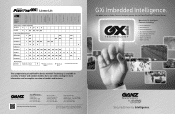
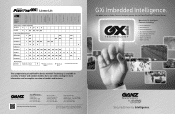
...Security Solutions
CBC AMERICA Corp. Western Ave. Polanco, Miguel Hidalgo, 11560, Mexico DF Tel : +52 55 5280 4660 Fax : +52 55 5280 3073
All specifications are subject to our online catalog for the Ganz... elimination Surveillance tracker Presence filter Full filter set + abandoned and removed object
Class and speed filters...models and features. Number of indoor and outdoor...
GXI Imbedded Intelligence Brochure - Page 2


...the speed of the acceptance angle) through the setup "lines" with precision. Objects are stopped inside a zone, or remain inside to Ganz PixelPro, an already feature-rich IP camera series.... with a powerful set of object classification, speed, area and height > Speed filter with tone mapping and edge recording to your specific security requirements.
This feature...
IP Height Strip Specifications - Page 1


...set of Imbedded Intelligence and full video recording to SD card to 64GB) • Power over Ethernet (IEEE 802.3af) • Available in white, black and silver • Metric and "dummy" models...Camera
(3.7mm - Features:
• Full HD 1080p @ 30fps • Easy and Flexible Installation • Imbedded Intelligence Technology • Image Rotation for vertically oriented space • 3.7mm ...
IP Height Strip Specifications - Page 2
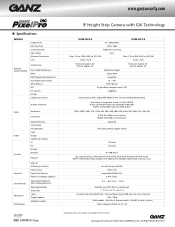
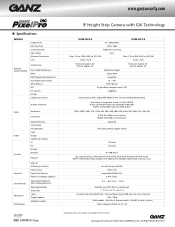
...start) Operating Humidity Dimensions Colors Weight (approx) Additional models
IP Height Strip Camera with GXi Technology
HSW-H28-4 1/3" 1080p CMOS 1920 x 1080
Progressive scanning Auto
Color: ... WDR Supported 2X ~ 16X ATW / Manual
On (possible to 90% RH (non-condensing) 1.7" W x 1.4" D x 34.1" H
Standard color white (HSW-Hxx).
H.264 Baseline, Main, High profile (MPEG-4 Part 10 ...
Ganz Security HSW-H28-4 Reviews
Do you have an experience with the Ganz Security HSW-H28-4 that you would like to share?
Earn 750 points for your review!
We have not received any reviews for Ganz Security yet.
Earn 750 points for your review!
