Fujitsu PA03360-B615 Support and Manuals
Get Help and Manuals for this Fujitsu item
This item is in your list!

View All Support Options Below
Free Fujitsu PA03360-B615 manuals!
Problems with Fujitsu PA03360-B615?
Ask a Question
Free Fujitsu PA03360-B615 manuals!
Problems with Fujitsu PA03360-B615?
Ask a Question
Popular Fujitsu PA03360-B615 Manual Pages
Operator's Guide - Page 3


... the Color Image Scanner ScanSnap S510M.
Introduction
Thank you improve productivity and solve problems in a batch. Be sure to read this document, ScanSnap S510M is converted into PDFs by pressing a single button!
ScanSnap S510M Operator's Guide
i ScanSnap S510M does not support the TWAIN and ISIS standards. When "Allow automatic blank page removal" or...
Operator's Guide - Page 6


...Part 15 of FCC rules.
• The length of the AC cable must be determined by turning the equipment off and on a circuit different from digital apparatus set out in a particular installation... pursuant to provide reasonable protection against harmful interference in accordance with the instruction manual, may cause harmful interference to radio communications. ■ Regulatory Information
...
Operator's Guide - Page 11


.... ScanSnap S510M Operator's Guide
ix If the actual displayed screen differs from the screen examples in this manual, operate by following the actual displayed screen while referring to this product.
Contact the store where you purchased the scanner or an authorized FUJITSU Image Scanner service provider to make repairs to the User's Manual of product improvement...
Operator's Guide - Page 13


... or an authorized FUJITSU scanner service provider. Make sure that the smoking has stopped, and then contact the store where you smell strange odor. Touching these components might cause fire or electric shock. If the scanner is damaged.
Do not take apart or modify the scanner. ScanSnap S510M Operator's Guide
xi If foreign...
Operator's Guide - Page 52
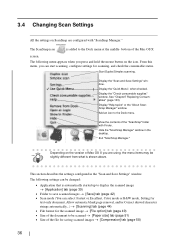
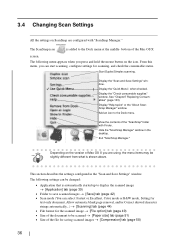
... Menu", when checked. See "Chapter7 Replacing Consumables" (page 133). Hide the "ScanSnap Manager" window in the "Scan and Save Settings" window.
Start Duplex/Simplex scanning....42)
• Scan mode (You can select: Fastest or Excellent, Color mode or B&W mode, Setting for text only document, Allow automatic blank page removal, and/or Correct skewed character
strings automatically...) →...
Operator's Guide - Page 53


... the [Command ( )] and [S] keys on the ScanSnap icon in the "Scan and Save Settings" window. The following describes how to change the settings. ScanSnap S510M Operator's Guide
37
Change the scan settings in the Dock menu, and select "Settings" from the menu.
3
Basic Scanner Operations
⇒ The "Scan and Save Settings" window appears.
Operation
3.4 Changing Scan...
Operator's Guide - Page 67


... card (90 x 55 mm, 55 x 90 mm) • Custom size (up to ten sizes can be loaded on the scanner. [Paper size] tab
3.4 Changing Scan Settings
Basic Scanner Operations
3
■ Paper size: Specify the paper size of the document to be registered)
We recommend use of the Automatic detection...
Operator's Guide - Page 76


... size: Disabled • Carrier Sheet Settings... HINT
For details, refer to scan documents based on preferences of you can manually configure the settings for text only document : Enabled Allow... Various settings according to your needs
When you use default settings on ScanSnap, all you have to do is finished:Disabled • Scanning Option:
Brightness: Normal Setting for specific scanning....
Operator's Guide - Page 103


... in the
[Output image size] drop-down list in the "Carrier Sheet Settings" window, the size of the produced image may be smaller than the original...Guide
87
3.5 Various settings according to your needs
ATTENTION
• There may be skewed to scan the document with the edge of the Carrier Sheet?
If not, align the document with the Carrier Sheet.
-
Troubleshoot the problem...
Operator's Guide - Page 115


... stated. Mail Microsoft® Entourage 2004 for Mac
ScanSnap S510M Operator's Guide
99
specify a destination folder in this window and returns you press the...Folder
[Browse] button Clicking this window, an e-mail message is supported. Select one of actions in the menu and complete the action ...saves files using settings configured in this window.
[Cancel] button Clicking this button cancels ...
Operator's Guide - Page 116


...e-mail software is complete, the ScanSnap Quick Menu appears.
100 This setting is ideal when you select "Scan to File" (only save image ...Load the document on screen. Press the [SCAN] button .
⇒ Scanning is started. ⇒ When scanning is supported. The scanning result is complete. For details, refer to send documents scanned with the ScanSnap by e-mail. Mail Microsoft®...
Operator's Guide - Page 119


... -Options" window.
• Contact your e-mail service provider to find out the maximum document size
HINT
that can be sent.
• When the [Settings] button of a selected action is changed to the... original color (blue)
and other actions become unselectable. ScanSnap S510M Operator's Guide 103
Click the [OK] ...
Operator's Guide - Page 136


... Troubleshooting Checklist
This section describes common problems...conjunction with the computer.)
Did you cannot solve the problem even after checking the following table before requesting repair service. Disconnect and then re-connect the AC cable and... items, contact an authorized FUJITSU scanner service provider.
If you press the [POWER] button unintentionally to solve them. Open ...
Operator's Guide - Page 137


...the above operations resolves the problem, uninstall and re-install ScanSnap Manager.
Is the ...Troubleshooting Checklist
Symptom Scanning does not start up "ScanSnap Manager." Troubleshooting
5
ScanSnap S510M Operator's Guide 121 hub is the "Brightness (Black and White scanning only)" setting set... Man- The scanned image shifts or is installed (generally, you can find "ScanSnap" in...
Operator's Guide - Page 138


...instructions in section "7.2 Replacing the Pad ASSY" (page 136). Symptom Thin lines are faint on the [Scanning] tab of the "Scan and Save Settings" window.
For other documents including textual content, mark the "Setting... hub, it must also support USB 2.0.) If a 1.1 device is transferred.
Confirm the system requirements, referring "Before Installing ScanSnap Manager" (page 6).
Is the...
Fujitsu PA03360-B615 Reviews
Do you have an experience with the Fujitsu PA03360-B615 that you would like to share?
Earn 750 points for your review!
We have not received any reviews for Fujitsu yet.
Earn 750 points for your review!
