Fujitsu PA03360-B055 Support and Manuals
Get Help and Manuals for this Fujitsu item
This item is in your list!

View All Support Options Below
Free Fujitsu PA03360-B055 manuals!
Problems with Fujitsu PA03360-B055?
Ask a Question
Free Fujitsu PA03360-B055 manuals!
Problems with Fujitsu PA03360-B055?
Ask a Question
Popular Fujitsu PA03360-B055 Manual Pages
Operator's Guide - Page 98
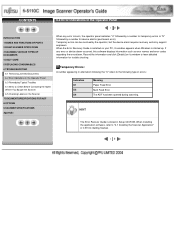
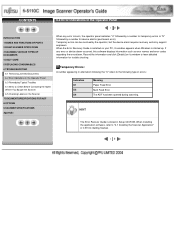
... error).
Temporary Errors :
A number appearing in fi-5110C Getting Started.
1 2 When the Error Recovery Guide is installed on your PC, its window to learn detailed information for temporary errors or "E" followed by support engineers. Record the information and click [Details] on the Scanner 7 DOCUMENT SPECIFICATIONS FOR ADF 8 OPTIONS 9 SCANNER SPECIFICATIONS Appendix
When any error...
Operator's Guide - Page 100
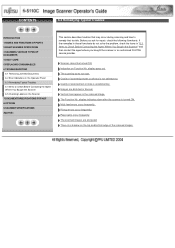
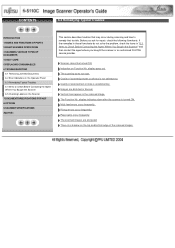
... bought the scanner or an authorized FUJITSU service provider. If the remedies in these flowcharts do not solve the problem, check the items in the Operator Panel 6.3 Remedying Typical Troubles 6.4 Items to Check Before Contacting the Agent Where You Bought the Scanner 6.5 Checking Labels on the Scanner 7 DOCUMENT SPECIFICATIONS FOR ADF 8 OPTIONS 9 SCANNER SPECIFICATIONS Appendix
This section...
Operator's Guide - Page 102


... the Agent Where You Bought the Scanner" and contact the dealer or an authorized FUJITSU service provider. The scanner operation is normal. CONTENTS
INTRODUCTION 1 NAMES AND FUNCTIONS OF PARTS 2 BASIC SCANNER OPERATIONS 3 SCANNING VARIOUS TYPES OF DOCUMENTS 4 DAILY CARE 5 REPLACING CONSUMABLES 6 TROUBLESHOOTING
6.1 Removing Jammed Documents 6.2 Error Indications in "6.4 Items to Check Before...
Operator's Guide - Page 103


...? Back
INTRODUCTION 1 NAMES AND FUNCTIONS OF PARTS 2 BASIC SCANNER OPERATIONS 3 SCANNING VARIOUS TYPES OF DOCUMENTS 4 DAILY CARE 5 REPLACING CONSUMABLES 6 TROUBLESHOOTING
6.1 Removing Jammed Documents 6.2 Error Indications in "6.4 Items to Check Before Contacting the Agent Where You Bought the Scanner" and contact the dealer or an authorized FUJITSU service provider.
*) For details, refer to...
Operator's Guide - Page 104


...Check Before Contacting the Agent Where You Bought the Scanner" and contact the dealer or an authorized FUJITSU service provider. Back
INTRODUCTION 1 NAMES AND FUNCTIONS OF PARTS 2 BASIC SCANNER OPERATIONS 3 SCANNING VARIOUS TYPES OF DOCUMENTS 4 DAILY CARE 5 REPLACING CONSUMABLES 6 TROUBLESHOOTING
6.1 Removing Jammed Documents 6.2 Error Indications in "6.4 Items to clean dirty No locations, see...
Operator's Guide - Page 105


... the problem after taking measures, check the items in the Operator Panel 6.3 Remedying Typical Troubles 6.4 Items to Check Before Contacting the Agent Where You Bought the Scanner 6.5 Checking Labels on how to Check Before Contacting the Agent Where You Bought the Scanner" and contact the dealer or an authorized FUJITSU service provider. For details on the Scanner 7 DOCUMENT SPECIFICATIONS...
Operator's Guide - Page 106


... No CONTENTS
INTRODUCTION 1 NAMES AND FUNCTIONS OF PARTS 2 BASIC SCANNER OPERATIONS 3 SCANNING VARIOUS TYPES OF DOCUMENTS 4 DAILY CARE 5 REPLACING CONSUMABLES 6 TROUBLESHOOTING
6.1 Removing Jammed Documents 6.2 Error Indications in "6.4 Items to Check Before Contacting the Agent Where You Bought the Scanner" and contact the dealer or an authorized FUJITSU service provider. Yes
Is the ADF pressed...
Operator's Guide - Page 107


...OPTIONS 9 SCANNER SPECIFICATIONS Appendix
Symptom 7 : Vertical lines appear in the scanned image.
CONTENTS
INTRODUCTION 1 NAMES AND FUNCTIONS OF PARTS 2 BASIC SCANNER OPERATIONS 3 SCANNING VARIOUS TYPES OF DOCUMENTS 4 DAILY CARE 5 REPLACING CONSUMABLES 6 TROUBLESHOOTING
6.1 Removing Jammed Documents 6.2 Error Indications in the Operator Panel 6.3 Remedying Typical Troubles 6.4 Items...
Operator's Guide - Page 108


... AND FUNCTIONS OF PARTS 2 BASIC SCANNER OPERATIONS 3 SCANNING VARIOUS TYPES OF DOCUMENTS 4 DAILY CARE 5 REPLACING CONSUMABLES 6 TROUBLESHOOTING
6.1 Removing Jammed Documents 6.2 Error Indications in "6.4 Items to Check Before Contacting the Agent Where You Bought the Scanner 6.5 Checking Labels on the Scanner 7 DOCUMENT SPECIFICATIONS FOR ADF 8 OPTIONS 9 SCANNER SPECIFICATIONS Appendix
Symptom...
Operator's Guide - Page 112


... requirements, see "7.2 No Document Quality". CONTENTS
INTRODUCTION 1 NAMES AND FUNCTIONS OF PARTS 2 BASIC SCANNER OPERATIONS 3 SCANNING VARIOUS TYPES OF DOCUMENTS 4 DAILY CARE 5 REPLACING CONSUMABLES 6 TROUBLESHOOTING
6.1 Removing Jammed Documents 6.2 Error Indications in the Operator Panel 6.3 Remedying Typical Troubles 6.4 Items to replace the consumables, see "5 REPLACING Yes CONSUMABLES".
Operator's Guide - Page 113


... AND FUNCTIONS OF PARTS 2 BASIC SCANNER OPERATIONS 3 SCANNING VARIOUS TYPES OF DOCUMENTS 4 DAILY CARE 5 REPLACING CONSUMABLES 6 TROUBLESHOOTING
6.1 Removing Jammed Documents 6.2 Error Indications in the Operator Panel 6.3 Remedying Typical Troubles 6.4 Items to Check Before Contacting the Agent Where You Bought the Scanner" and contact Yes the dealer or an authorized FUJITSU service provider.
Operator's Guide - Page 115
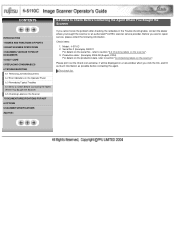
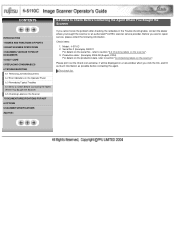
... scanner".
Model: fi-5110C 2.
Serial No.F (Example) 000001
For details on the serial No., refer to section "6.4 Checking labels on a new window when you ask for repair service, please collect the following information. Production date : (Example) 2004-08 (August, 2004)
For details on the production date, refer to section "6.4 Checking labels on the Scanner 7 DOCUMENT SPECIFICATIONS...
Operator's Guide - Page 116


... message
Interface
Findings Windows XP (For support engineers, please record the error message and send images of captured screen.)
(Example) USB 1.1 General Details
PRINT
Meaning Model Serial No. (*)
Findings fi-5110C
Production date (*)
(Example) 000001
Date of purchase Symptom
(Example) 2004-08 (August, 2004)
January
1 , 2004
Frequency of trouble
Total Page Count(ADF) (**)
*Please...
Brochure - Page 1


...page automatic document feeder with double-feed detection Fast, 15 ppm (simplex) / 30 ipm (duplex) scanning in monochrome and color Includes high-speed USB 2.0 connectivity and Adobe® Acrobat® 7.0 Standard, ScandAll 21 and QuickScan™ utilities Reduce downtime with Fujitsu service and support imaging
Compact, Efficient Desktop Scanning.
fi-5110C
Color Duplex Workgroup Scanner
The...
Brochure - Page 2


...
Color Duplex Workgroup Scanner
Get paperwork out of their performance specifications, availability, price and warranty, post-warranty and service programs.
Printed in high-end scanners, including high-speed USB 2.0 connectivity, a 50-sheet automatic document feeder (ADF) that this powerful desktop scanning solution The Fujitsu fi-5110C scanner's small footprint and advanced feature set...
Fujitsu PA03360-B055 Reviews
Do you have an experience with the Fujitsu PA03360-B055 that you would like to share?
Earn 750 points for your review!
We have not received any reviews for Fujitsu yet.
Earn 750 points for your review!
