Fujitsu PA03338-B035 Support and Manuals
Get Help and Manuals for this Fujitsu item
This item is in your list!

View All Support Options Below
Free Fujitsu PA03338-B035 manuals!
Problems with Fujitsu PA03338-B035?
Ask a Question
Free Fujitsu PA03338-B035 manuals!
Problems with Fujitsu PA03338-B035?
Ask a Question
Popular Fujitsu PA03338-B035 Manual Pages
Operator's Guide - Page 15
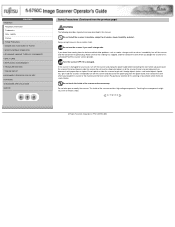
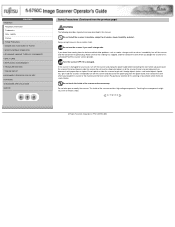
... Information
Trademarks
Note, Liability
Preface
Safety Precautions
1 NAMES AND FUNCTIONS OF PARTS
2 BASIC SCANNER OPERATION
3 SCANNING VARIOUS TYPES OF DOCUMENTS
4 DAILY CARE
5 REPLACING CONSUMABLES
6 TROUBLESHOOTING
7 ONLINE SETUP
8 DOCUMENT SPECIFICATION OF ADF
9 OPTIONS
10 SCANNER SPECIFICATIONS
Appendix
Safety Precautions (Continued from the previous page)
WARNING
The following...
Operator's Guide - Page 59
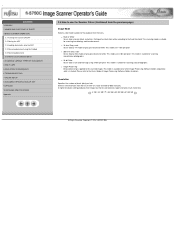
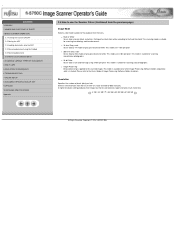
...Driver
3 SCANNING VARIOUS TYPES OF DOCUMENTS
4 DAILY CARE
5 REPLACING CONSUMABLES
6 TROUBLESHOOTING
7 ONLINE SETUP
8 DOCUMENT SPECIFICATION OF ADF
9 OPTIONS
10 SCANNER SPECIFICATIONS
Appendix
2.6 How to use the Scanner Driver... the Users Guide of pixels (dots) per pixel. This scanning mode is installed.
This mode uses 8 bits per pixel. A higher resolution setting produces finer ...
Operator's Guide - Page 61


... AND FUNCTIONS OF PARTS
2 BASIC SCANNER OPERATION
2.1 Turning the scanner ON/OFF
2.2 Setting the ADF
2.3 Loading documents onto the ADF
2.4 Scanning document using the Flatbed
2.5 Scanning documents
2.6 How to use the Scanner Driver
3 SCANNING VARIOUS TYPES OF DOCUMENTS
4 DAILY CARE
5 REPLACING CONSUMABLES
6 TROUBLESHOOTING
7 ONLINE SETUP
8 DOCUMENT SPECIFICATION OF ADF
9 OPTIONS...
Operator's Guide - Page 118
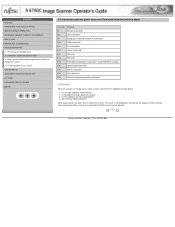
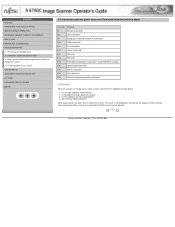
... AND FUNCTIONS OF PARTS
2 BASIC SCANNER OPERATION
3 SCANNING VARIOUS TYPES OF DOCUMENTS
4 DAILY CARE
5 REPLACING CONSUMABLES
6 TROUBLESHOOTING
6.1 Removing jammed documents
6.2 Indications of operator panel for errors
6.3 Items to check before contacting the dealer where you bought the scanner
6.4 Checking labels on the scanner
7 ONLINE SETUP
8 DOCUMENT SPECIFICATION OF ADF
9 OPTIONS...
Operator's Guide - Page 119
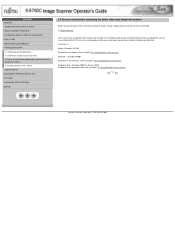
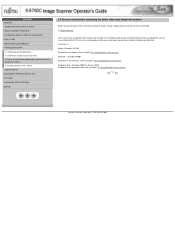
...
7 ONLINE SETUP
8 DOCUMENT SPECIFICATION OF ADF
9 OPTIONS
10 SCANNER SPECIFICATIONS
Appendix
6.3 Items to check before contacting the dealer where you bought the scanner or an authorized FUJITSU scanner service provider. Trouble Shooting
If you cannot solve the problem after checking the remedies in the Trouble shooting table, contact the dealer where you ask for repair service, click the...
Operator's Guide - Page 124
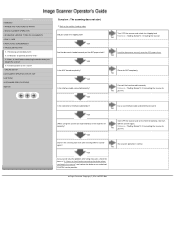
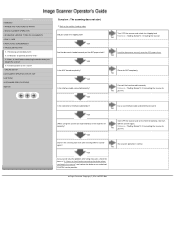
... PARTS
2 BASIC SCANNER OPERATION
3 SCANNING VARIOUS TYPES OF DOCUMENTS
4 DAILY CARE
5 REPLACING CONSUMABLES
6 TROUBLESHOOTING
6.1 Removing jammed documents
6.2 Indications of interface cable broken?
YES
Turn OFF the scanner and unlock the shipping lock. Reference : "Getting Started" 2.1 Installing the scanner NO
Are the documents loaded correctly on SCSI interface) Is the SCSI ID set...
Operator's Guide - Page 127
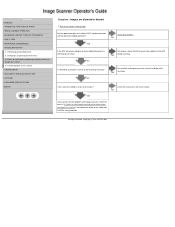
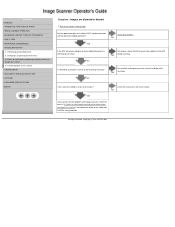
...1 NAMES AND FUNCTIONS OF PARTS
2 BASIC SCANNER OPERATION
3 SCANNING VARIOUS TYPES OF DOCUMENTS
4 DAILY CARE
5 REPLACING CONSUMABLES
6 TROUBLESHOOTING
6.1 Removing jammed documents
6.2 Indications of operator panel for errors
6.3 Items to check before contacting the dealer where you bought the scanner" and contact the dealer or an authorized FUJITSU service provider.
Back to vibrate...
Operator's Guide - Page 128
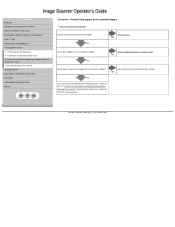
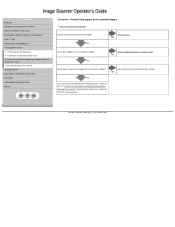
... for errors
6.3 Items to check before contacting the dealer where you bought the scanner
6.4 Checking labels on the scanner
7 ONLINE SETUP
8 DOCUMENT SPECIFICATION OF ADF
9 OPTIONS
10 SCANNER SPECIFICATIONS
Appendix
Symptom : Vertical lines appear in "6.3 Items to the trouble shooting index
Did you scan the document with low resolution settings. NO
If you cannot solve the problem...
Operator's Guide - Page 129
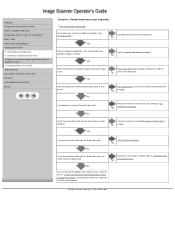
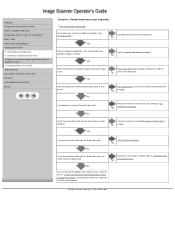
... SCANNER SPECIFICATIONS
Appendix
Symptom : Double-feed errors occur frequently. Refer to remove static electricity from the paper. Introduction
CONTENTS
1 NAMES AND FUNCTIONS OF PARTS
2 BASIC SCANNER OPERATION
3 SCANNING VARIOUS TYPES OF DOCUMENTS
4 DAILY CARE
5 REPLACING CONSUMABLES
6 TROUBLESHOOTING
6.1 Removing jammed documents
6.2 Indications of consumables (Pick roller set, Brake...
Operator's Guide - Page 130
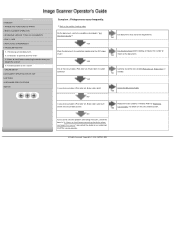
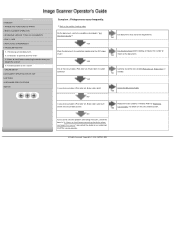
... CARE
5 REPLACING CONSUMABLES
6 TROUBLESHOOTING
6.1 Removing jammed documents
6.2 Indications of operator panel for details on the scanner
7 ONLINE SETUP
8 DOCUMENT SPECIFICATION OF ADF
9 OPTIONS
10 SCANNER SPECIFICATIONS
Appendix
Symptom : Pickup errors occur frequently.
NO
Are all the consumables (Pick roller set , Brake roller), if needed . Refer to the trouble shooting...
Operator's Guide - Page 131
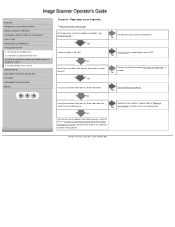
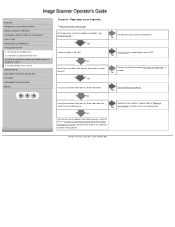
...5 REPLACING CONSUMABLES
6 TROUBLESHOOTING
6.1 Removing jammed documents
6.2 Indications of operator panel for details on the scanner
7 ONLINE SETUP
8 DOCUMENT SPECIFICATION OF ADF
9 OPTIONS
10 SCANNER SPECIFICATIONS
Appendix
Symptom : Paper jams occur frequently. NO Are all the consumables (Pick roller set , Brake roller) worn out? NO
Is any debris in the ADF? Correctly install the...
Operator's Guide - Page 132
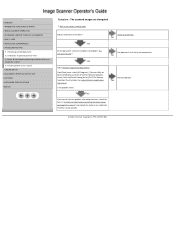
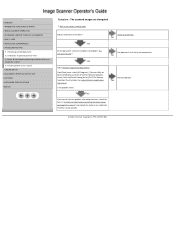
...the dealer or an authorized FUJITSU service provider. YES
Normal Operation
NO
If you cannot solve the problem after taking measures, check the items in "8.2 Document Quality"?
All Rights Reserved, Copyright (C) PFU LIMITED 2003 Click the [Device Setting] on the scanner
7 ONLINE SETUP
8 DOCUMENT SPECIFICATION OF ADF
9 OPTIONS
10 SCANNER SPECIFICATIONS
Appendix
Symptom : The scanned...
Operator's Guide - Page 133
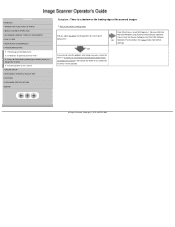
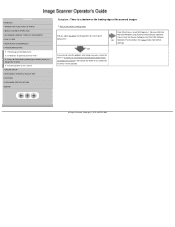
... then adjust [Sub] under [Offset Setting]. Back to the trouble shooting index
Did you bought the scanner" and contact the dealer or an authorized FUJITSU service provider. Introduction
CONTENTS
1 NAMES AND FUNCTIONS OF PARTS
2 BASIC SCANNER OPERATION
3 SCANNING VARIOUS TYPES OF DOCUMENTS
4 DAILY CARE
5 REPLACING CONSUMABLES
6 TROUBLESHOOTING
6.1 Removing jammed documents
6.2 Indications...
Operator's Guide - Page 135
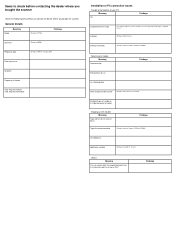
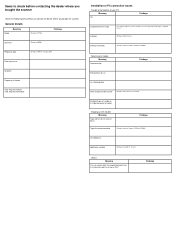
..., 2004)
Date of purchase
Symptom
Frequency of trouble
Total Page Count(ADF) Total Page Count(Flatbed)
Installation or PC connection issues
Trouble of interface controller
(Example) made by e-mail or Fax?
Items to your PC Meaning
OS
Findings
Displayed error message Interface
(For support engineers, please record the error message and send images of captured screen...
Brochure - Page 2


.... reserves the right to purchase all service programs, go to create any time without prior notice these statements, our products, their respective owners. x 18 in . is a U.S. x 18 in . PA03338-B535 fi-5650C-HVRS - PA03338-B035 fi-5750C-HVRS - ENERGY STAR® is a subsidiary of Fujitsu Limited, a leading provider of Fujitsu Limited.
To further decrease document...
Fujitsu PA03338-B035 Reviews
Do you have an experience with the Fujitsu PA03338-B035 that you would like to share?
Earn 750 points for your review!
We have not received any reviews for Fujitsu yet.
Earn 750 points for your review!
