Fujitsu PA03360-B505 - ScanSnap S500 Support and Manuals
Get Help and Manuals for this Fujitsu item
This item is in your list!

View All Support Options Below
Free Fujitsu PA03360-B505 manuals!
Problems with Fujitsu PA03360-B505?
Ask a Question
Free Fujitsu PA03360-B505 manuals!
Problems with Fujitsu PA03360-B505?
Ask a Question
Popular Fujitsu PA03360-B505 Manual Pages
Datasheet - Page 1


Enhance productivity with Fujitsu service and support
One button scanning to searchable
PDF
Scan directly to Microsoft® applications
20% faster scanning speed
Business card
scanning
Included to work with Microsoft® Windows® Operating Systems
ScanSnap Organizer V3.0 PDF File Arranging & Viewing Software PFU CardMinder™ V3.0 Business Card Scanning Software
Changing how ...
Datasheet - Page 2


...www.ImagingService.com or call (800) 626-4686
In-Warranty Upgrade -
For full details on all service programs, visit www.ImagingService.com
PA03360-B505
Consumables Description Pad assembly
Part Number PA03360-0002
Remarks Lifetime: Every 50,000 sheets for a particular purpose.
Intended for ScanSnap S500 and ScanSnap fi-5110EOX series scanners
ScanSnap Bag
PA03951-0651
Intended for...
Getting Started Guide - Page 2


... from the use of this manual. Checking the Contents of irregular size ...11
3.5. Installing ScanSnap Manager, ScanSnap Organizer and CardMinder 7
2.2. About the Scan Settings ...10 3.3. Cleaning Materials...18 5.2. IF THIS PRODUCT IS NOT USED CORRECTLY, UNEXPECTED INJURY MAY BE CAUSED TO USERS OR BYSTANDERS. Troubleshooting Checklist ...14 4.2. Replacing the Pad ASSY...20...
Getting Started Guide - Page 3


... software packaged with TWAIN or ISIS standards.)
Manufacturer
PFU LIMITED International Sales Dept., Imaging Business Division, Products Group Solid Square East Tower, ...upgraded without notice. How Trademarks and Product Names Are
Indicated In This Manual
ScanSnap: CardMinder:
ScanSnap S500 CardMinderTM 3.0
References to solve scanning problems in order to OCR images scanned with ScanSnap...
Getting Started Guide - Page 5


...Manual of the scanner application you purchased the scanner or an authorized FUJITSU Image Scanner service provider to make repairs to this product.
Conventions
Warning Indications Used In This Manual... and must not perform repairs on a colored background show instructions users should use of mercury
Hg
Lamp(s) inside the triangle shows the specific caution.
CAUTION
This indication...
Getting Started Guide - Page 6


...an authorized FUJITSU scanner service provider. Aerosol sprays cause dirt and dust to oil smoke, steam, humidity, and dust. Do not install the scanner in a well-ventilated location. Install the scanner... sure that will support the weight of the scanner and other problems such as this product. Also, make sure that is installed on a flat, level surface
Do not install the scanner on the...
Getting Started Guide - Page 8


...;. This window is deactivated. ScanSnap Manager includes the driver software for
HINT
ScanSnap fi-4110EOX2 and ScanSnap fi-5110EOX. ABBYY FineReader (Application)
③.
Follow the instructions to your computer, please
install the following OS:
Windows 98 (Windows 98 2nd Edition)
-
Windows Me
-
Windows 2000
*1
Windows XP (Service Pack 1 or later)
2.1.1. The...
Getting Started Guide - Page 9


... the [Yes] button on the [Security Warning] dialog to install the software.
2.
2.1.2. Installing ABBYY FineReader
Please prepare the ABBYY FineReader CD-ROM.
1. Follow the instructions to proceed.
4. ScanSnap S500 Getting Started | 7 If the [In the future, do not show the "ABBYY FineReader for options.
Insert the "ScanSnap Setup CD-ROM" into the CD-ROM drive.
The file...
Getting Started Guide - Page 16


... the inside of the above operations resolve the problem, uninstall and re-install ScanSnap Manager following procedure: 1. Perform "Scan for repair service, please check the following items. If you...ScanSnap Manager. The LED may turn off the computer.)
Did you cannot solve the problem even after checking the following the instructions in the scanned image. If your PC.
Troubleshooting...
Getting Started Guide - Page 22


...
Before you purchased your scanner. [Website] http://scansnap.fujitsu.com/
20 |
Make sure that indicates how many times consumables have
HINT
to be displayed.
4. Description
P/N
Replacement Cycle
1
Pad ASSY
PA03360-0002
50,000 scan or one year
2
Pick roller
PA03360-0001
100,000 scans or one year
These replacement cycles are rough guidelines when A4/Letter...
Operator's Guide - Page 26


...for displaying the "ScanSnap S500 Operator's
HINT
Guide", "ScanSnap Organizer User's Guide", and "CardMinder User's Guide."
Adobe Acrobat 7.0 is not supported by following the instructions in
the CD. 4. ■ Installing Adobe Acrobat
Install Adobe Acrobat using one of these OS, install Adobe® Acrobat® Reader™ following the instructions.
1. Insert the Setup CD into...
Operator's Guide - Page 47


Chapter 3 Basic Scanner Operations
This chapter describes the basic operations of ScanSnap.
3
3.1 Flow of Operations 30 3.2 Scanning Different Document Types 36 3.3 Loading Documents 39 3.4 Changing Scan Settings 53 3.5 Saving Scan Settings 78 3.6 Changing Carrier Sheet Settings 86
ScanSnap S500 Operator's Guide
29
Operator's Guide - Page 137
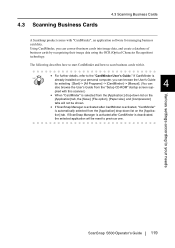
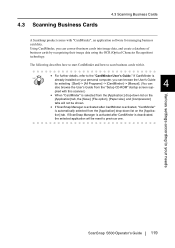
... from the [Application:] drop-down list on your needs
ScanSnap S500 Operator's Guide 119 Various settings according to scan business cards with "CardMinder", an application software for managing business card data.
The following describes how to start CardMinder and how to your personal computer, you can convert business cards into image data, and create a database...
Operator's Guide - Page 141
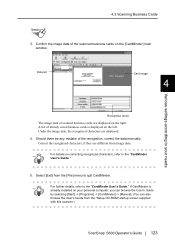
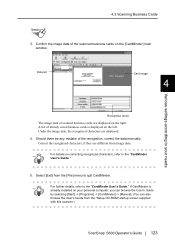
.... Correct the recognized characters, if they are displayed.
4.
Under the image data, the recognized characters are different from the "Setup CD-ROM" startup screen supplied
with this scanner.)
ScanSnap S500 Operator's Guide 123 Confirm the image data of the recognition, correct the data manually. Select [Exit] from the [File] menu to the "CardMinder
HINT
User...
Operator's Guide - Page 149
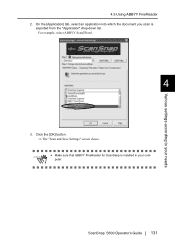
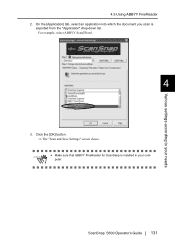
.... ATTENTION
• Make sure that ABBYY FineReader for ScanSanp is exported from the "Application" drop-down list.
For example, select ABBYY Scan2Word.
4
3.
puter. Various settings according to your com- On the [Application] tab, select an application into which the document you scan is installed in your needs
ScanSnap S500 Operator's Guide 131 4.5 Using ABBYY FineReader
2.
Fujitsu PA03360-B505 Reviews
Do you have an experience with the Fujitsu PA03360-B505 that you would like to share?
Earn 750 points for your review!
We have not received any reviews for Fujitsu yet.
Earn 750 points for your review!
