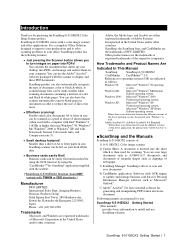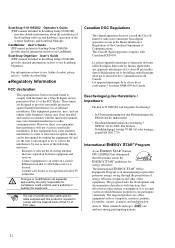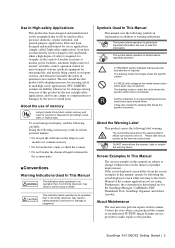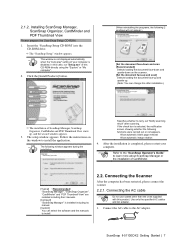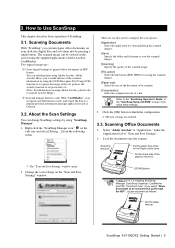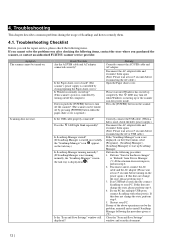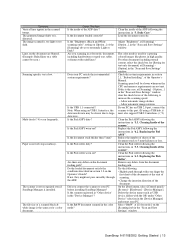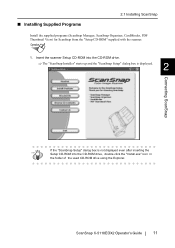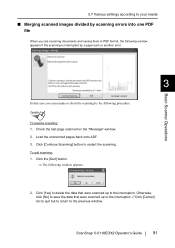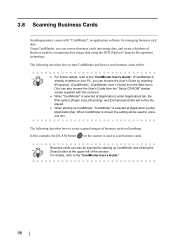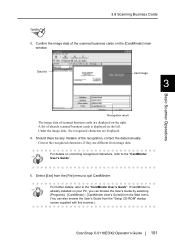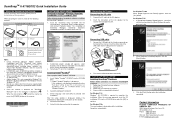Fujitsu Fi-5110EOX2 - ScanSnap! - Document Scanner Support and Manuals
Get Help and Manuals for this Fujitsu item

View All Support Options Below
Free Fujitsu Fi-5110EOX2 manuals!
Problems with Fujitsu Fi-5110EOX2?
Ask a Question
Free Fujitsu Fi-5110EOX2 manuals!
Problems with Fujitsu Fi-5110EOX2?
Ask a Question
Most Recent Fujitsu Fi-5110EOX2 Questions
Ejection Rollers
Can you tell me if the EJECTION rollers can be replaced?
Can you tell me if the EJECTION rollers can be replaced?
(Posted by sandybowden 7 years ago)
Popular Fujitsu Fi-5110EOX2 Manual Pages
Fujitsu Fi-5110EOX2 Reviews
We have not received any reviews for Fujitsu yet.