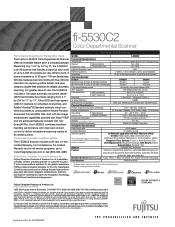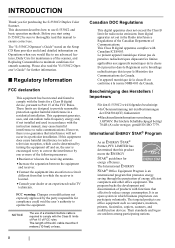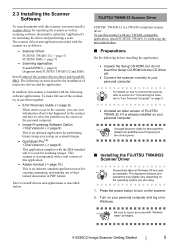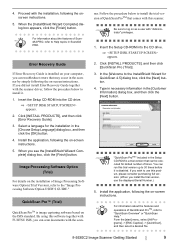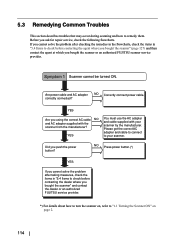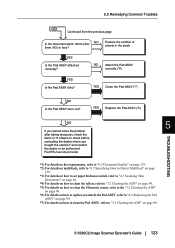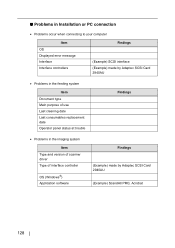Fujitsu fi-5530C - Document Scanner Support and Manuals
Get Help and Manuals for this Fujitsu item

View All Support Options Below
Free Fujitsu fi-5530C manuals!
Problems with Fujitsu fi-5530C?
Ask a Question
Free Fujitsu fi-5530C manuals!
Problems with Fujitsu fi-5530C?
Ask a Question
Most Recent Fujitsu fi-5530C Questions
Service & Repairs
Is a service center in Dallas, Texas area where my scanner can be serviced or repaired?
Is a service center in Dallas, Texas area where my scanner can be serviced or repaired?
(Posted by badeku 11 years ago)
Fujitsu fi-5530C Videos
Popular Fujitsu fi-5530C Manual Pages
Fujitsu fi-5530C Reviews
We have not received any reviews for Fujitsu yet.