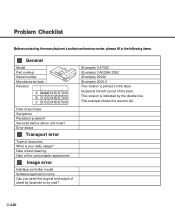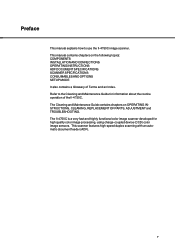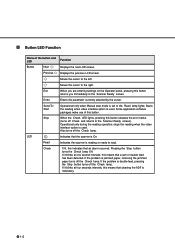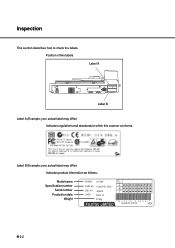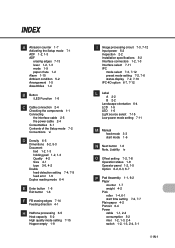Fujitsu Fi-4750c - Color Duplex Document Scanner 50ppm 90ipm Ccd/scsi Support and Manuals
Get Help and Manuals for this Fujitsu item

View All Support Options Below
Free Fujitsu Fi-4750c manuals!
Problems with Fujitsu Fi-4750c?
Ask a Question
Free Fujitsu Fi-4750c manuals!
Problems with Fujitsu Fi-4750c?
Ask a Question
Popular Fujitsu Fi-4750c Manual Pages
Fujitsu Fi-4750c Reviews
We have not received any reviews for Fujitsu yet.