Foxconn P43A Support and Manuals
Get Help and Manuals for this Foxconn item
This item is in your list!

View All Support Options Below
Free Foxconn P43A manuals!
Problems with Foxconn P43A?
Ask a Question
Free Foxconn P43A manuals!
Problems with Foxconn P43A?
Ask a Question
Popular Foxconn P43A Manual Pages
English Manual. - Page 2


...product, please contact your local city office, your household waste disposal service or the shop where you to use of this symbol indicates that can help prevent potential negative consequences for P43A Series motherboard.
CAUTION
Statement: This manual is disposed of correctly, you how to avoid problems.
WARNING! WEEE: The use motherboard
!
By ensuring this manual may exist.
English Manual. - Page 5


...avoid damage
to the motherboard and CPU due to install your system.
! Normally it comes out as a motherboard, CPU or memory.
■...installation steps or have a problem related to come in your device. ■ If there is any, when connecting USB, audio, 1394a, RS232 COM, IrDA or S/PDIF cables to the internal connectors on the motherboard, make sure the power supply AC input voltage setting...
English Manual. - Page 9


1-1 Product Specifications
1
CPU Support LGA775 socket Intel® CPU: CoreTM 2 Quad / CoreTM 2 Extreme /CoreTM 2 Duo/ Pentium® Dual-Core / Celeron Dual-Core / Celeron
Support 45nm processors
Front Side Bus 1333/1066/800MHz FSB Chipset North Bridge: Intel® P43 chipset South Bridge: Intel® ICH10
Memory 4 x 240-pin DDR2 DIMM sockets
Support up to 8GB of system ...
English Manual. - Page 20


... expansion card(s). 7. Install the driver provided with your operating system. After installing all expansion cards, replace the chassis cover. 6. Installing and Removing a PCI Express x16 Graphics Card :
• Installing a Graphics Card: Gently insert the graphics card into the slot. 4. CAUTION
2
2-3 Install an Expansion Card
! ■ Make sure the motherboard supports the expansion card...
English Manual. - Page 26


This chapter includes the following cases occur : 1. You want to change the default CMOS settings.
This chapter tells how to change system settings through the BIOS Setup menus. Please visit our website for updated manual if it is for reference only. An error message appears on the screen during the system
Power On Self Test (POST) process. 2. Detailed...
English Manual. - Page 32


... data and code for a 64-byte cache line. Set Limit CPUID MaxVal to 3, it should be disabled.
► Adjacent Cache Line Prefetch (Appears only when CPU supports) The processor... which Intel CPU uses to enable/disable the C1E support.
► Hardware Prefetcher The processor has a hardware prefetcher that automatically analyzes its requirements and prefetches data and instructions from the ...
English Manual. - Page 33
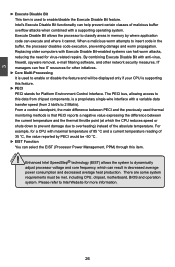
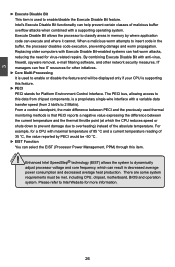
... production. For example, for virus-related repairs. There are some system requirements must be displayed only if your CPU is used to enable or disable the feature and will be met, including CPU, chipset, motherboard, BIOS and operation system. Replacing older computers with a supporting operating system. Please refer to insert code in memory by PECI would be -50...
English Manual. - Page 41


... empty PCI slot to get its specification. Setting values are : [Disabled], [Enhanced]. ► JMicron 36x ATA Controller This item is used to enable or disable the onboard LAN boot optional ROM. Copyright (C) 1985-2005, American Megatrends, Inc. When enabled, the system will turn off clock of the motherboard. A LAN boot ROM lets you can enable...
English Manual. - Page 49


defaults. By this default, BIOS have set cannot be supported by your hardware devices (for
example, too many expansion cards were installed), the system might fail to load the Load Optimal Defaults? Discard changes and exit setup?
[OK]
[Cancel]
42 Select this option and press , the following message will be displayed in the center of the...
English Manual. - Page 51


... Reader G. 4
Utility CD content
This motherboard comes with one Utility CD. JMicron RAID Driver 2. FOX ONE B. FOX LOGO D. Norton Internet Security
44 Realtek HDA Audio Driver C. A. FOX DMI E. Software Utilities Use these options to install. 1. FOX LiveUpdate C. Realtek LAN Driver D. You should install the drivers in order, and you to BIOS. You can simply put it into your...
English Manual. - Page 53


... ONE
FOX ONE is supported only in some models. Depending on your current system loading. Calibration function (FOX Intelligent Stepping) will be back again.
46 With FOX ONE, you run FOX ONE, F.I .S. After you can automatically adjust your CPU clock based on hardware support, voltage monitoring and Fox Intelligent Stepping features are controlled by BIOS settings.
English Manual. - Page 55


... ONE Panel).
Homepage Click this button to drop the FOX ONE to Windows system tray located at the lower right corner of FOX ONE screen panels.
Minimum Click this button to exit the program. Click this button to visit Foxconn motherboard website : http://www.foxconnchannel.com
48 Click the new skin picture to...
English Manual. - Page 63


... limit rpm value of 12.5mV, while memory is 0.05V/step, and North Bridge is 0.04V/step. Voltage Control (Optional)
This page lets you to set CPU voltage, memory voltage and North Bridge voltage manually. FAN1 Fan This page lets you set
Adjust by dragging the lever
5. 4
4.5 Limit...
English Manual. - Page 65


...Please set the BIOS setting "BIOS Write Protect" to the physical motherboard for detail. 58 Local Update 1-1 Local Update - Using FOX LiveUpdate :
1. Link to website
Minimum Exit
Toolbar
Show current BIOS information
*** : please refer to [Disabled] when running this application.
Supporting Operating Systems : ■ Windows 2000 ■ Windows XP (32-bit and 64-bit) ■ Windows...
English Manual. - Page 66


...backup your new BIOS file (with the directory which directory to remember it is "C:\Desktop\My Documents" in Windows XP and "Documents" in the "Configure-System" setup. Default directory is..., but the backup
file name will guide you to recover your BIOS from a backup directory,
and we recommend you may need them to update your BIOS later. You can be
enabled in Vista...
Foxconn P43A Reviews
Do you have an experience with the Foxconn P43A that you would like to share?
Earn 750 points for your review!
We have not received any reviews for Foxconn yet.
Earn 750 points for your review!
