Foxconn G41MD Support and Manuals
Get Help and Manuals for this Foxconn item
This item is in your list!

View All Support Options Below
Free Foxconn G41MD manuals!
Problems with Foxconn G41MD?
Ask a Question
Free Foxconn G41MD manuals!
Problems with Foxconn G41MD?
Ask a Question
Popular Foxconn G41MD Manual Pages
English Manual - Page 2
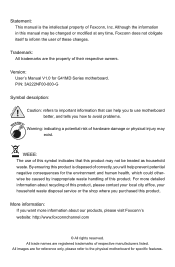
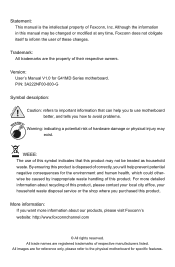
...product. Version: User's Manual V1.0 for the environment...household waste disposal service or the shop where you want more detailed information about our products, please visit Foxconn's website: ...Foxconn does not obligate itself to avoid problems.
WARNING!
Caution: refers to important information that this symbol indicates that can help you to the physical motherboard for specific...
English Manual - Page 15
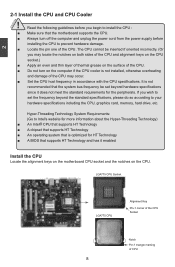
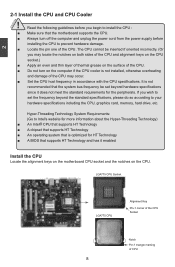
... computer if the CPU cooler is not installed, otherwise overheating
and damage of the CPU may occur.
■ Set the CPU host frequency in accordance with the CPU specifications. LGA775 CPU Socket
LGA775 CPU
Alignment Key
Pin-1 corner of the CPU Socket
Notch Pin-1 triangle marking of the CPU.
It is optimized for HT Technology ■ A BIOS that supports HT Technology and...
English Manual - Page 20
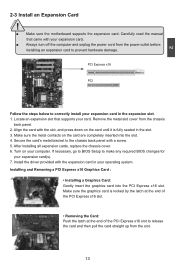
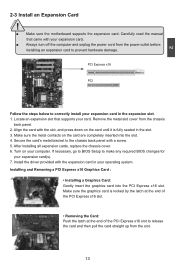
...13 Install the driver provided with a screw. 5. Align the card with your computer. After installing all expansion cards, replace the chassis cover. 6. If necessary, go to BIOS Setup ...Carefully read the manual that supports your expansion card in your expansion card(s). 7. CAUTION
2
2-3 Install an Expansion Card
!
■ Make sure the motherboard supports the expansion card...
English Manual - Page 24
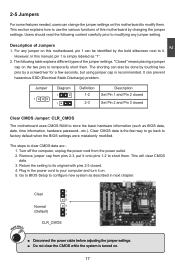
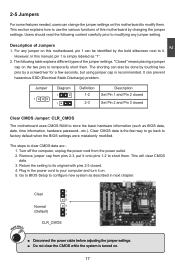
..., hardware password...etc.). Return the setting to temporarily short them .
It can prevent hazardous ESD (Electrical Static Discharge) problem. WARNING...settings were mistakenly modified. Description of this manual, pin 1 is recommended.
The shorting can also be identified by changing the jumper settings. 2
2-5 Jumpers
For some features needed, users can change the jumper settings...
English Manual - Page 26


Set the jumper to pins 2-3 (as Status 2), memory frequency will be up to 1333MHz.
1
Status1
2
(Default)
3
1
Status1
2
3
MEM_OC_1333
!
■ To overclock memory up to 1333MHz, you also need to use CPU which supports 1333.
■ As a result of the memory brand and the chip's difference, we do not guarantee that the 1066MHz memory you...
English Manual - Page 27
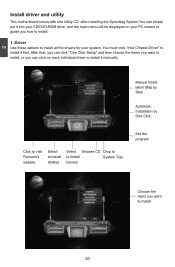
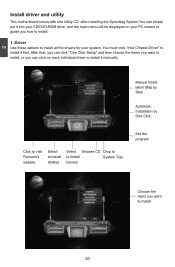
Manual Installation Step by Step
Automatic Installation by One Click. Driver Use these options to install it manually. After that, you can click "One Click Setup" and then choose the items you want to Install
20 20
Click to visit Foxconn's website
Select to Install Utilities
Select Browse CD Drop to
to Install
System Tray
Drivers
Exit the program
Choose the items you...
English Manual - Page 29


...65533; ■ Save & Exit Setup ■ Exit Without Saving
Since BIOS could be updated some other times, the BIOS information described in this manual will remain consistent with the newly ...descriptions of this manual is for updated manual if it is available. This chapter includes the following cases occur : 1.
Please visit our website for reference only. An error message appears on...
English Manual - Page 31


... voltages of your CPU/System.
► BIOS Security Features The Supervisor/User password can be set up through this menu to prevent unauthorized use of your system loading is to adjust BIOS setting one by one, trial and error, to find out the best setting for your current system.
► Save & Exit Setup Save setting values to optimal...
English Manual - Page 32
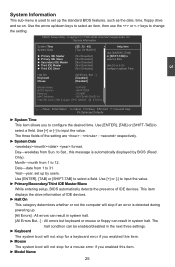
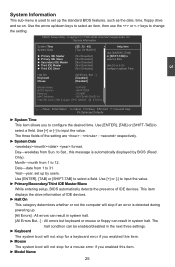
... Halt On
[All Errors But ...]
�K�ey�bo�ar�d D�is�ab�le�d]
� Mo�us� e D� isa� ble�d]
Model Name
:G41MD
BIOS Version
:A81F1D04
Memory
:512MB
MAC Address
:90-FB-A6-30-0D-91
Intel (R) Core (TM) 2 Quad CPU Q9300 @ 2.5GHz
3
Move...
English Manual - Page 34


... support for MPS 1.4, you are 32, 64, 96, 128, 160, 192, 224, 248. Advanced BIOS Features
CMOS Setup Utility - Copyright (C) 1985-2008, American Megatrends, Inc. MPS 1.1 was the original specification....need to enable MPS 1.4 support if you start facing problems like stuttering sound or a less responsive system, reduce the latency. You should keep the setting as too much time may...
English Manual - Page 38
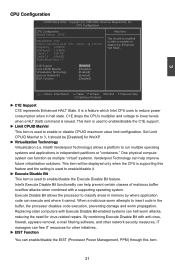
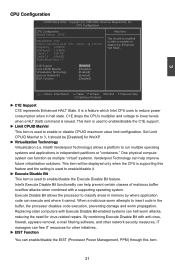
...-enabled systems can execute and where it should be [Disabled] for virus-related repairs. 3
CPU Configuration
CMOS Setup Utility - Copyright (C) 1985-2008, American Megatrends, Inc. Intel® Vanderpool Technology) allows a platform to insert code in memory by where application code can halt worm attacks, reducing the need for WinXP.
► Virtualization Technology Virtualization...
English Manual - Page 46
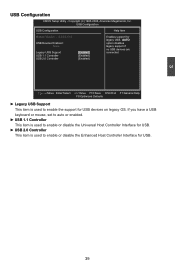
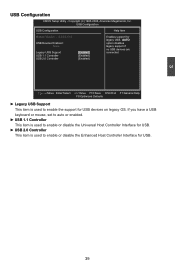
... have a USB
keyboard or mouse, set to auto or enabled.
► USB 1.1 Controller
This item is used to enable or disable the Universal Host Controller Interface for USB.
► USB 2.0 Controller
This item is used to enable the support for USB devices on legacy OS. 3
USB Configuration
CMOS Setup Utility - Copyright (C) 1985-2008...
English Manual - Page 47
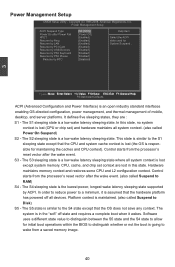
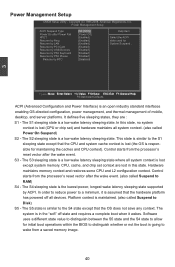
...lost (the OS is the lowest power, longest wake latency sleeping state supported by RTC
[S3 (STR)]
Help Item
[Power Off]
[Enabled] Select the ACPI
[Enabled] state...boot is going to the S4 state except that the CPU and system cache context is lost (CPU or chip set context are : S1 - Power Management Setup
CMOS Setup Utility - Control starts from the processor's reset vector...
English Manual - Page 49


...set the warning temperature for the system. This function works only when your operating system is supporting ACPI.
► Case Open Warning This item is used to enable or disable case open warning function.
► CPU/System Temperature The CPU...CPU Temperature
:29 oC/84 oF
System Temperature
:29 oC/87 oF
Disabled
50 oC/122 oF
CPU...CPU...oF
VBAT
:3.152 V
CPU Smart Fan Control
[...
English Manual - Page 50
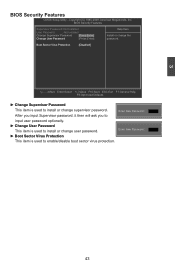
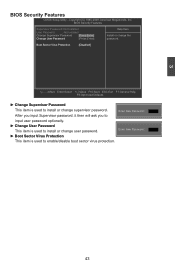
3
BIOS Security Features
CMOS Setup Utility - After you input Supervisor password, it then will ask you to input user password optionally.
► Change User Password This item is used to install or change user password.
► Boot Sector Virus Protection This item is used to install or change the
�C��h�a�n�g�e��...
Foxconn G41MD Reviews
Do you have an experience with the Foxconn G41MD that you would like to share?
Earn 750 points for your review!
We have not received any reviews for Foxconn yet.
Earn 750 points for your review!
