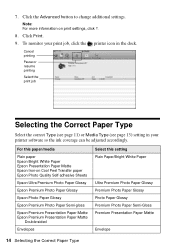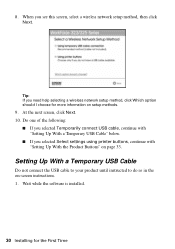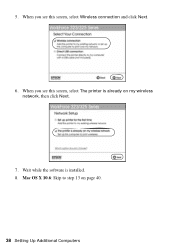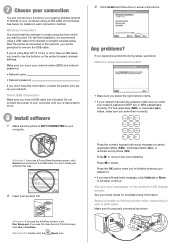Epson WorkForce 325 Support and Manuals
Get Help and Manuals for this Epson item

View All Support Options Below
Free Epson WorkForce 325 manuals!
Problems with Epson WorkForce 325?
Ask a Question
Free Epson WorkForce 325 manuals!
Problems with Epson WorkForce 325?
Ask a Question
Most Recent Epson WorkForce 325 Questions
How Or What Is Recipiant Settings And How Do I Not Use It
I am trying to use the printer to print out and recipient settings keep coming up. Printer works I g...
I am trying to use the printer to print out and recipient settings keep coming up. Printer works I g...
(Posted by bob6089 9 years ago)
How To Disable Ecm From Epson Workforce 845
(Posted by pzis 9 years ago)
Why Does My Epson Workforce 325 Printer Keep Jamming
(Posted by MONAkin 9 years ago)
Epson Workforce 325 Printer Error Make Sure You Have A Printer Installed
(Posted by carraJacq 9 years ago)
How To Disable Color Printing Workforce 325
(Posted by DRobRoha 9 years ago)
Epson WorkForce 325 Videos
Popular Epson WorkForce 325 Manual Pages
Epson WorkForce 325 Reviews
We have not received any reviews for Epson yet.