Epson WorkForce 325 Support Question
Find answers below for this question about Epson WorkForce 325.Need a Epson WorkForce 325 manual? We have 3 online manuals for this item!
Question posted by DRobRoha on August 7th, 2014
How To Disable Color Printing Workforce 325
The person who posted this question about this Epson product did not include a detailed explanation. Please use the "Request More Information" button to the right if more details would help you to answer this question.
Current Answers
There are currently no answers that have been posted for this question.
Be the first to post an answer! Remember that you can earn up to 1,100 points for every answer you submit. The better the quality of your answer, the better chance it has to be accepted.
Be the first to post an answer! Remember that you can earn up to 1,100 points for every answer you submit. The better the quality of your answer, the better chance it has to be accepted.
Related Epson WorkForce 325 Manual Pages
User Manual - Page 1


WorkForce® 320/323/325 Series
Quick Guide
Basic Printing, Copying, Scanning, and Faxing Maintaining Your Product
Network Setup (WorkForce 323/325 only) Solving Problems
User Manual - Page 9
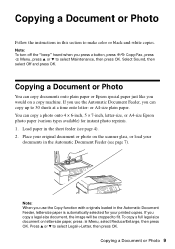
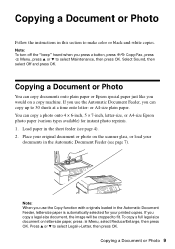
...then press OK. Place your original document or photo on the scanner glass, or load your printed copies.
Note: When you use the Automatic Document Feeder, you would on letter-size paper,..., then press OK. To copy a full legal-size document on a copy machine. Press u or d to make color or black-and-white copies. If you press a button, press r/K Copy/Fax, press x Menu, press u or...
User Manual - Page 10
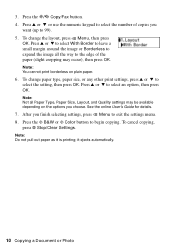
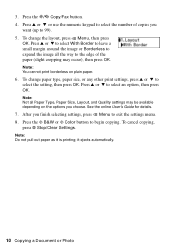
...settings may occur), then press OK.
Press the x B&W or x Color button to exit the settings menu. 8.
Note: You cannot print borderless on the options you finish selecting settings, press x Menu to...6. To change the layout, press x Menu, then press
OK. it is printing; To change paper type, paper size, or any other print settings, press u or d to 99). 5. Press u or d or use...
User Manual - Page 13


... you want isn't shown (for example, Scale), check for it in your Media Type (see page 14) Select Color or Black/Grayscale output Select higher quality or faster printing (if available)
6. Select basic copy and page settings. Borderless option. 4. Note: If the setting you may need from the pop-up menu. Choose...
User Manual - Page 18


...Redial/Pause: Redial the last fax number you see the next section. Press the x B&W or x Color button to continue.
18 Sending a Fax From the Control Panel
Then press 1 to manually enter the ...fax settings, press x Menu and select settings as described below. Note: If the recipient's fax machine prints only in black and white, your fax is automatically scanned and faxed.
■ If you placed ...
User Manual - Page 22


... feeder. 2. If there are gaps in the lines.
Follow the steps below to select Nozzle Check, then press
the x Color button. 5. Press 1 and then press x Menu to select Maintenance, then press OK. 4. Checking the Print Head Nozzles
If your product looking like new, don't place anything on , press OK to align the...
User Manual - Page 23
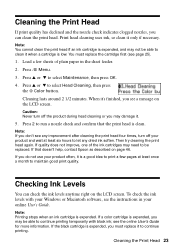
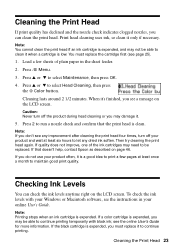
...: If you don't see any dried ink soften. If you may damage it.
5. If a color cartridge is expended, you can check the ink levels anytime right on page 46. Cleaning the Print Head 23 Cleaning the Print Head
If print quality has declined and the nozzle check indicates clogged nozzles, you may be able...
User Manual - Page 24
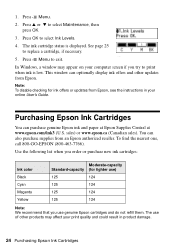
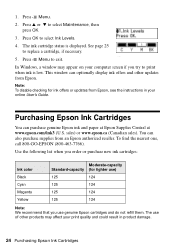
...color Black Cyan Magenta Yellow
Moderate-capacity Standard-capacity (for ink offers or updates from Epson, see the instructions in product damage.
24 Purchasing Epson Ink Cartridges In Windows, a window may affect your print...
124
125
124
Note: We recommend that you try to print when ink is displayed. Note: To disable checking for lighter use genuine Epson cartridges and do not refill...
User Manual - Page 25
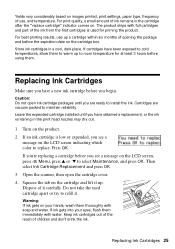
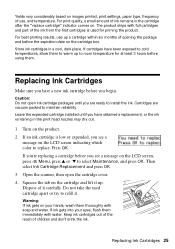
... cartridge within six months of it up. Yields vary considerably based on the product. 2. For best printing results, use , and temperature. Leave the expended cartridge installed until you see a
message on your eyes...and before using them.
Warning: If ink gets on the LCD screen indicating which color to install the ink. Replacing Ink Cartridges
Make sure you begin. If ink gets...
User Manual - Page 27


...-in this is the first time that will print to remove the USB cable. Follow the instructions in wireless network functionality. You will be prompted to your product.
Wireless Network Setup
This section supplements the on-screen instructions for setting up your WorkForce 323/325 Series on the Start Here sheet. After the...
User Manual - Page 42


...router or access point. Then remove and reinsert the CD to replace ink pads and continue printing. Problem and solution
When the ink pads are set on . If access restrictions are saturated...entered incorrectly. Network Problems (WorkForce 323/325 Series)
The product cannot find my product on the network
Make sure the product is turned on and the WiFi light on . Print a Network Status Sheet (...
User Manual - Page 43


... 21 for
your wireless router or access point. If Epson Scan cannot restart, turn the product off
Print a Network Status Sheet (see the Epson Scan Help.
■ If you need to set correctly ... lower the resolution. Press the x Menu button. 2. Press the x Color button to select Network Settings, then press OK. 3. Cannot print over the network
■ Make sure the product is turned on and the...
User Manual - Page 44
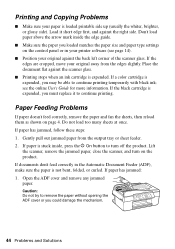
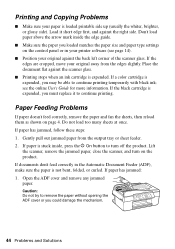
... edges are cropped, move your original away from the output tray or sheet feeder. 2. If a color cartridge is stuck inside the edge guide.
■ Make sure the paper you loaded matches the paper... and paper type settings on page 4. Open the ADF cover and remove any jammed paper. Printing and Copying Problems
■ Make sure your paper is expended, you must replace it short edge...
User Manual - Page 46


... and documentation, get FAQs and troubleshooting advice, or e-mail Epson with your product for support, please have the following information ready: ■ Product name (WorkForce 320/323/325) ■ Product serial number (located on the label in back) ■ Proof of purchase (such as a store receipt) and date of purchase ■ Computer...
User Manual - Page 49


... reduce the risk of Product: Multifunction printer
Model:
C364A (WorkForce 320 Series)
C364B (WorkForce 323/325 Series)
Notices 49 Declaration of Conformity
According to reduce the risk of fire, electric shock, and personal injury, including the following two conditions: (1) this device may not cause harmful interference, and (2) this device must accept any interference received, including...
User Manual - Page 53


...the U.S. (excluding Puerto Rico and U.S. This warranty does not cover any color change or fading of prints or reimbursement of materials or services required for warranty service should the Epson label...This warranty does not cover ribbons, ink cartridges or third party parts, components, or peripheral devices added to the Epson standard of the printer or a part, the item replaced becomes Epson ...
Brochure - Page 1


... into editable text - WorkForce® 325
Print | Copy | Scan | Fax | Wi-Fi®
Engineered for the life of originals
Reliable
• Smudge, fade and water resistant prints -
speed dial storage ... in the house
• High-speed faxing in black and color - phone support, without charge, for Business. replace only the color you can count on - Features and Benefits
Fast
• ...
Brochure - Page 2


...: 18.1" x 21.3" x 11.9" Storage: 18.1" x 16.2" x 9.3" Weight: 15.7 lb
WorkForce 325 all rights in these marks. level of performance subject to the best-selling monochrome and color multifunction laser printers available for measuring print speed. Actual print stability will vary based on accelerated testing of prints displayed under glass or UV filter or properly store them...
Start Here - Page 1


... the Time format (12h or 24h) and press OK. 7 Press the number keys to install the ink. Cartridges are ready to enter the Time. WorkForce® 323/325 Series
Start Here
Read these instructions before using your computer yet.
2 Press the On button.
2 Open the cartridge cover.
3 Shake the ink cartridges gently...
Start Here - Page 4


...
CPD-27941
Printed in those marks. Genuine Epson Paper Epson offers a wide variety of papers to change without notice.
General Notice: Other product names used herein are subject to meet your needs; You can purchase them at Epson Supplies Central at www.epson.com/ink3 (U.S. WorkForce 323/325 Series Ink Cartridges
Color
Moderate-capacity...
Similar Questions
How To Print In Black With Epson Workforce 325
(Posted by skfrshahru 10 years ago)
How To Disable Color Printing On Epson Workforce 435
(Posted by blpben 10 years ago)
Can You Print With Only Black Ink On The Epson Workforce 325
(Posted by apcLE 10 years ago)

