Epson WorkForce 325 Support Question
Find answers below for this question about Epson WorkForce 325.Need a Epson WorkForce 325 manual? We have 3 online manuals for this item!
Question posted by apcLE on December 14th, 2013
Can You Print With Only Black Ink On The Epson Workforce 325
The person who posted this question about this Epson product did not include a detailed explanation. Please use the "Request More Information" button to the right if more details would help you to answer this question.
Current Answers
There are currently no answers that have been posted for this question.
Be the first to post an answer! Remember that you can earn up to 1,100 points for every answer you submit. The better the quality of your answer, the better chance it has to be accepted.
Be the first to post an answer! Remember that you can earn up to 1,100 points for every answer you submit. The better the quality of your answer, the better chance it has to be accepted.
Related Epson WorkForce 325 Manual Pages
User Manual - Page 1


WorkForce® 320/323/325 Series
Quick Guide
Basic Printing, Copying, Scanning, and Faxing Maintaining Your Product
Network Setup (WorkForce 323/325 only) Solving Problems
User Manual - Page 2


... Up Fax Features 16 Sending a Fax From the Control Panel 18 Receiving Faxes 19
Scanning a Document or Photo 20
Scanning With Epson Scan Software 20 Scanning With Mac OS X 10.6 21
Maintaining Your Product 22
Checking the Print Head Nozzles 22 Cleaning the Print Head 23 Checking Ink Levels 23 Purchasing Epson Ink Cartridges 24
2 Contents
User Manual - Page 5
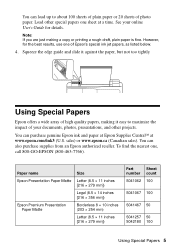
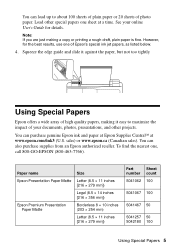
... papers, making a copy or printing a rough draft, plain paper is fine. However, for details. You can also purchase supplies from an Epson authorized reseller. Note: If you are just making it against the paper, but not too tightly. Load other projects.
You can purchase genuine Epson ink and paper at Epson Supplies CentralSM at a time...
User Manual - Page 9
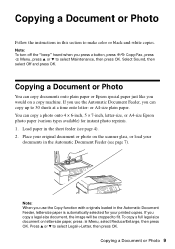
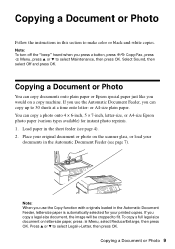
...onto 4 × 6-inch, 5 × 7-inch, letter-size, or A4-size Epson photo paper (various types available) for your printed copies. Load paper in this section to fit. Press u or d to select Maintenance... If you copy a legal-size document, the image will be cropped to make color or black-and-white copies. If you use the Copy function with originals loaded in the Automatic Document Feeder...
User Manual - Page 14
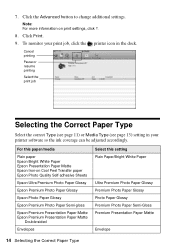
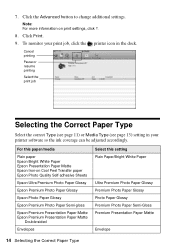
... your printer software so the ink coverage can be adjusted accordingly. Note: For more information on Cool Peel Transfer paper Epson Photo Quality Self-adhesive Sheets
Epson Ultra Premium Photo Paper Glossy
Epson Premium Photo Paper Glossy
Epson Photo Paper Glossy
Epson Premium Photo Paper Semi-gloss
Epson Premium Presentation Paper Matte Epson Premium Presentation Paper Matte
Double...
User Manual - Page 18


...type the number of the speed dial/group
dial entry and press OK.
Note: To dial the number using the Epson FAX Utility, see this screen after one minute. Then press 1 to manually enter the fax number. Use the... page, press 2. Other Ways to 64 digits.
4. Note: If the recipient's fax machine prints only in black and white, your fax. To redial immediately, press Redial/Pause.
User Manual - Page 23
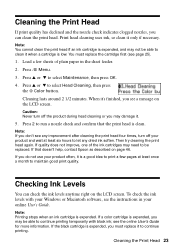
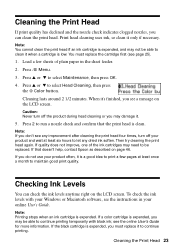
... a color cartridge is expended, you do not use your product often, it .
5.
To check the ink levels with black ink; If the black cartridge is a good idea to print a few sheets of the ink cartridges may be able to continue printing temporarily with your product and wait at least once a month to clean it when a cartridge is...
User Manual - Page 24
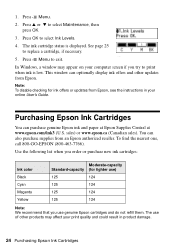
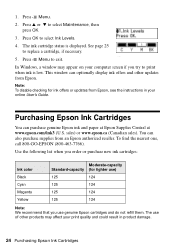
...-7766). Use the following list when you order or purchase new ink cartridges:
Ink color Black Cyan Magenta Yellow
Moderate-capacity Standard-capacity (for ink offers or updates from Epson, see the instructions in your print quality and could result in product damage.
24 Purchasing Epson Ink Cartridges
Press x Menu.
2.
Note: To disable checking for lighter use of...
User Manual - Page 27


..., you 're installing the product, see "Network Problems (WorkForce 323/ 325 Series)" on the Start Here sheet. WorkForce 320 Series owners may skip this section, as described on page 42.
■ If this chapter only if you need to set up additional computers to print to remove the USB cable.
Temporary use the buttons...
User Manual - Page 42


..., the product stops and you will also need to contact Epson (see page 43) to replace ink pads and continue printing.
Print a Network Status Sheet (see page 46) to obtain the... , register the product's MAC address on manually entering your wireless network name. Network Problems (WorkForce 323/325 Series)
The product cannot find my product on the network
Make sure the product is turned on...
User Manual - Page 44
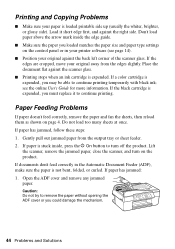
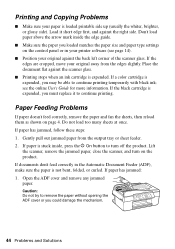
...you must replace it short edge first, and against the scanner glass.
■ Printing stops when an ink cartridge is expended, you could damage the mechanism.
44 Problems and Solutions Open the... Don't load paper above the arrow mark inside , press the P On button to continue printing temporarily with black ink; If the edges are cropped, move your paper is not bent, folded, or curled. ...
User Manual - Page 45


... (paper towels are too faint, run a nozzle check (see page 22) to see if the print head needs cleaning.
■ If you notice jagged vertical lines, you may be low on to ... faxes automatically. ■ If your printouts or they are not recommended), or use Epson papers (see page 5) and genuine Epson ink cartridges (see page 25).
■ If you connected a telephone or answering machine,...
User Manual - Page 46


... (WorkForce 320/323/325) ■ Product serial number (located on the label in back) ■ Proof of purchase (such as a store receipt) and date of purchase ■ Computer configuration and description of support are subject to change without notice. You can purchase genuine Epson ink and paper at Epson Supplies Central at epson.com/support (U.S.) or epson...
User Manual - Page 48


..., or faxing.
■ Do not touch the flat white cable inside the product or touch any cartridges during printing. ■ Install a new ink cartridge immediately after removing an expended one. if the product has been dropped or the case damaged; if the ... a dry, soft cloth to qualified service personnel under the following conditions: if the power cord or plug is damaged, contact Epson.
User Manual - Page 49


... a telephone to reduce the risk of Product: Multifunction printer
Model:
C364A (WorkForce 320 Series)
C364B (WorkForce 323/325 Series)
Notices 49 Trade Name: Epson
Type of fire, electric shock, and personal injury, including the following two conditions: (1) this device may not cause harmful interference, and (2) this device must accept any interference received, including interference...
User Manual - Page 53


... replaced becomes Epson property. This warranty does not cover ribbons, ink cartridges or third party parts, components, or peripheral devices added to other than by an Epson Authorized Servicer. Epson is not considered... prints or reimbursement of the replacement. IF THESE LAWS APPLY, THEN ALL EXPRESS AND IMPLIED WARRANTIES ARE LIMITED TO THE WARRANTY PERIOD IDENTIFIED ABOVE. If Epson ...
Brochure - Page 1


WorkForce® 325
Print | Copy | Scan | Fax | Wi-Fi®
Engineered for the life of originals
Reliable
• Smudge, fade and water resistant prints - print and scan from a ...Save time - 4.3 ISO ppm (black) and 2.2 ISO ppm (color)†
• Built-in Wi-Fi CERTIFIEDTM n1 networking; ABBYY® FineReader® included
• Individual ink cartridges - one-year limited warranty;...
Brochure - Page 2


...of prints. DURABrite and WorkForce are determined in default, single-side mode in the cartridges after the "replace cartridge" signal. Epson disclaims any and all -in-one , instruction manual, CD-ROM with one 125-series Standard-capacity Black ink cartridge and three 125-series Standard-capacity color ink cartridges: Cyan, Magenta, Yellow
Epson printer driver, Epson Easy Photo Print, Epson...
Start Here - Page 1


... press OK.)
2 Select your computer yet.
2 Press the On button.
2 Open the cartridge cover.
3 Shake the ink cartridges gently 4 or 5 times, then unpack
them.
*411868300* *411868300*
Then press
or to maintain reliability. WorkForce® 323/325 Series
Start Here
Read these instructions before using your product.
1 Unpack
Phone cord
Power cord
French control...
Start Here - Page 4


....
© 2010 Epson America, Inc. 4/10
CPD-27941
Printed in those marks.
You can download drivers, view manuals, get FAQs, or e-mail Epson. To find your ...notice. WorkForce 323/325 Series Ink Cartridges
Color
Moderate-capacity (For lighter use)
Standard-capacity
Black
124
125
Cyan
124
125
Magenta
124
125
Yellow
124
125
Epson is a registered trademark, Epson Exceed Your...
Similar Questions
Won't Print Black Ink
Hello.I'm having an issue with my EPSON XP-302 printer. It would not print black ink, even after hav...
Hello.I'm having an issue with my EPSON XP-302 printer. It would not print black ink, even after hav...
(Posted by magicman94 9 years ago)
How To Change Black Ink On Epson 325 Workforce
(Posted by alfasnatell 10 years ago)
How To Print In Black With Epson Workforce 325
(Posted by skfrshahru 10 years ago)
My Printer Not Printing Black Ink
(Posted by kimmy3737 11 years ago)

