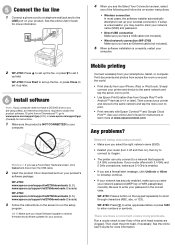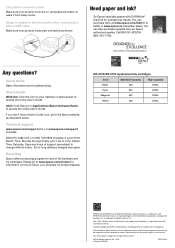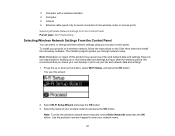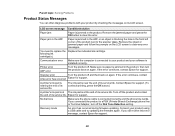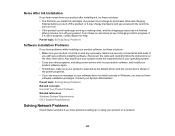Epson WF-2750 Support and Manuals
Get Help and Manuals for this Epson item

View All Support Options Below
Free Epson WF-2750 manuals!
Problems with Epson WF-2750?
Ask a Question
Free Epson WF-2750 manuals!
Problems with Epson WF-2750?
Ask a Question
Most Recent Epson WF-2750 Questions
How Do I Change Cartridges?
I can't move the cartridges in order to change them.
I can't move the cartridges in order to change them.
(Posted by charlenebriggs 7 months ago)
Black And White Printing
Can you print just black and white without needing the color cartrages?
Can you print just black and white without needing the color cartrages?
(Posted by dietrichme 6 years ago)
Epson Wf-2750 Printer
I can screen print but cannot make copies. I followed the manual but no success. Please help!!
I can screen print but cannot make copies. I followed the manual but no success. Please help!!
(Posted by meyoungfw 7 years ago)
Popular Epson WF-2750 Manual Pages
Epson WF-2750 Reviews
We have not received any reviews for Epson yet.