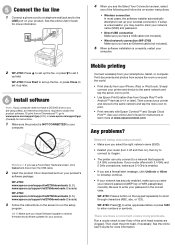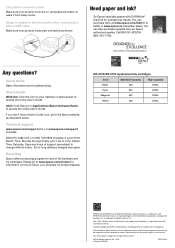Epson WF-2750 Support Question
Find answers below for this question about Epson WF-2750.Need a Epson WF-2750 manual? We have 3 online manuals for this item!
Question posted by charlenebriggs on August 28th, 2023
How Do I Change Cartridges?
I can't move the cartridges in order to change them.
Current Answers
Answer #1: Posted by SonuKumar on August 28th, 2023 9:30 PM
Please respond to my effort to provide you with the best possible solution by using the "Acceptable Solution" and/or the "Helpful" buttons when the answer has proven to be helpful.
Regards,
Sonu
Your search handyman for all e-support needs!!
Related Epson WF-2750 Manual Pages
Similar Questions
Black And White Printing
Can you print just black and white without needing the color cartrages?
Can you print just black and white without needing the color cartrages?
(Posted by dietrichme 6 years ago)
Epson Wf-2750 Printer
I can screen print but cannot make copies. I followed the manual but no success. Please help!!
I can screen print but cannot make copies. I followed the manual but no success. Please help!!
(Posted by meyoungfw 7 years ago)
Epson Artisan 1430 Inkjet Printer How Much Ink Coverage
(Posted by jayiMo 9 years ago)
How Do You Reset An Epson Pro 7880 Inkjet Printer When It Does Not Communicate
with the computer
with the computer
(Posted by prapdbm 9 years ago)
What Rip Comes With Epson Stylus Pro 3880 Inkjet Printer Designer Edition
(Posted by mojsm 10 years ago)