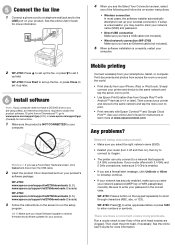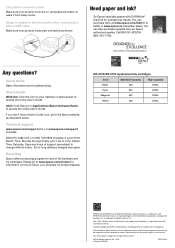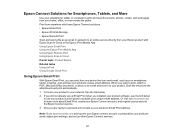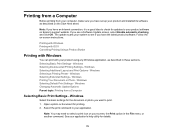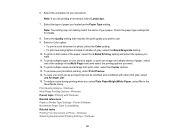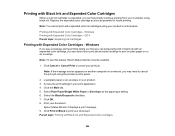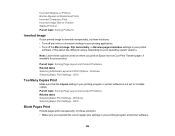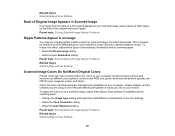Epson WF-2750 Support Question
Find answers below for this question about Epson WF-2750.Need a Epson WF-2750 manual? We have 3 online manuals for this item!
Question posted by meyoungfw on December 21st, 2016
Epson Wf-2750 Printer
Current Answers
Answer #1: Posted by BusterDoogen on December 21st, 2016 1:09 PM
I hope this is helpful to you!
Please respond to my effort to provide you with the best possible solution by using the "Acceptable Solution" and/or the "Helpful" buttons when the answer has proven to be helpful. Please feel free to submit further info for your question, if a solution was not provided. I appreciate the opportunity to serve you!
Related Epson WF-2750 Manual Pages
Similar Questions
Can you print just black and white without needing the color cartrages?
What printer model do I need to print our wedding photo in six or eight 8.5 x 11 pages.
from the computer
Paper jam cleared and then printer stopped printing and or copying .. No error messages posting........