Epson Artisan 800 Support Question
Find answers below for this question about Epson Artisan 800 - All-in-One Printer.Need a Epson Artisan 800 manual? We have 7 online manuals for this item!
Question posted by lambertcj on May 18th, 2014
I Have A Epson Workforce 310 Printer That Will Make Copies But Will Not Print Fr
from the computer
Current Answers
There are currently no answers that have been posted for this question.
Be the first to post an answer! Remember that you can earn up to 1,100 points for every answer you submit. The better the quality of your answer, the better chance it has to be accepted.
Be the first to post an answer! Remember that you can earn up to 1,100 points for every answer you submit. The better the quality of your answer, the better chance it has to be accepted.
Related Epson Artisan 800 Manual Pages
Network Installation Guide - Page 27


... the on -screen Epson Information Center for the software installation to complete, then click Next. 4. See your printed documentation and on -screen instructions to scan and print. Finish the Installation ...you 're finished selecting settings, click Next. 3. When installation is complete, you're ready to print a test page and finish the
installation. When you see the screen below ■ "Mac ...
Network Installation Guide - Page 28


Follow the steps on the right side of the screen to add your computer to 90 seconds for your EPSON TCP/IP printer.
Note: It may take up to find the EPSON TCP/IP printer on -screen instructions. Follow the on the network.
28 Finish the Installation When you see this screen, click Add Printer.
3. When you see this screen, click Finish.
2. Mac OS X
1.
Network Installation Guide - Page 29


... Setup, then press OK.
2.
Configure Epson Scan Network Settings
Before you can scan over the network. 4.
WorkForce 600 Series and Artisan 700 Series:
Press Setup. WorkForce 600 Series and Artisan 700 Series:
Artisan 800 Series:
Press l or r to select Network Settings, then press OK. Follow the on the printer control panel to return to print. Click Next.
5. Finish the...
Network Installation Guide - Page 32


... it is working correctly.
■ Make sure that the printer is within range of your wireless router or access point.
■ Avoid placing the printer near a microwave oven, 2.4 GHz ...cordless phone, or large metal object such as a filing cabinet.
32 Troubleshooting You're ready to close the EPSON Scan Settings window.
Click OK again to scan and print...
Network Installation Guide - Page 35


... Sheet (see page 36), click EPSON Scan Settings > Add > Enter address, and enter the IP address manually.
■ If you are scanning a large document at high resolution, a communication error may not work correctly. Avoid placing the printer next to the Internet using Mac OS X, make sure that you print. A dial-up connection dialog box...
Network Installation Guide - Page 36


... changed , you will need to repeat the steps in "Configure Epson Scan Network Settings" on the printer control panel to return to the Home menu, then select Setup.
If the IP address has changed .
Print a Network Status Sheet
1. WorkForce 600 Series and Artisan 700 Series:
Artisan 800 Series:
Press l or r to select Network Settings, then press OK...
Product Brochure - Page 2


... for more information about cartridges. Epson, MicroPiezo and Claria are trademarks and/or registered trademarks of their respective companies. All other products may apply.
† Ink fade resistance ratings based on accelerated testing of prints on specialty media, displayed indoors, under glass or properly store them. Artisan 800 Print | Copy | Scan | Fax | ULTHRDAPhoto | Wi-Fi...
Start Here - Page 7


...Artisan 800 Series. when you see this screen, click Add Printer.
Enjoy your Artisan 800 Series to change without notice. Days and hours of the software and
register your questions. On-screen Epson[email protected] Use any open USB port on printing, copying, scanning, and faxing. Be sure to the Artisan 800 Series Epson Information Center, FAQs, online troubleshooting advice, and...
Using the Control Panel for Wireless Network Installation - Page 16


... on -screen Epson Information Center for details.
16 Finishing the Installation Finishing the Installation
Follow the steps for your operating system: ■ "Windows" below , you can do the following: ■ Enter a new name for the printer in the Printer Name text box (optional) ■ Select Set as default to make the printer your default printer (optional...
Using the Control Panel for Wireless Network Installation - Page 17


Finishing the Installation 17 Mac OS X
1. When you see this screen, click Finish.
2. Note: It may take up to find the EPSON TCP/IP printer on the network. Follow the steps on -screen instructions.
When you see this screen, click Add Printer.
3. Follow the on the right side of the screen to add your computer to 90 seconds for your EPSON TCP/IP printer.
Using the Control Panel for Wireless Network Installation - Page 21


... 24 This section also explains how to reconfigure Epson Scan network settings. Setup Problems
Software installation failed
Reset the printer's network settings (see page 26) and perform a first-time installation of your printed documentation and on-screen Epson Information Center for help: ■ "Setup Problems" below ■ "Printing Problems" on page 23 ■ "Scanning Problems...
Using the Control Panel for Wireless Network Installation - Page 24


... on . To keep the printer on page 18. Scanning Problems
Cannot find the scanner or start Epson Scan
■ If you're using Mac OS X, make sure that you are scanning a large document at high resolution, a communication error may occur. In this case, print a Network Status Sheet (see page 25), click EPSON Scan Settings > Add...
Basics - Page 14


...the Paper Size should be Letter. ■ To adjust the copy size, select Reduce/
Enlarge, then choose Actual (to print at actual size), Custom (to select a percentage), Auto ...paper, Epson Bright White Paper, or Epson Presentation
Paper Matte. 3. Adjust the density (make color or black-and-white copies. To change copy settings, press x Menu and select Paper and Copy Settings. Copying a ...
Basics - Page 35


...-printable CDs and DVDs. Load letter- Press the Home button, if necessary. 3. or A4-size plain paper, Epson Presentation Paper Matte, or Epson
Premium Presentation Paper Matte. 2. Printing Special Projects
You can use your Artisan 800 Series to make coloring book pages for your kids, ruled paper and graph paper for homework projects, and even note...
Basics - Page 43


...Tip: It's a good idea to check for instructions. Printing in an application. 2. For additional printing instructions, see a window like this one:
Select EPSON Artisan 800 Series Click here to your printer software
Printing From Your Computer 43 Before you start, make sure you've installed your printer software and connected the Artisan 800 Series to open your computer as described on...
Basics - Page 44


... 7.
On the Main tab, select the basic print settings. Make sure you are using (see your on the ...Printer, or Options button, click it. If you see your on the next screen.
4. Note: If you want to the most common settings, click the Shortcuts tab and select one of photos, select Fix Photo. 6. You can create your settings.
44 Printing From Your Computer 3. Select EPSON Artisan 800...
Basics - Page 58
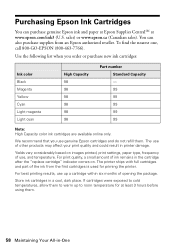
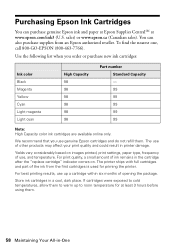
... the nearest one, call 800-GO-EPSON (800-463-7766). Store ink cartridges in a cool, dark place. Use the following list when you use of opening the package. The printer ships with full cartridges and part of ink remains in the cartridge after the "replace cartridge" indicator comes on images printed, print settings, paper type, frequency...
Basics - Page 62
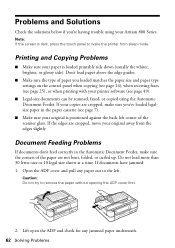
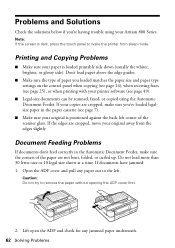
... on the control panel when copying (see page 14), when receiving faxes (see page 25), or when printing with your printer software (see page 7).
■ Make sure your original is positioned ...the ADF cover and pull any jammed paper underneath. 62 Solving Problems Printing and Copying Problems
■ Make sure your Artisan 800 Series. If documents have jammed: 1. Lift open the ADF and check...
Basics - Page 64


...cartridges may need to align the print head. Check your cartridge status (see page 57) and replace cartridges, if necessary (see page 59).
■ If you're copying, place the document flat against ...Epson Information Center for the answering machine. Turn off the V.34 and ECM (Error Correction Mode) settings. ■ If the Artisan 800 Series is connected to a DSL phone line, you hang up, make...
Basics - Page 65
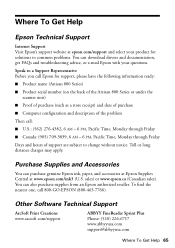
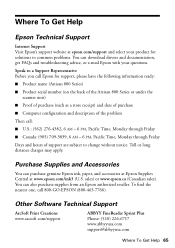
...can purchase genuine Epson ink, paper, and accessories at Epson Supplies Central at epson.com/support and select your questions. Other Software Technical Support
ArcSoft Print Creations www....e-mail Epson with your product for support, please have the following information ready:
■ Product name (Artisan 800 Series)
■ Product serial number (on the back of the Artisan 800 Series or...
Similar Questions
How Can You Print From An Ipad To Artisan 800
(Posted by mlvsda12 9 years ago)
How To Print On Index Cards Using Artisan Epson 800
(Posted by PopHjote 10 years ago)
How To Fix Clogged Print Head Nozzles On Epson Artisan 800
(Posted by Erwinsp 10 years ago)
Workforce 310 Printer Error Won't Clear
(Posted by Jackedatic 10 years ago)
How To Set Wireless Epson Workforce 310 Printer
(Posted by manuoldfo 10 years ago)

