Epson V11H228020 Support and Manuals
Get Help and Manuals for this Epson item
This item is in your list!

View All Support Options Below
Free Epson V11H228020 manuals!
Problems with Epson V11H228020?
Ask a Question
Free Epson V11H228020 manuals!
Problems with Epson V11H228020?
Ask a Question
Popular Epson V11H228020 Manual Pages
User's Guide - Page 2
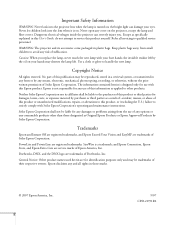
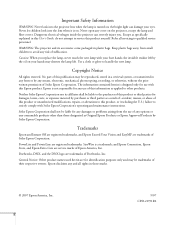
... projector and its affiliates shall be liable for any damages or problems arising from small children to avoid any and all servicing to service this product or third parties for any cover on ;
Seiko Epson Corporation shall not be liable to strictly comply with your eyes. Epson disclaims any risk of this product or unauthorized modifications, repairs...
User's Guide - Page 10
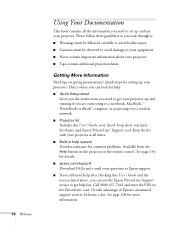
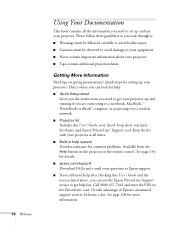
... Setup sheet
Gives you the instructions you need to get help fast. Getting More Information
Need tips on the PrivateLine card. See page 154 for details.
■ epson.com/support
Download FAQs and e-mail your questions to Epson support.
■ If you still need to set up and use the Epson PrivateLine Support service to get your projector up your projector at...
User's Guide - Page 20
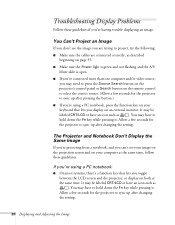
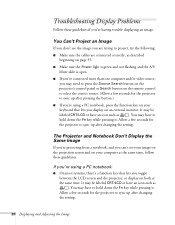
... same time.
Allow a few seconds for the projector to sync up after changing the setting. You may have to
hold down the Fn key while pressing it . Troubleshooting Display Problems
Follow these guidelines. You Can't Project an Image... more than one computer and/or video source, you 're having trouble displaying an image. You may have to hold down the Fn key while pressing it .
User's Guide - Page 52


...name in uppercase on the projector, you 're ready to "Configuring the Network Settings for Windows" below, or "Setting Up Your Mac for the Connection mode. Go to set up your network is selected...To toggle symbol settings or capital letters, highlight the option and press Enter. Choose Setup Complete and press Enter, then choose Yes and press Enter to save your network card supports an SSID or...
User's Guide - Page 65


Typically, you 're having problems connecting to the projector, follow these steps: 1. The gateway's IP address is listed as shown:
Gateway address
Setting Up Your Mac for Access Point Mode Your AirPort software is automatically configured to detect Access Point networks. Click the Network icon.
Click the Support tab. If you only need to select...
User's Guide - Page 85
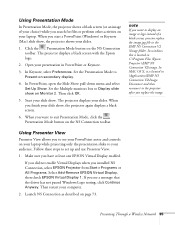
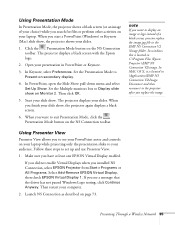
...the Presentation Mode button on Monitor 2. Set the Multiple monitors box to Display slide show , the projector again displays a black screen.
6. Then click OK.
5. The projector displays your computer.
2. When you installed NS Connection, select EPSON Projector from Start > Programs or All Programs. Select Add-Remove EPSON Virtual Display, then check EPSON Virtual Display 1.
If you did not...
User's Guide - Page 86


On the Display Properties screen in Windows, make sure your Epson Projector Virtual Display Driver is selected, then check Extend my Windows desktop onto this monitor and click OK. 3. In the Mac OS X Displays program, select the Arrangement tab and uncheck the Mirror Displays setting to deselect it.
86 Presenting Through a Wireless Network Click Use...
User's Guide - Page 136


... describe the status icons shown on -screen Operation Guide. A projector in EMP Monitor, refer to begin monitoring the group. Data is currently being updated.
note
To create projector groups in the group has a warning or problem.
Network error (for example, the projector is not connected to begin monitoring the projector. Right-click the icon and select Monitoring...
User's Guide - Page 145


... air filter and vent
■ Replacing the lamp and air filter
■ Transporting the projector
145 Do not try to service this product yourself, except as specifically explained in the projector can block ventilation needed to clean the air filter and vent.
The only parts you severely. Maintaining the Projector
Your projector needs little maintenance. Never open any...
User's Guide - Page 159
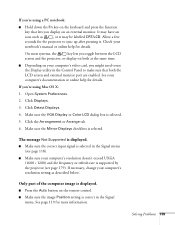
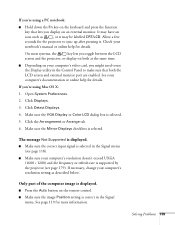
... remote control.
■ Make sure the image Position setting is displayed.
■ Press the Auto button on an external monitor. Solving Problems 159
Make sure the VGA Display or Color LCD dialog.../LCD. Only part of the computer image is correct in the Signal menu. The message Not Supported is displayed.
■ Make sure the correct input signal is supported by the projector (see page 179...
User's Guide - Page 161
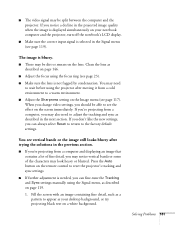
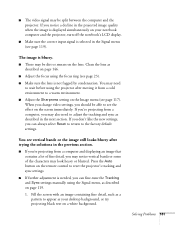
... black text on a white background. Press the Auto button on the remote control to reset the projector's tracking and sync settings.
■ If further adjustment is needed, you can fine-tune the Tracking and Sync settings manually using the focus ring (see vertical bands or the image still looks blurry after moving it from...
User's Guide - Page 173
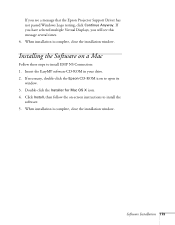
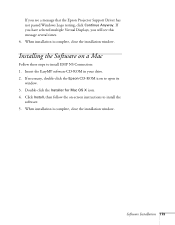
... the Software on -screen instructions to install the
software. 5. Insert the EasyMP software CD-ROM in your drive. 2. When installation is complete, close the installation window. If you have selected multiple Virtual Displays, you see this message several times. 4.
If you will see a message that the Epson Projector Support Driver has not passed Windows Logo testing, click...
User's Guide - Page 188


... and materials for carry-in warranty service are your product requires service, Epson will be identified or reproduced in service, you must provide proof of the date of the product covered by Epson. Postage, insurance, or shipping costs incurred in its option, repair or replace the defective unit, without charge for projector lamps). Epson is not considered normal use...
User's Guide - Page 193


..., 160, 177 Keyword, 50, 75
L
Lamp number of hours used, 157 ordering, 13 replacing, 148 to 151 specifications, 178 status light, 155 to 156
Lamp timer, resetting, 151 Language setting, 128, 154
Laptop computer connecting to, 36 to 37 display problems, 20 to 21, 158 to 159 selecting source, 19, 29
LEAP authentication, 70...
User's Guide - Page 195


... with, 110 to 111 specifications, 178 switching sources, 29 troubleshooting, 167 Removing wireless card, 89 Replacing lamp, 148 to 151
Request code, password, 124 Resetting lamp timer, 151 Resetting menu options, 115 Resize image, 32 Resolution, 32, 159, 177 Rotating the image, 95, 98, 111
S
Safety instructions, 183 to 184 specifications, 179
Saturation setting, 117 Scenarios
adding movie...
Epson V11H228020 Reviews
Do you have an experience with the Epson V11H228020 that you would like to share?
Earn 750 points for your review!
We have not received any reviews for Epson yet.
Earn 750 points for your review!
