Epson V11H164020 - PowerLite Home 10+ WVGA LCD Projector Support and Manuals
Get Help and Manuals for this Epson item
This item is in your list!

View All Support Options Below
Free Epson V11H164020 manuals!
Problems with Epson V11H164020?
Ask a Question
Free Epson V11H164020 manuals!
Problems with Epson V11H164020?
Ask a Question
Popular Epson V11H164020 Manual Pages
Product Information Guide - Page 1


...)
Supported video interface standards HDTV, NTSC, NTSC4.43, PAL,
M-PAL, N-PAL, PAL60, SECAM
Projection Lamp
Type
UHE (Ultra High Efficiency)
Power consumption 132W
Lamp life
About 3000 hours (Theatre Black color mode) About 2000 hours (other color modes)
Part number
V13H010L2H
Remote Control
Range
20 feet (6 meters)
Battery
Lithium (CR2025)
7/03
EPSON PowerLite Home 10 Projector...
Product Information Guide - Page 2
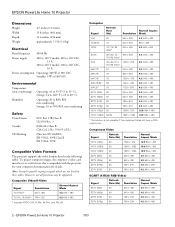
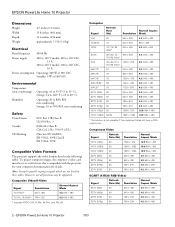
... supported.
EPSON PowerLite Home 10 Projector
7/03 To project computer images, the computer's video card must be set ...EPSON PowerLite Home 10 Projector
Dimensions
Height Width Depth Weight
4.5 inches (114 mm) 15.8 inches (402 mm) 11.6 inches (294 mm) approximately 7.9 lb (3.6 kg)
Electrical
Rated frequency 50/60 Hz
Power supply
100 to 120 V model: 100 to 120 VAC, 2.3 A
200 to 240 V model...
Product Information Guide - Page 3


... the menu.
see page 12.)
If the projector is installed in a rear or overhead position, you turn the projector upside-down. See page 5.
7/03
EPSON PowerLite Home 10 Projector - 3
Choose Front/Ceiling from the Setting menu after you need to select the correct Projection option from the menu. The projector supports 5 viewing setups, as general guidelines, not exact measurements.
Product Information Guide - Page 4
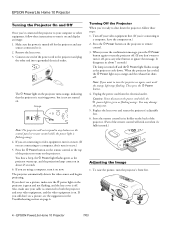
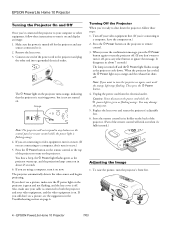
EPSON PowerLite Home 10 Projector
Turning the Projector On and Off
Once you've connected the projector to your computer or other equipment, follow these instructions to both the projector and your video equipment, and the video equipment is connected to turn the projector on the projector. Make sure the power is turned off for the projector and any
sources connected to...
Product Information Guide - Page 5
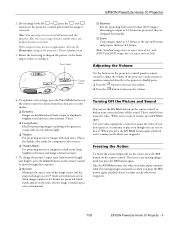
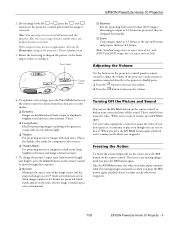
... at the top and bottom and projects them in the projector's Picture Quality menu.
3. when images output in a dark room; EPSON PowerLite Home 10 Projector
2. If your image looks like or , press the and buttons on the remote control to choose from these four pre-set color modes:
❏ Dynamic Images are paused, so when you...
Product Information Guide - Page 6


....
❏ If you 're connecting to turn the projector on, and you 've just replaced the lamp, make sure the picture hasn't been turned off the projector. EPSON PowerLite Home 10 Projector
Switching Between Picture Sources
You can connect the projector to multiple video sources and use the buttons on the projector or remote control to switch between them: ❏...
Product Information Guide - Page 7


... for details.
❏ You may be dirt on your screen.)
7/03
EPSON PowerLite Home 10 Projector - 7
Press the Source button on the projector, or the Input A/B or S-Video/Video buttons on the remote control to move through the source settings.
❏ Adjust the following settings in the projector's Image menu under Picture Quality: Brightness, Contrast, Saturation (video only...
Product Information Guide - Page 8


... commands in the room- It lets you reset the lamp timer and the projector's memory, or return all the menu settings to select one monitor icon on and off audio and... settings.
Click here
Changes the picture's aspect ratio
Navigate menus and select menu items; EPSON PowerLite Home 10 Projector
4. adjust volume
Displays or hides projector's menus
Turns off
Click here
If you set the...
Product Information Guide - Page 9


...Replace the battery as soon as it clicks into the remote control until it runs out.
❑ If the battery leaks, wipe away battery fluid with local regulations.
7/03
EPSON PowerLite Home 10 Projector...the Select button. Slide the battery holder back into place.
4. EPSON PowerLite Home 10 Projector
Changing Menu Settings
You can obtain commercially. 1. When your hands, wash them ...
Product Information Guide - Page 10


... quality, replace the lamp as soon as an artist's camel-hair brush).
3. Request replacement lamp part number V13H010L2H. Note: To view the number of use Theatre Black color mode almost exclusively, the lamp lasts about 3000 hours.) It is broken, it should be replaced. Warning: Be very careful when removing the lamp. This will make it . EPSON PowerLite Home 10 Projector
7/03...
Product Information Guide - Page 11


... cover into place.
5. If you see the main menu.
4.
EPSON PowerLite Home 10 Projector
Follow these steps:
1. Press the P Power button to replace the lamp:
1. Resetting the Lamp Timer
After you install a new lamp, you need to stop flashing.
2. When you 've used . After replacing the lamp, you need to reset the lamp timer, as shown and pull it has been used...
Product Information Guide - Page 12


...Replacement lamp Replacement air filter Projector remote control 50" Portable screen (4:3 aspect ratio) 60" Portable pop-up screen (4:3 aspect ratio) 80" Portable pop-up screen (4:3 aspect ratio) Mac adapter set... 16789
EPSON PowerLite Home 10 Projector Quick Setup poster
EPSON PowerLite Home 10 Projector User's Guide
EPSON Extra CareSM Home Service warranty
Optional Accessories
EPSON provides ...
User Manual - Page 7
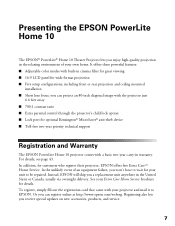
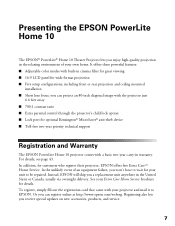
...43. Or you receive special updates on new accessories, products, and service.
7 See your own home. In the unlikely event of your Extra Care Home Service brochure for optional Kensington® MicroSaver® anti-theft device ■ Toll-free two-year priority technical support
Registration and Warranty
The EPSON PowerLite Home 10 projector comes with the projector just
6.6 feet away...
User Replaceable Parts List - Page 1


...the right column of the Epson Support home page.
or ---- Locate an Epson Authorized Service Center to order user replaceable parts by using the "Help me find..." User Replaceable Items effective 12/01/2005
PowerLite Home 10 / 10+
DESCRIPTION AC Power Cable (2-prong cable) PL Home 10: Lamp ((V13H010L2H) PL Home 10+: Lamp (V13H010L29)
Remote Control Lens Cap Unit
PART NUMBER 207 1477 H010L2H...
Warranty Statement - Extra Care - Page 1
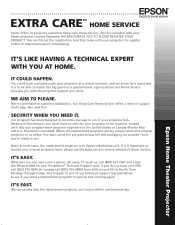
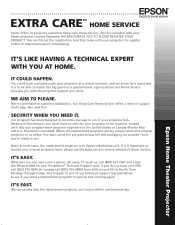
... to watch the big game or a special movie.
EXTRA CARESM HOME SERVICE
Epson offers its projector customers Extra Care Home Service, which is an Epson-refurbished unit. WE ENCOURAGE YOU TO PLEASE REGISTER YOUR PRODUCT. You can usually ship the replacement projector out to you do not have a problem with your Epson projector Limited Warranty. IT'S LIKE HAVING A TECHNICAL EXPERT WITH YOU...
Epson V11H164020 Reviews
Do you have an experience with the Epson V11H164020 that you would like to share?
Earn 750 points for your review!
We have not received any reviews for Epson yet.
Earn 750 points for your review!
