Epson SureColor S30675 Support and Manuals
Get Help and Manuals for this Epson item
This item is in your list!

View All Support Options Below
Free Epson SureColor S30675 manuals!
Problems with Epson SureColor S30675?
Ask a Question
Free Epson SureColor S30675 manuals!
Problems with Epson SureColor S30675?
Ask a Question
Popular Epson SureColor S30675 Manual Pages
User Manual - Page 2


..., costs, or expenses incurred by the purchaser or third parties as Epson Approved Products by Seiko Epson Corporation. No part of this information as Original Epson Products or Epson Approved Products by any form or by Seiko Epson Corporation. Epson is a service mark of their respective owners. Seiko Epson Corporation shall not be reproduced, stored in a retrieval system, or...
User Manual - Page 5


...Parts That Are Periodically Replaced 197
Chapter 4 Using the Control Panel Menu
Menu Operations 198 Menu List 198 Details of the Menu 203
The Media Setup Menu 203 The Printer Setup ... Network Setup Menu 213 The Preference Menu 214 The Reset All Settings Menu 214
Chapter 5 Problem Solver
When a Message Is Displayed 215 When a Maintenance Call/Service Call Occurs 217 Troubleshooting 218
You...
User Manual - Page 8


... liquid on the control panel. Take care not to the plug, replace the cord set or consult a qualified electrician. When using the Power button on this product.
❏ Do not attempt to service this product yourself.
❏ Unplug this printer, the building installation must be protected by hand; Do not unplug the power cord...
User Manual - Page 27


...S70675 with white and metallic silver inks or the S50675 with other models) can be exhibited in any venue. In addition to roll supports that give you a place to rest media during printing but ensures... Just bring the media to the printer and install it suitable for indoor display can be effortlessly raised to the level of Use
Easy media installation and take up The roll and roll core ...
User Manual - Page 216


... 300 mm (11.8 inches) wide. When the function has failed after shading the printer, execute the manual menu. F/W Install Error Firmware update failed.
Media is 508 mm (20 inches). If this error is nearing the end of service life. See "The Printer Setup Menu" on page 182. See "Media Adjust" on page 116 or "Printing nozzle check patterns...
User Manual - Page 217


... printer. You are positioned incorrectly. Contact your dealer or Epson Support and tell them the call for assistance. Reposition rollers. S30675" on page 123 and "Printable Area - When a Maintenance Call/Service Call Occurs
Error messages
Maintenance Request Replace Part Soon/Replace Part Now XXXXXXXX
Call For Service XXXX Error XXXX Power off the printer, disconnect the power cable...
User Manual - Page 220
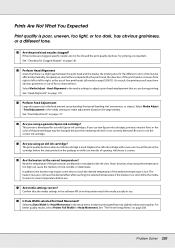
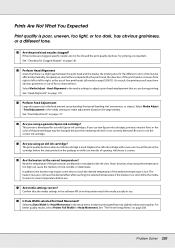
...models except S30675). The heaters may show obvious graininess or out-of opening, whichever is too cold. o Perform Feed Adjustment Large discrepancies in the media settings to right, or the use with a new one. Be sure to shrink, wrinkle, or deteriorate.
Problem... ink cartridge. Replace the old ink cartridge with Epson ink cartridges. ... Setup Menu" on page 181. See "...
User Manual - Page 251


... ADVISED OF THE POSSIBILITY OF SUCH DAMAGES AND NOTWITHSTANDING THE FAILURE OF ESSENTIAL PURPOSE OF ANY REMEDY. NO WARRANTY OR SUPPORT. THE COVERED CODE IS PROVIDED "AS IS" AND WITHOUT WARRANTY, UPGRADES OR SUPPORT OF ANY KIND AND APPLE AND APPLE'S LICENSOR(S) (COLLECTIVELY REFERRED TO AS "APPLE" FOR THE PURPOSES OF SECTIONS 8 AND 9) AND...
Setup Guide - Page 6


... the Printer
Printer and Stand Assembly (S50675 and S70675):
Carry bars
Power cables
Hex wrench
Legs
Printer
Waste ink brackets and tank Cable supports
Horizontal struts Adjustment guides
Translated warning labels Documentation
Alignment tool Counterweight
Media alignment label
Take-in reel
Take-in/take-up brackets
Take-up reel
Additional Print Drying...
Setup Guide - Page 42


... desktop. Press the d button again until Printer Status is complete, close the Firmware Updater window and EPSON LFP Remote Panel 2 window. Do you can also find it by visiting Epson's support site epson.com/support (US) or epson.ca/support (Canada). When the message "File download complete" appears, click OK. Click Update and follow the instructions in the File Name window.
5.
Setup Guide - Page 43


... network, follow these steps to configure it finds. 3. Highlight the printer you installed from the CD that came with your network administrator for instructions on assigning an appropriate IP address. General Notice: Other product names used herein are registered trademarks, and EPSON Exceed Your Vision is recommended. A static IP address is a registered logomark...
Warranty Statement - Page 2


... the Epson PreferredSM Limited Warranty Plan described in this booklet.
This one -year limited warranty at the end of the Epson® SureColor® S30675 64-inch wide solvent printer.
2
Welcome and Congratulations
Congratulations on -site hardware service for your purchase of this booklet, under "Terms and Conditions-Limited Warranty for the answering technical support specialist...
Warranty Statement - Page 3
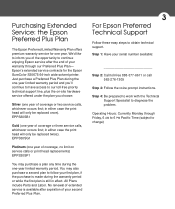
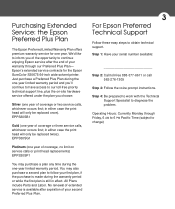
... effect. Purchasing Extended Service: the Epson Preferred Plus Plan
The Epson Preferred Limited Warranty Plan offers premium warranty service for the Epson SureColor S30675 64-inch wide solvent printer. EPPS30SB1
Gold (one year of your serial number available:
Step 2: Call toll-free 888-377-6611 or call 562-276-1305
Step 3: Follow the voice prompt instructions. Operating Hours...
Warranty Statement - Page 4


... being set up. Parts may expire before the expiration of the limited warranty for the second business day. On-Site Response: If the printer needs hardware repair and you are within Epson's on -site. An adult must be contacted to make the repair at your Epson SureColor S30675 64-inch wide solvent printer prove defective during Epson's regular support hours...
Warranty Statement - Page 8


...
© 2015 Epson America, Inc., 2/15
CPD-42717 EPSON and SureColor are for identification purposes only and may be trademarks of their respective owners.
General Notice: Other product names used herein are registered trademarks, and EPSON Exceed Your Vision is a service mark of Seiko Epson Corporation. Long Beach, CA 90809-9941 - Box 93012 - Epson disclaims any and...
Epson SureColor S30675 Reviews
Do you have an experience with the Epson SureColor S30675 that you would like to share?
Earn 750 points for your review!
We have not received any reviews for Epson yet.
Earn 750 points for your review!
