Epson SureColor F7170 Support and Manuals
Get Help and Manuals for this Epson item
This item is in your list!

View All Support Options Below
Free Epson SureColor F7170 manuals!
Problems with Epson SureColor F7170?
Ask a Question
Free Epson SureColor F7170 manuals!
Problems with Epson SureColor F7170?
Ask a Question
Epson SureColor F7170 Videos
Popular Epson SureColor F7170 Manual Pages
Network Guide - Page 4


... on Your Computer 13 Windows 8/7/Vista 13 Windows XP 15 Setting Up the Network Interface 16 Connecting the Network Interface to the Network 16 Configuring the Network Interface 17 Installing the Printer Driver 17 About Installing the Printer Driver 17 Windows 8/7/Vista 18 Windows XP 21
Network Software
EpsonNet Config for Windows 26 About EpsonNet Config 26...
Network Guide - Page 7


...: O To read the guide, you want to configure the network interface for use the printer on the TCP/IP network and install the printer driver.
In addition, it connects to a network. If you must have Adobe Reader or Adobe Acrobat Reader installed on a network.
Introduction
About Your Printer
Your printer has a built-in this manual, automatically selects the correct...
Network Guide - Page 11


... details. 4. Connect the network interface to the network. Configure the network interface and install the printer driver. See "About Installing Components on Your Computer" on page 8 for details. 2. Connect the network interface to the network. See "Connecting the Network Interface to set . How To
Overview
This section describes the general procedure on how to the...
Network Guide - Page 16


...the section "Setting Up the Network Interface" on the TCP/IP network and also install the printer driver using Windows, see "Configuring the Network Interface" on ; Make sure that your printer is turned off... and the computer directly. How To 16 Setting Up the Network Interface
Connecting the Network Interface to the Network
Follow the instructions below to connect the network interface to open...
Network Guide - Page 17


...
3. If the software installer screen does not appear, double-click setup.exe on the computer. Click the Agree button to select the
Epson Driver and Utilities check box ... network and install the printer driver on -screen instructions to instal the printer driver manually. The software installer screen opens automatically. Note: If your printer is connected to install the printer driver on the...
Network Guide - Page 20


... of the target device to start the Add Printer wizard. 3. Select the Add a printer using the format
below. How To 20 Enter the URL of the network interface, use EpsonNet Config. Follow the on-screen instructions to install the printer driver. See "Installing a printer driver" on page 24 if necessary. Click The printer that I want isn't listed. 5. Internet printing (IPP...
Network Guide - Page 21


...Select the model name of the device, and then click Next.
How To 21 Click Browse. 5. Click Open. 6. If the Add Printer wizard prompts you to select either Keep existing driver or Replace existing driver, be sure to install the software, click Yes. Windows XP
The printer driver installation procedure differs depending on -screen instructions to Common\Printer\\. Under Printer Tasks, click...
Network Guide - Page 24


... page 24 if necessary. The URL should be the same as the URL you set up the printer. See "Installing a printer driver" on EpsonNet Config's IPP/IPPS Information page. Installing a printer driver
1. On the Add Printer screen, click the Have Disk button.
How To 24 3. Enter the URL of the network interface, use EpsonNet Config. Follow the on a home...
Network Guide - Page 32


... do
Run Command Prompt from the computer on the computer, but its IP address is not set the IP address for Windows, or the printer's control panel. Cause
Both TCP/IP and IPX/SPX are not installed on a status sheet.
You can check the IP address on the computer. What to start EpsonNet...
User Manual - Page 7


... rating.
❏ If damage occurs to your skin, immediately wash it off using this product and refer servicing to qualified service personnel under the
following actions: ❏ If fluid adheres to the plug, replace the cord set or consult a qualified electrician. ❏ If you use an extension cord with fuses of the correct size...
User Manual - Page 21


High-Capacity Ink Tanks Included The printer includes high-capacity ink tanks for frequent ink replacement. This eliminates the need to attach spindles before installing media.
Realizing High Productivity
Improved Drying Characteristics The printer is useful for large print jobs or continuous overnight printing, and supports the high-precision take -up reel unit automatically takes up...
User Manual - Page 131
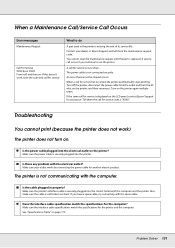
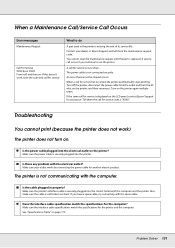
... replaced. If you continue to do
A part used in properly? o Does the interface cable specification match the specifications for another electric product.
Turn off and then on the printer, and then reconnect.
o Is the cable plugged in the printer is securely plugged into the correct terminal of its service life. Problem Solver 131
Make sure your dealer or Epson Support...
User Manual - Page 132


....
Wait for the network settings. Problem Solver 132 Ask your system administrator, or refer to the manual for your network administrator for a while without connecting the printer to a computer and hence can be used correctly?
Test patterns can be printed without turning off the printer. If this User's Guide. If it is printing, but nothing prints...
User Manual - Page 184
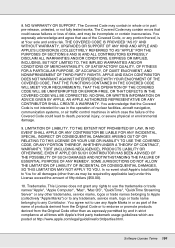
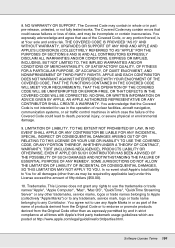
...part of the name of products derived from the Original Code or to endorse or promote products derived from the Original Code...Code could cause failures or loss of the Covered Code, or any Contributor. THE COVERED CODE IS PROVIDED "AS IS" AND WITHOUT WARRANTY, UPGRADES OR SUPPORT...Covered Code may contain errors that the Covered Code is not intended for all damages (other trademarks, service ...
Warranty Statement - Page 4


...of Epson. Epson also warrants that came with your printer. An Epson service technician will be utilized in its parts, the items replaced become the property of Coverage
Your warranty coverage period is being setup. As part of purchase, in workmanship and materials for the Epson printer. 4
How to Register Your Printer to resolve the problem, and if your printer needs repair, diagnose...
Epson SureColor F7170 Reviews
Do you have an experience with the Epson SureColor F7170 that you would like to share?
Earn 750 points for your review!
We have not received any reviews for Epson yet.
Earn 750 points for your review!

