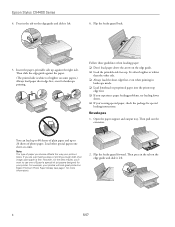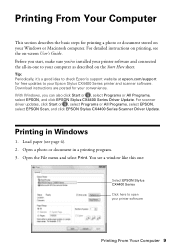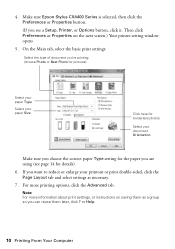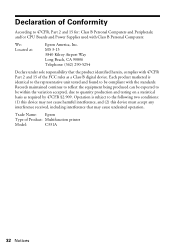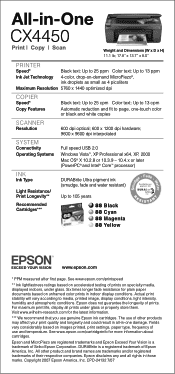Epson Stylus CX4450 Support and Manuals
Get Help and Manuals for this Epson item

View All Support Options Below
Free Epson Stylus CX4450 manuals!
Problems with Epson Stylus CX4450?
Ask a Question
Free Epson Stylus CX4450 manuals!
Problems with Epson Stylus CX4450?
Ask a Question
Most Recent Epson Stylus CX4450 Questions
My Epson Stylus Cx4450 Printer Keeps Giving Me A Failed To Print Message?
I have refilled the cartridges and it is not offline I don't know what the issue could be please hel...
I have refilled the cartridges and it is not offline I don't know what the issue could be please hel...
(Posted by dylanouellette44 8 years ago)
How Do I Fax Documents Using A Epson Stylus All In One Printer Cx4450
I have a EPSON STYLUS ALL IN ONE PRINTER CX4450 and I need to fax a doc. My all in one doesn't have ...
I have a EPSON STYLUS ALL IN ONE PRINTER CX4450 and I need to fax a doc. My all in one doesn't have ...
(Posted by hotellingchristina 9 years ago)
How To Change A Cartridge
how to change a cartridge on a epson cx4450 printer
how to change a cartridge on a epson cx4450 printer
(Posted by mauricesukhnanan 9 years ago)
How Do I Set Up With Out A Cd
(Posted by Anonymous-64198 11 years ago)
Comment Peux-je Configure Mon Imprement Avec Mon Ordinateur
comment peux-je configure mon imprement avec mon ordinateur
comment peux-je configure mon imprement avec mon ordinateur
(Posted by kristyrichard 12 years ago)
Popular Epson Stylus CX4450 Manual Pages
Epson Stylus CX4450 Reviews
We have not received any reviews for Epson yet.