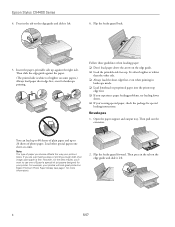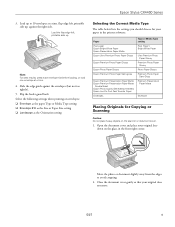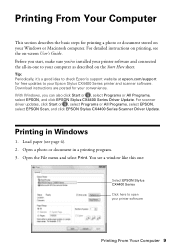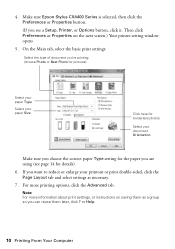Epson Stylus CX4450 Support Question
Find answers below for this question about Epson Stylus CX4450.Need a Epson Stylus CX4450 manual? We have 7 online manuals for this item!
Question posted by hotellingchristina on March 1st, 2015
How Do I Fax Documents Using A Epson Stylus All In One Printer Cx4450
I have a EPSON STYLUS ALL IN ONE PRINTER CX4450 and I need to fax a doc. My all in one doesn't have a fax included in it's all in one spec's. I know it's possible to fax documents w/ my printer, I just can't find any how to info... Please help thank you, sincerely C.Hotelling
Current Answers
Related Epson Stylus CX4450 Manual Pages
Similar Questions
My Epson Stylus Cx4450 Printer Keeps Giving Me A Failed To Print Message?
I have refilled the cartridges and it is not offline I don't know what the issue could be please hel...
I have refilled the cartridges and it is not offline I don't know what the issue could be please hel...
(Posted by dylanouellette44 8 years ago)
How To Change A Cartridge
how to change a cartridge on a epson cx4450 printer
how to change a cartridge on a epson cx4450 printer
(Posted by mauricesukhnanan 9 years ago)
I Have An Epson Workforce 600 All In One Printer, Can I Turn Off The Fax To Use
the phone line
the phone line
(Posted by gingjuancg 9 years ago)
Best Software To Use For Printer
(Posted by willgro2468 12 years ago)