Epson Stylus CX4450 Support Question
Find answers below for this question about Epson Stylus CX4450.Need a Epson Stylus CX4450 manual? We have 7 online manuals for this item!
Question posted by kristyrichard on February 23rd, 2012
Comment Peux-je Configure Mon Imprement Avec Mon Ordinateur
comment peux-je configure mon imprement avec mon ordinateur
Current Answers
There are currently no answers that have been posted for this question.
Be the first to post an answer! Remember that you can earn up to 1,100 points for every answer you submit. The better the quality of your answer, the better chance it has to be accepted.
Be the first to post an answer! Remember that you can earn up to 1,100 points for every answer you submit. The better the quality of your answer, the better chance it has to be accepted.
Related Epson Stylus CX4450 Manual Pages
Technical Brief (Ink Jet Printers) - Page 1


...solid areas
Crisp text
Epson Sales Training
5/07
This combination of offering a one printers. Epson MicroPiezo® technology Produces precise ink droplet size
and placement
Epson Papers ...This technical brief provides detailed information on the core technologies used in Epson ink jet printers produces:
Greater detail in highlights, without visible printed "dots"
Smooth gradations with ...
Technical Brief (Ink Jet Printers) - Page 2


... ink droplet sizes and high resolutions combine to improve color ranges and accuracy because Epson printers can be combined to achieve more tone representations • The smallest ink droplets can ...a wider range of nozzles on the print head.
Small ink droplet size: Most Epson printers produce ink droplets so small you cannot see them with satellites and misting.
2.
Gradations ...
Technical Brief (Ink Jet Printers) - Page 3


...are specifically designed to determine the most interested in those marks. Ink Jet Printer Technical Brief
Page 3 Epson papers are designed in conjunction with stellar image quality and ... trademarks or trademarks of documents and the occasional photo, is achieved.
• The Epson printer driver optimizes ink density based on the Epson ink sets in various patterns so you never ...
Epson Scan ICM Updater v1.20 (PSB.2008.07.001) - Page 1


... 1
PSB.2008.07.001 Installation: • Download epson12688.exe from www.Adobe.com) on a computer that fixes a problem with using ICM color profiles in the Configuration menu). You can choose any of these three profiles, the program returns this error:
"Cannot find necessary files. Page 1 of Problem: When Adobe's CMM is...
DuraBrite® Ultra Ink Technical Brief - Page 1


....
3.
The spreading of papers. Additionally, higher optical density produces darker blacks in -One printers. Conventional Dye Ink Text DURABrite Ultra Ink Text
With the same size ink droplet, DURABrite Ultra...ink
2. DURABrite Ultra pigment ink is currently featured in the Epson C88+ and C120 printers and the Epson CX4400/ CX7400/CX8400/CX9400Fax All-in text and graphics.
Epson Sales ...
DuraBrite® Ultra Ink Technical Brief - Page 2


..., and most prints need several minutes of drying time before they get wet, the dye molecules will last for black and color
Page 2 Many competitive printers use a water-resistant pigment black, but dye-based color inks.
Conventional Dye-Based Ink
DURABrite Ultra Pigment Ink
Conventional dye-based ink particles are absorbed...
DuraBrite® Ultra Ink Technical Brief - Page 3


... a traditional photograph.
• Premium Photo Paper Semi-gloss-This media has the look and feel of true photographic paper, and is improved. Epson printers and All-in-One printers with the DURABrite Ultra pigment ink is reduced and the color gamut is ideal for everyday photos. Reduced gloss differential: Gloss differential occurs...
DuraBrite® Ultra Ink Technical Brief - Page 4


... the consumer and small office/home office (SOHO) customer. Epson DURABrite Ultra Pigment Ink Technical Brief
Page 4 See the Ink Jet Printer Reference Material for heavy document printing.
Other Epson Ink Sets
Epson continually innovates ink solutions tailored to the needs of specific users instead of...
DuraBrite® Ultra Ink Technical Brief - Page 6


Epson, Epson Stylus, Epson UltraChrome Hi-Gloss, and PictureMate are registered trademarks and Epson Exceed Your Vision, Claria... Convenient individual ink cartridges
DURABrite Ultra pigment ink is currently featured on the following Epson stand-alone printers and All-in-One printers:
C88+ Printer
C120 Printer
CX4400 All-in-One CX7400 All-in-One
CX8400 All-in-One
CX9400Fax All-in those marks....
Product Information Guide - Page 2


...the quality of any particular brand or type of paper may cause damage to your printer not covered by the manufacturer at any time, Epson cannot guarantee the quality of ...g/m²) to 24 lb (90 g/m²) (for envelopes.
Epson Stylus CX4400 Series
Specifications
Printing
Printing method On-demand ink jet
Nozzle configuration Black: 90 nozzles Color: 270 nozzles (90 each cartridge: cyan,...
Product Information Guide - Page 3


Open the output tray and pull out the extension.
3. Flip the feeder guard forward.
5/07
3 Epson Stylus CX4400 Series
Scanning
Scanner type Photoelectric device Effective pixels Document size Output resolution Scanning resolution Image data
Light source
Flatbed color
CIS
5,100 × 14,...
Product Information Guide - Page 4
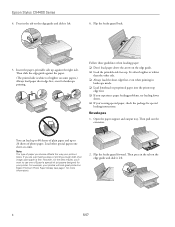
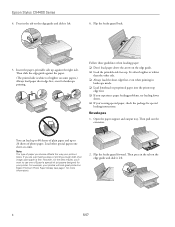
.... ❏ Load the printable side face-up.
For example, your printer. Flip the feeder guard forward. Epson Stylus CX4400 Series
4. Open the paper support and output tray. Then pull out... side is fine. Press in
landscape mode. ❏ Load letterhead or preprinted paper into the printer top
edge first. ❏ If you experience paper feeding problems, try loading fewer
sheets. ❏...
Product Information Guide - Page 5
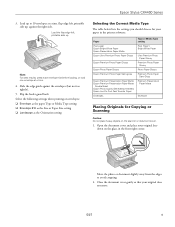
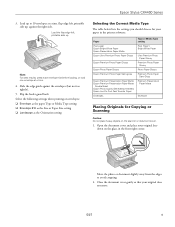
...the settings you should choose for Copying or Scanning
Caution: Do not place heavy objects on the glass, in the printer software:
Paper Plain paper Epson Bright White Paper Epson Presentation Paper Matte Epson Ultra Premium Photo Paper Glossy
Epson Premium Photo...
Placing Originals for your original does not move.
5/07
5
Flip the feeder guard back.
Epson Stylus CX4400 Series
3.
Product Information Guide - Page 6


...for various types of scans.
❏ Professional Mode previews your image and lets you manually configure your scan settings with a full array of letter-size plain paper or Epson Bright White ...copies using letter-size (8.5 × 11-inch) plain paper or 4 × 6-inch photo paper. Epson Stylus CX4400 Series
Copying
You can make a black and white copy, press the x B&W Text button.
❏...
Product Information Guide - Page 7


... the EPSON Scan standby window:
4. Caution: Never turn off .
2. If there are still gaps or lines, or the test patterns are in one minute. Epson Stylus CX4400 Series
You see page 8).
1.
Click OK. Note: Print head cleaning uses ink, so clean it is set to automatically restore a color photo as you...
Product Information Guide - Page 8


... vacuum packed to continue.
❏ Macintosh OS X: Open the Applications folder and select EPSON Printer Utility 2. You may need to replace the cartridge. Removing and Installing Ink Cartridges
Make sure ...you remove a low or expended ink cartridge, you need to replace the cartridge(s). Epson Stylus CX4400 Series
Replacing Ink Cartridges
❏ When the red B ink light flashes, one or more...
Product Information Guide - Page 9


... reach of it . Make sure the CX4400 Series is on and the red B ink light is low or expended, it .
Dispose of children.
5/07
9
Epson Stylus CX4400 Series
1. Squeeze the tab on but not flashing.
2. Warning: If ink gets on your eyes, flush them thoroughly with water. Caution: Do not touch...
Quick Reference Guide - Page 28


... your product for support, please have the following information ready: ■ Product name (Epson Stylus CX4400 Series) ■ Product serial number (located on the label in back) ■ ...Proof of purchase (such as a store receipt) and date of purchase ■ Computer configuration ■ Description of the problem Then call 800-GO-EPSON (800-463-7766).
Other Software Technical...
Start Here - Page 1


... cartridge holder in place. Start Here Point de départ
Epson Stylus® CX4400 Series
Please read these instructions before using the printer. Retirez le ruban adhésif et le carton.
2 Lift up the scanner.
S'il manque un composant, communiquez avec Epson® comme décrit au verso.
2 Unpack the CX4400 Series...
Start Here - Page 7


... Monday through Friday.
Guide de l'utilisateur Epson Stylus CX4400 Series électronique
Cliquez sur l'icône du guide sur le bureau de l'ordinateur. Toll or long distance charges may apply. ... de document en noir et blanc
Copie de document en couleur
Any questions? On-screen Epson Stylus CX4400 Series User's Guide Click the desktop shortcut. Speak to a Support Representative Call (562)...
Similar Questions
Impression Avec Iphone Air Print Pour La Et-16500 Comment Faire
(Posted by manonhardy 2 years ago)
Bonjour Svp Mon Imprimante Imprime L'image Est Dédoublé
(Posted by ngokowilliam526 3 years ago)
How Do I Print A Configuration Page For An Epson Artisan 800
(Posted by thedFu 9 years ago)
Configure Epson Artisan 837 Wired Disabled When Wireless Is Enabled
(Posted by JT3mgtrees 9 years ago)
How To Print A Configuration Page Epson Workforce 610
(Posted by DesCa 10 years ago)

