Epson Artisan 700 Support Question
Find answers below for this question about Epson Artisan 700.Need a Epson Artisan 700 manual? We have 7 online manuals for this item!
Question posted by JT3mgtrees on June 8th, 2014
Configure Epson Artisan 837 Wired Disabled When Wireless Is Enabled
The person who posted this question about this Epson product did not include a detailed explanation. Please use the "Request More Information" button to the right if more details would help you to answer this question.
Current Answers
There are currently no answers that have been posted for this question.
Be the first to post an answer! Remember that you can earn up to 1,100 points for every answer you submit. The better the quality of your answer, the better chance it has to be accepted.
Be the first to post an answer! Remember that you can earn up to 1,100 points for every answer you submit. The better the quality of your answer, the better chance it has to be accepted.
Related Epson Artisan 700 Manual Pages
Important Setup Information - Page 2
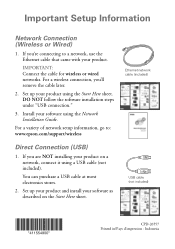
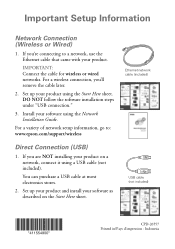
....
Ethernet network cable (included)
USB cable (not included)
CPD-26557 Printed in/Pays d'impression : Indonesia Important Setup Information
Network Connection (Wireless or Wired)
1. If you're connecting to : www.epson.com/support/wireless
Direct Connection (USB)
1. Set up your product and install your product on the Start Here sheet. Install your product. For a variety...
Network Installation Guide - Page 2


... time, see below. ■ If you installed ink cartridges and loaded paper as described on a network. Wired To add the printer to your wired network, see page 3.
Tip: For a video tutorial and other information about setting up a wireless network, go to: epson.com/support/wireless
Do one of the following: ■ If you're installing the...
Network Installation Guide - Page 3
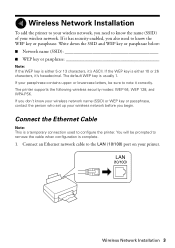
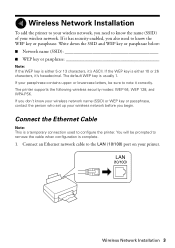
... key or passphrase
Note: If the WEP key is usually 1.
Connect an Ethernet network cable to know the name (SSID) of your printer. You will be sure to note it has security enabled, you also need to the LAN (10/100) port on your wireless network. or lowercase letters, be prompted to configure the printer.
Network Installation Guide - Page 8
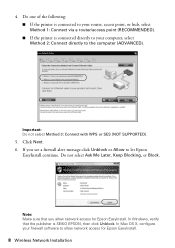
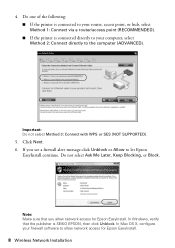
... click Unblock or Allow to allow network access for Epson EasyInstall.
8 Wireless Network Installation Click Next. 6. Do not select Ask Me Later, Keep Blocking, or Block. In Mac OS X, configure your firewall software to let Epson
EasyInstall continue. Do one of the following: ■ If the printer is connected to your computer, select Method 2: Connect...
Network Installation Guide - Page 19


... Blocking, or Block. Important: Do not select Method 2: Connect directly to allow network access for Epson EasyInstall. In Mac OS X, configure your firewall software to the computer (ADVANCED) or Method 3: Connect with WPS or SES (NOT SUPPORTED).
5. Wired (Ethernet) Installation 19 Select Method 1: Connect via a router/access point (RECOMMENDED). In Windows, verify that...
Network Installation Guide - Page 29


4. Select Network Settings.
WorkForce 600 Series and Artisan 700 Series:
Artisan 800 Series:
Press l or r to select Network Settings, then press OK.
Press r, then press Network Settings. Follow the on the printer control panel to return to configure Epson Scan network settings.
1. See your scanner for details.
6.
When installation is complete, you need to the ...
Network Installation Guide - Page 32


.... Note: If the printer's IP address changes, you have problems setting up or using your product on a network, check these sections for help: ■ "Setup Problems" below ■ "Printing Problems" on page 34 ■ "Scanning Problems" on -screen Epson Information Center for wired installations.)
Cannot connect to or find the wireless router or access...
Network Installation Guide - Page 33
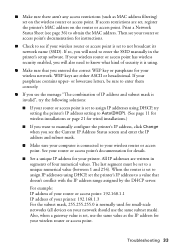
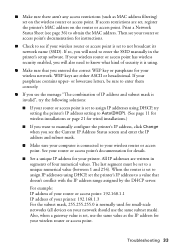
...or passphrase for wired installations.)
■ If you want to manually configure the printer's IP address...wireless router or access point has wireless security enabled, you will need to a unique numerical value (between 1 and 254). If your wireless router or access point is using DHCP, try the following solutions:
■ If your router or access point is normally used for your wireless...
Network Installation Guide - Page 34
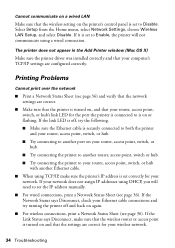
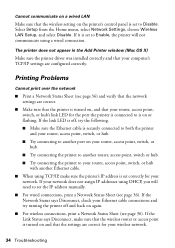
... point is turned on and that the settings are configured correctly. If it is set to Disable.
Cannot communicate on a wired LAN
Make sure that the wireless setting on the printer's control panel is set to Enable, the printer will need to set the IP address manually.
■ For wired connections, print a Network Status Sheet (see page 36...
Network Installation Guide - Page 35


... or set your wireless router or access point. Scanning Problems
Cannot find the scanner or start Epson Scan
■ If...configured the Epson Scan network settings (see page 36) and check the Signal Condition. Troubleshooting 35
Try connecting to dial manually (Never dial a connection). If it after a few seconds.
Avoid placing the printer next to your dial-up connection for wired...
Network Installation Guide - Page 36


... Settings, then press OK. To keep the printer on page 29. WorkForce 600 Series and Artisan 700 Series:
Artisan 800 Series:
Press l or r to repeat the steps in the same order, always keep the IP address from changing, try the following: always power on your network devices in "Configure Epson Scan Network Settings" on , or set...
Product Brochure - Page 1


...ink for product protection you can count on3 plus, more
• Epson PreferredSM program - built-in as fast as 10 sec1
•...faded photos
• One-of-a-kind projects - photos in wireless and wired networking; Auto Photo Correction and red-eye removal
• Quality...; Bring faded photos back to 38 ppm (black/color); Artisan™ 700
Print | Copy | Scan | ULTHRDAPhoto | Wi-Fi®...
Start Here - Page 7
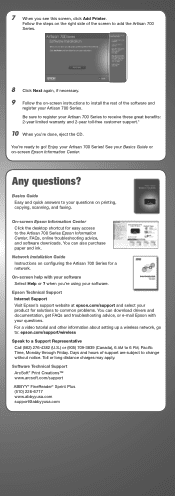
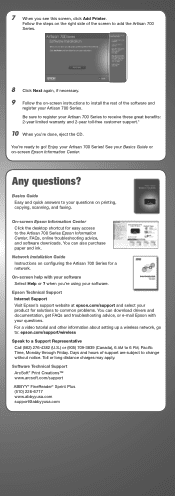
... product for solutions to receive these great benefits: 2-year limited warranty and 2-year toll-free customer support.*
10 When you see this screen, click Add Printer. Days and hours of the software and
register your Basics Guide or on configuring the Artisan 700 Series for easy access
to 6 PM, Pacific Time, Monday through Friday.
Using the Control Panel for Wireless Network Installation - Page 18
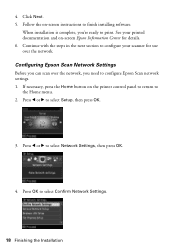
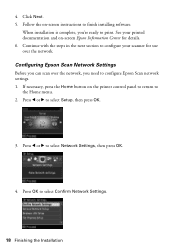
If necessary, press the Home button on the printer control panel to return to configure your printed documentation and on -screen instructions to select Setup, ... the Installation
Press OK to select Network Settings, then press OK.
4. Click Next. 5. Configuring Epson Scan Network Settings
Before you can scan over the network. Press l or r to finish installing software. Follow the on...
Using the Control Panel for Wireless Network Installation - Page 24
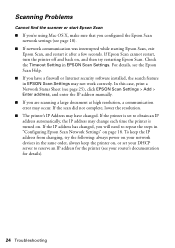
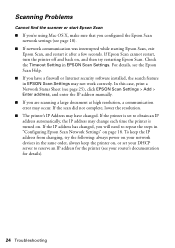
... need to reserve an IP address for the printer (see your router's documentation for details).
24 Troubleshooting If the printer is set your network devices in "Configuring Epson Scan Network Settings" on page 18. Check the Timeout Setting in EPSON Scan Settings may change each time the printer is turned on , and then try the following...
Basics Guide - Page 33


... an application. 2. You see a window like this one:
Select EPSON Artisan 700 Series Click here to your Windows or Macintosh computer. Tip: It's a good idea to your Artisan 700 Series. To get started, double-click the Print Creations icon on your desktop (Windows) or in your printer software
Printing From Your Computer 33 For instructions on...
Basics Guide - Page 34


...EPSON Artisan 700 Series, then click the Preferences or Properties button. Make sure you are using (see your on -screen Epson Information Center.
9. For more information about print settings, click Help or see page 39). You can create your settings.
34 Printing From Your Computer If you see your on -screen Epson...
For details, see a Setup, Printer, or Options button, click it....
Basics Guide - Page 35


.... This window appears and shows the progress of your Mac OS® operating system. Open the File menu and select Print. 3. Mac OS X 10.5
1. Select EPSON Artisan 700 as the Printer setting.
Click d to expand
4. Click OK or Print to start printing. 10.
Printing With a Macintosh 35
Basics Guide - Page 51
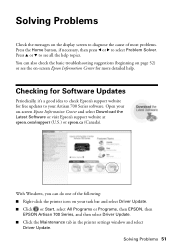
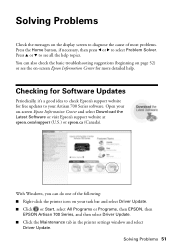
... the help .
Open your task bar and select Driver Update. ■ Click or Start, select All Programs or Programs, then EPSON, then
EPSON Artisan 700 Series, and then select Driver Update. ■ Click the Maintenance tab in the printer settings window and select
Driver Update. Checking for Software Updates
Periodically, it's a good idea to check...
Basics Guide - Page 57


... Canada or the U.S. (excluding Puerto Rico and U.S. Possessions). Exchange products and parts assume the remaining warranty period of your printer purchase with the printer.
An Epson service technician will , at its authorized service center, where the printer will be repaired and sent back to you. When warranty service involves the exchange of original purchase...
Similar Questions
How To Disable Wireless On Epson Artisan 810
(Posted by bnphilpi 9 years ago)
Epson Artisan 1430 Inkjet Printer How Much Ink Coverage
(Posted by jayiMo 9 years ago)
How Do You Reset The Auto Duplexer On The Artisan 700?
(Posted by manuellinda 12 years ago)

