Epson Artisan 700 Support Question
Find answers below for this question about Epson Artisan 700.Need a Epson Artisan 700 manual? We have 7 online manuals for this item!
Question posted by ilysemari on November 13th, 2013
How To Replace Waste Ink Pads On Artisan 730
The person who posted this question about this Epson product did not include a detailed explanation. Please use the "Request More Information" button to the right if more details would help you to answer this question.
Current Answers
There are currently no answers that have been posted for this question.
Be the first to post an answer! Remember that you can earn up to 1,100 points for every answer you submit. The better the quality of your answer, the better chance it has to be accepted.
Be the first to post an answer! Remember that you can earn up to 1,100 points for every answer you submit. The better the quality of your answer, the better chance it has to be accepted.
Related Epson Artisan 700 Manual Pages
Product Brochure - Page 2
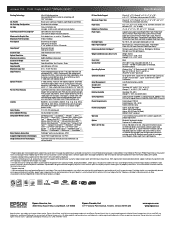
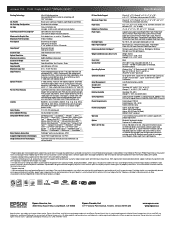
...ink cartridge and five 99 Standard-capacity color ink cartridges: Cyan, Magenta, Yellow, Light Cyan, Light Magenta)
1 Pages/copies per minute (ppm/cpm) speed measured after the "Replace...)
Epson printer driver, ...Artisan 700 Print | Copy | Scan | ULTHRDAPhoto | Wi-Fi®
Printing Technology
Ink Palette Ink Cartridge Configuration Ink Type Fade Resistance/Print Longevity† Minimum Ink...
Start Here - Page 2


... damaging your Artisan 700 Series, always press the Unlock button to your
computer yet.
2 Press the On button, then raise
the control panel. To lower the control panel, press the Unlock button. 2 Turn on and adjust
1 Connect the power cable. Caution: Do not connect to lower the control panel.
3 Install ink cartridges
Note...
Start Here - Page 3


... the photo tray and lift it up. Charging takes about 5 minutes.
Note: Your Artisan 700 Series ships with full cartridges. Replacement cartridges will print more pages. Caution: Don't turn off the Artisan 700 Series while the ink system is initializing or you'll waste ink.
4 Select language
1 If you need to select your language, then press OK.
6 Press...
Start Here - Page 7
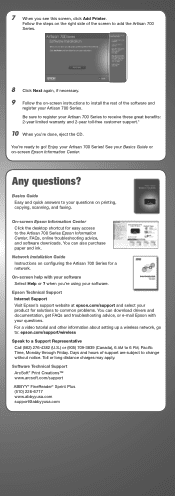
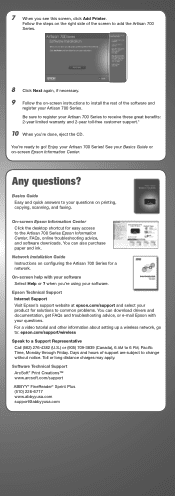
...905) 709-3839 (Canada), 6 AM to common problems. You can also purchase paper and ink.
Days and hours of the software and
register your software Select Help or ?
Network Installation...year toll-free customer support.*
10 When you see this screen, click Add Printer. when you're using your Artisan 700 Series! For a video tutorial and other information about setting up a wireless...
Start Here - Page 8
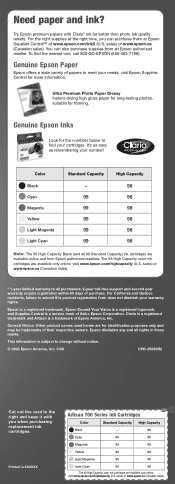
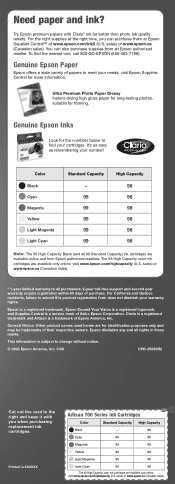
...replacement ink cartridges. To find your warranty rights. Genuine Epson Inks
Look for better than photo lab quality results. Claria is a registered trademark and Artisan is a trademark of Seiko Epson Corporation. Need paper and ink...highcapacity (U.S. Epson disclaims any and all rights in XXXXXX
Artisan 700 Series Ink Cartridges
Color
Standard Capacity High Capacity
Black
-
98
Cyan...
Basics Guide - Page 4


Maintaining Your Artisan 700 Series 45
Checking the Print Head Nozzles 45 Cleaning the Print Head 46 Checking the Ink Cartridge Status 47 Purchasing Epson Ink Cartridges 48 Replacing Ink Cartridges 49
Solving Problems 51
Checking for Software Updates 51 Problems and Solutions 52 Where To Get Help 54
Notices 55 Index 61
4 Contents
Basics Guide - Page 26
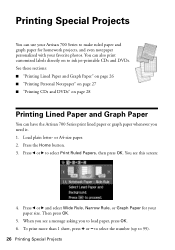
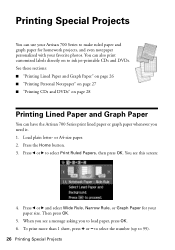
...also print customized labels directly on page 28
Printing Lined Paper and Graph Paper
You can have the Artisan 700 Series print lined paper or graph paper whenever you to 99).
26 Printing Special Projects You see a.... Load plain letter- Press l or r to ink jet-printable CDs and DVDs. Printing Special Projects
You can use your Artisan 700 Series to make ruled paper and graph paper for your favorite ...
Basics Guide - Page 28


When you see a preview of how your Artisan 700 Series. To print more information, see page 19). 3. To cancel printing, press y Stop/ Clear ...or video onto your photos and display the one or more photos from a memory card or USB drive onto your Artisan 700 Series to print a design right onto ink jet-printable CDs and DVDs. For more than 1 sheet, press + or -
To rotate the layout, press...
Basics Guide - Page 35


...ink cartridge status
Cancel printing
Printing With a Macintosh
See the section below for your print job. Printing With a Macintosh 35 Open a photo or document in an application. 2. Open the File menu and select Print. 3. Click OK or Print to expand the Print window, if necessary.
Mac OS X 10.5
1. Select EPSON Artisan 700... as the Printer setting. Click d...
Basics Guide - Page 39
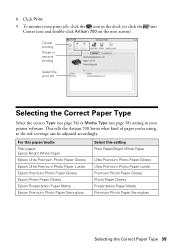
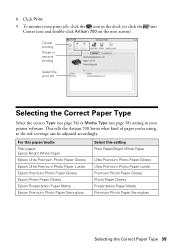
To monitor your printer software.
Click Print. 9. Cancel printing Pause or resume printing
Select the print job
Selecting the Correct Paper ... in the dock (or click the Print
Center icon and double-click Artisan 700 on the next screen). This tells the Artisan 700 Series what kind of paper you're using, so the ink coverage can be adjusted accordingly. For this paper/media Plain paper Epson ...
Basics Guide - Page 42


... bleeds through the page, you may need to reduce the print density and increase the ink drying time.
42 Printing From Your Computer
If you're printing on your hard drive), select Artisan 700 Series, click OK, click the Printer and Option Information button, and click OK again. Then close and reopen the print...
Basics Guide - Page 45
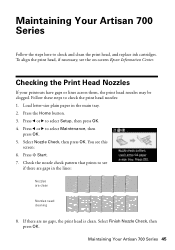
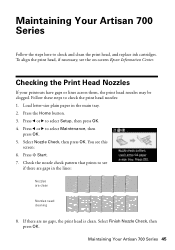
...
Follow the steps here to select Maintenance, then
press OK. 5. Press l or r to check and clean the print head, and replace ink cartridges.
Maintaining Your Artisan 700 Series 45 You see the on-screen Epson Information Center. Check the nozzle check pattern that prints to see
if there are gaps in the ...
Basics Guide - Page 46


...Press l or r to maintain good print quality.
46 Maintaining Your Artisan 700 Series
If you don't see any dried ink soften. You must replace the cartridge first (see a message on and wait at least once...a nozzle check and confirm that the print head is low. Caution: Never turn off the printer during a cleaning cycle or you see page 49).
1. Select Finish Cleaning and press OK when...
Basics Guide - Page 47
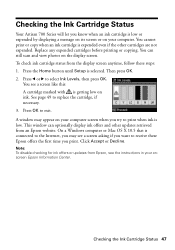
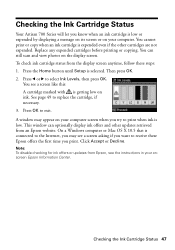
... the Ink Cartridge Status
Your Artisan 700 Series will let you know when an ink cartridge is low or expended by displaying a message on its screen or on your computer screen when you try to print when ink is low. Press l or r to replace the cartridge, if necessary. 3. Press the Home button until Setup is expended...
Basics Guide - Page 48


... on . For print quality, a small amount of ink remains in the cartridge after the "replace cartridge" indicator comes on images printed, print settings, ...Artisan 700 Series To find the nearest one, call 800-GO-EPSON (800-463-7766). sales) or www.epson.ca (Canadian sales). The use up to room temperature for priming the printer.
Store ink cartridges in printer damage. Purchasing Epson Ink...
Basics Guide - Page 49


... print head nozzles may dry out. Cartridges are ready to be replaced and press OK. (You cannot print until you see a message on the Artisan 700 Series. Caution: Do not open ink cartridge packages until you have replaced any expended ink cartridges.) If you're replacing a cartridge before you begin. Note which cartridges need to install the...
Basics Guide - Page 50
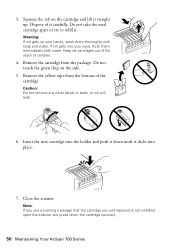
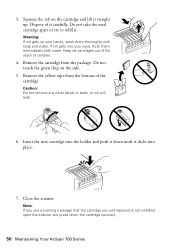
... Insert the new cartridge into the holder and push it down the cartridge securely.
50 Maintaining Your Artisan 700 Series Do not take the used cartridge apart or try to refill it straight up. Remove the cartridge...Note: If you see a warning message that the cartridge you just replaced is not installed, open the scanner and press down until it carefully. Warning: If ink gets on the side.
5.
Basics Guide - Page 53


...Artisan 700 Series. Check your printouts or they are too faint, run a nozzle check (see page 45) to check other locations for details. See the on-screen Epson Information Center for instructions.
■ The ink...page 10) and genuine Epson ink cartridges (see page 49).
■ If you notice light or dark bands across your cartridge status (see page 47) and replace cartridges, if necessary (see ...
Basics Guide - Page 54


...-EPSON (800-463-7766). Purchase Supplies and Accessories
You can purchase genuine Epson ink and paper at Epson Supplies Central at epson.com/support and select your product for support, please have the following information ready:
■ Product name (Artisan 700 Series)
■ Product serial number (located on the label in back and...
Basics Guide - Page 57


... telephone diagnostic service to secure the cost of the replacement. The replacement printer or part may be made freight collect. Epson requires a debit or a credit card number to determine whether the printer requires service. ■ If you remove an ink cartridge for later use, protect the ink supply area from staining items that the cartridge touches...
Similar Questions
How To Replace Waste Ink Pads On Epson Artisan 800
(Posted by dawntannyh 10 years ago)
Epson Artisan 800 Waste Ink Pads Where To Buy
(Posted by wibowjazzy2 10 years ago)
Waste Ink Pad Epson 1430
Do you sell waste pads for the epson 1430? If not do you know who does? Do you sell the reset soft...
Do you sell waste pads for the epson 1430? If not do you know who does? Do you sell the reset soft...
(Posted by chpkn 11 years ago)

