Epson Artisan 700 Support Question
Find answers below for this question about Epson Artisan 700.Need a Epson Artisan 700 manual? We have 7 online manuals for this item!
Question posted by chpkn on December 4th, 2012
Waste Ink Pad Epson 1430
Do you sell waste pads for the epson 1430?
If not do you know who does?
Do you sell the reset software to reset the counter?
Are there instructions online on how to change the waste pad for the epson 1430?
Thanks,
Frederick
Current Answers
There are currently no answers that have been posted for this question.
Be the first to post an answer! Remember that you can earn up to 1,100 points for every answer you submit. The better the quality of your answer, the better chance it has to be accepted.
Be the first to post an answer! Remember that you can earn up to 1,100 points for every answer you submit. The better the quality of your answer, the better chance it has to be accepted.
Related Epson Artisan 700 Manual Pages
Network Installation Guide - Page 2


...; If you installed ink cartridges and loaded paper as described on page 23.
Then follow the steps in this guide to set up a wireless network, go to: epson.com/support/wireless
Do one of the following: ■ If you're installing the printer for use the printer on the network,
follow the instructions in "Install...
Network Installation Guide - Page 29


... 600 Series and Artisan 700 Series:
Artisan 800 Series:
Press l or r to print.
If necessary, press the Home button on -screen instructions to the Home menu, then select Setup. Finish the Installation 29 Artisan 800 Series:
Press l or r to configure Epson Scan network settings.
1. Press r, then press Network Settings. Follow the on the printer control panel to...
Network Installation Guide - Page 30


... twice. WorkForce 600 Series and Artisan 700 Series:
Artisan 800 Series:
Press OK to select Confirm Network Settings. Double-click the EPSON Scan Settings icon. 7.
From the Finder menu, select Go > Utilities. 6. Select Confirm Network Settings.
IP Address
WorkForce 600 Series and Artisan 700 Series:
Artisan 800 Series:
Note: Your printer's settings will be different from...
Network Installation Guide - Page 36


... will need to select Network Settings, then press OK.
WorkForce 600 Series and Artisan 700 Series:
Press Setup. ■ The printer's IP Address may change each time the printer is set to reserve an IP address for the printer (see your network devices in "Configure Epson Scan Network Settings" on . Press r, then press Network Settings.
36 Troubleshooting...
Network Installation Guide - Page 39
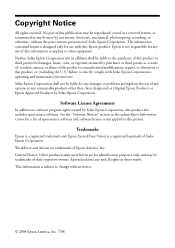
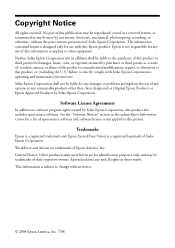
... comply with this printer. Epson disclaims any means, electronic, mechanical, photocopying, recording, or otherwise, without notice.
© 2008 Epson America, Inc. 7/08
No part of this product or unauthorized modifications, repairs, or alterations to this publication may be liable to this Epson product. See the "Software Notices" section in the online Epson Information Center...
Product Brochure - Page 1


...photos in two-sided printing2
• Professional looking CDs/DVDs - Claria® 6-color ink for images with registration, for personal and business needs. built-in as fast as ...Perfect photos made easy - Artisan™ 700
Print | Copy | Scan | ULTHRDAPhoto | Wi-Fi®
Ideal for product protection you can count on3 plus, more
• Epson PreferredSM program -
Features and...
Product Brochure - Page 2
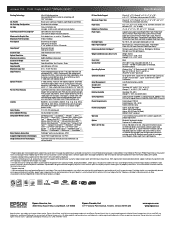
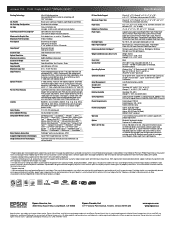
... and creativity software, power cord, ethernet cable (CAT-5), Epson PreferredSM invitation and free 4x6 photo paper plus coupons with special offers, 6 Claria Hi-Definition Ink cartridges (one damage. Additional print time will vary according to media, printed image, display conditions, light intensity, humidity and atmospheric conditions. CPD-26465R1 10/08 Artisan 700 Print | Copy...
Product Support Bulletin(s) - Page 1


...supported on Windows 98/Me/NT4.0 Workstation/NT4.0 Server. A
Total Pages: 5
AculaserCX11N, AculaserCX11NF, Artisan700, Artisan 800, WorkForce 600,
and B-500DN printer models
Release of EpsonNet SetupManager version 1.6aE for the EpsonNet SetupManager software utility. Reason: The improved points of Change: Improvements have been made to inform you of 5
PSB.2009.01.004
b) The script...
Start Here - Page 3


...'t turn off the Artisan 700 Series while the ink system is initializing or you'll waste ink.
4 Select language
1 If you need to change the language, press the Home button until Setup
is for letter-size, legal-size, or 8 x 10 inch paper. The main tray is selected.
2 Press OK. 3 Press or to select Printer Setup, then press...
Start Here - Page 7
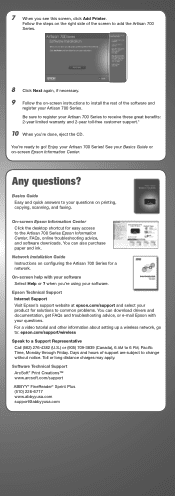
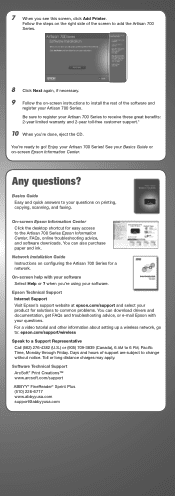
... or on -screen instructions to install the rest of support are subject to common problems. You can also purchase paper and ink. See your Artisan 700 Series to receive these great benefits: 2-year limited warranty and 2-year toll-free customer support.*
10 When you see this screen, click Add Printer.
On-screen Epson Information Center Click...
Start Here - Page 8
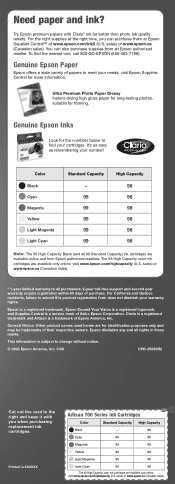
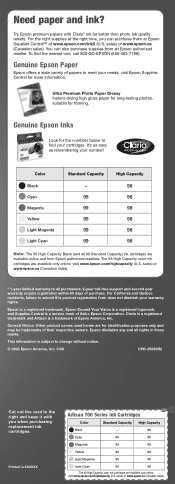
... Capacity) ink cartridges are available only online; For California and Québec residents, failure to submit this product registration form does not diminish your number! This information is subject to change without notice.
© 2008 Epson America, Inc. 8/08
CPD-25860R2
Cut out the card to all rights in XXXXXX
Artisan 700 Series Ink Cartridges
Color...
Using the Control Panel for Wireless Network Installation - Page 27
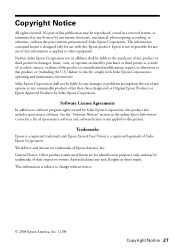
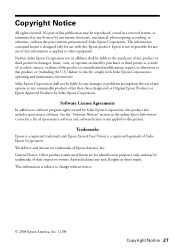
... Your Vision is subject to other than those marks.
Epson disclaims any form or by Seiko Epson Corporation, this product also includes open -source software and software license terms applied to this information as applied to change without the prior written permission of this printer. General Notice: Other product names used herein are trademarks of their...
Basics Guide - Page 4


Maintaining Your Artisan 700 Series 45
Checking the Print Head Nozzles 45 Cleaning the Print Head 46 Checking the Ink Cartridge Status 47 Purchasing Epson Ink Cartridges 48 Replacing Ink Cartridges 49
Solving Problems 51
Checking for Software Updates 51 Problems and Solutions 52 Where To Get Help 54
Notices 55 Index 61
4 Contents
Basics Guide - Page 28


... Epson Print CD software that came with a photo in the background.
7. to select the number (up to print a design right onto ink jet-printable CDs and DVDs.
Press the Home button until Photos is selected, then press OK.
28 Printing Special Projects You see a preview of how your stationery will look with your Artisan 700...
Basics Guide - Page 33


.... 2. To get started, double-click the Print Creations icon on your desktop (Windows) or in your printer software
Printing From Your Computer 33 You see a window like this one:
Select EPSON Artisan 700 Series Click here to check for instructions. Tip: It's a good idea to open your Applications folder (Macintosh). Before you start, make sure you...
Basics Guide - Page 34


...presets by clicking the Save Settings button on -screen Epson Information Center.
5. For more information about print settings, click Help or see a Setup, Printer, or Options button, click it. Select the type ... select the basic print settings. For details, see page 39).
Select EPSON Artisan 700 Series, then click the Preferences or Properties button. Note: If you are using (see your on the...
Basics Guide - Page 35


... select Print. 3.
Click OK or Print to start printing. This window appears and shows the progress of your Mac OS® operating system. Check ink cartridge status
Cancel printing
Printing With a Macintosh
See the section below for your print job. Open a photo or document in an application. 2. Select EPSON Artisan 700 as the Printer setting.
Basics Guide - Page 39
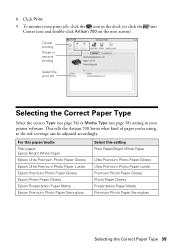
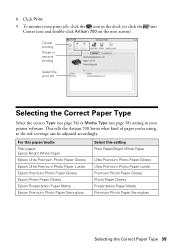
... your printer software. Cancel printing Pause or resume printing
Select the print job
Selecting the Correct Paper Type
Select the correct Type (see page 34) or Media Type (see page 38) setting in your print job, click the icon in the dock (or click the Print
Center icon and double-click Artisan 700 on...
Basics Guide - Page 42


... duplexer is not installed, open EPSON Printer Utility3 (in the Applications folder on your hard drive), select Artisan 700 Series, click OK, click the Printer and Option Information button, and click OK again. Select Auto Duplex Printing. Then close and reopen the print window.
3. Mac OS X
Follow the Macintosh printing instructions beginning on page 35 (Mac...
Basics Guide - Page 48


... 98 (High Capacity) color cartridges are available online and from the first cartridges is used for at least 3 hours before using them to warm up a cartridge within six months of the ink from Epson authorized resellers. Yields vary considerably based on . Store ink cartridges in printer damage. Purchasing Epson Ink Cartridges
You can also purchase supplies from...
Similar Questions
How To Replace Waste Ink Pads On Epson Artisan 800
(Posted by dawntannyh 10 years ago)
Epson Artisan 800 Waste Ink Pads Where To Buy
(Posted by wibowjazzy2 10 years ago)

