Epson PriorityFAX 3000 Support and Manuals
Get Help and Manuals for this Epson item
This item is in your list!

View All Support Options Below
Free Epson PriorityFAX 3000 manuals!
Problems with Epson PriorityFAX 3000?
Ask a Question
Free Epson PriorityFAX 3000 manuals!
Problems with Epson PriorityFAX 3000?
Ask a Question
Popular Epson PriorityFAX 3000 Manual Pages
User Manual - Page 2
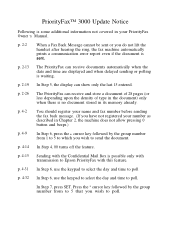
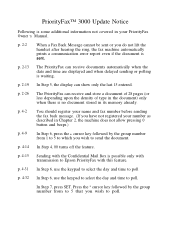
... Step 6, use the keypad to select the day and time to poll. In Step 7, press SET. Press the * cursor key followed by the group number from to 5 that you wish to ...registered your PriorityFax Owner 'S Manual. p. 4-14 In Step 4, 00 turns off the feature.
p. 4-15 p. 4-31
Sending with the Confidential Mail Box is possible only with this feature. PriorityFax™ 3000 Update Notice
...
User Manual - Page 8


... Switches 3-4 using standard Dialing 3-5 using Manual Redialing 3-6 One-touch Telephone Dialing 3-6
Registering One-touch Telephone Numbers 3-7 Using One-touch Telephone Dialing 3-9
4 Using the PriorityFax Advanced Features
Fax Back Message 4-1
Setting the Resolution 4-2
Setting the Contrast 4-4
Setting the Beeper 4-5
Setting the Transmission Verification 4-5
Changing Automatic...
User Manual - Page 12


... machine. If the fax machine does not operate properly or the print quality is also a glossary of possible problems and recommended solutions.
PriorityFax 3000 Manuals
About This Manual
Conventions Used In This Manual
This manual provides step-by-step instructions for a list of terms and an index. WARNING Warnings must be followed carefully to avoid damage to ensure...
User Manual - Page 31
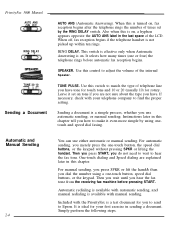
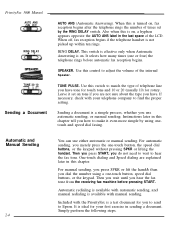
... company to Epson.
One-touch dialing and Speed dialing are not sure about the type you have . Automatic redialing is available with automatic sending, and manual redialing is available with the PriorityFax is turned on , a hyphen appears opposite the AUTO ANS label in sending a document. When this switch to make it set by using...
User Manual - Page 35
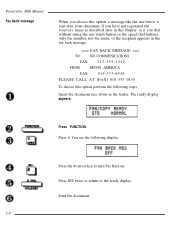
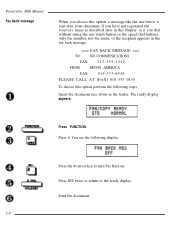
... Press 0. Press SET twice to return to turn Fax Back on. PriorityFax 3000 Manual Fax back message...
When you dial without using the one-touch button or the speed dial buttons, only the number, not the name, of the recipient appears in the fax back message.
=== FAX BACK MESSAGE ===
TO: JGS COMMUNICATIONS
FAX: 2 1 3 - 5 5 5 - 1 2 1 2
FROM: EPSON...
User Manual - Page 41
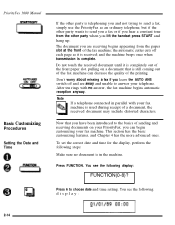
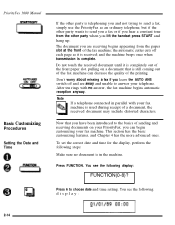
.... Do not touch the received document until it is used during receipt of the fax machine; After ten rings with your fax machine is received;
PriorityFax 3000 Manual
Basic Customizing
Procedures
Setting the Date and Time
If the other party is telephoning you and not trying to send a fax, simply use the...
User Manual - Page 74
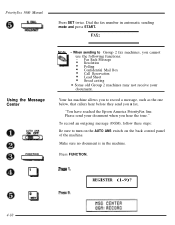
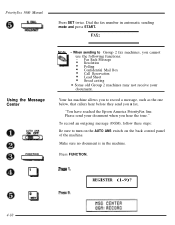
Please send your document. Press FUNCTION.
"You have reached the Epson America PriorityFax line.
REGISTER (1-9)?
4-10
Your fax machine allows you to record...8226; When sending to turn on the AUTO ANS switch on the back control panel of the machine.
PriorityFax 3000 Manual
Press SET twice. To record an outgoing message (OGM), follow these steps: Be sure to Group 2 fax machines...
User Manual - Page 80


... depending upon the-density of the document. Press 1 to print out the confidential document. Press FUNCTION. PriorityFax 3000 Manual
S. The display shows the recipient's fax number, and the documentis sent to send the confidential document.
DIAL
Press SET twice. Press START to the receiving machine. However, this number may be read. The following display...
User Manual - Page 88
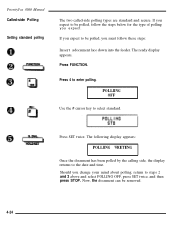
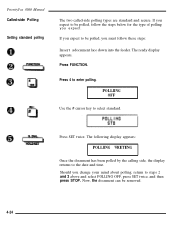
...Press 4 to steps 2 and 3 above and select POLLING OFF, press SET twice, and then press STOP. Should you change your mind about polling, ...document can be polled, you expect to select standard. PriorityFax 3000 Manual Called-side Polling
Setting standard polling
The two called-side polling types are standard and secure. If you expect. Press SET twice. If you must follow the steps below for ...
User Manual - Page 101
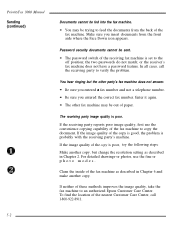
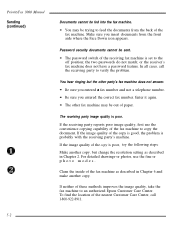
...the other fax machine may be out of the copy is set to an authorized Epson Customer Care Center. the two passwords do not match;
Clean the inside of these methods improves...appears. PriorityFax 3000 Manual Sending (continued)
5-2
Documents cannot be fed into the fax machine. • You may be trying to verify the problem. or the receiver's fax machine does not have a password feature...
User Manual - Page 106
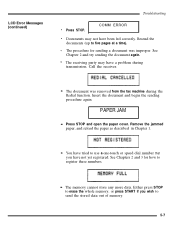
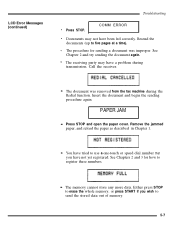
...that you wish to erase the whole memory, or press START if you have a problem during the Redial function. Call the receiver.
• The document was improper. Remove... during
transmission.
COMM ERROR
• Documents may have not yet registered.
Insert the document and begin the sending procedure again. LCD Error Messages (continued)
Troubleshooting
• Press STOP.
User Manual - Page 107
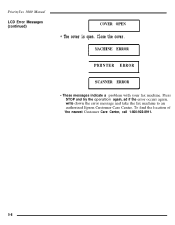
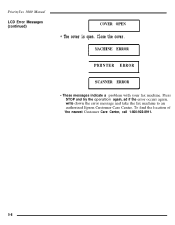
PriorityFax 3000 Manual
LCD Error Messages (continued)
COVER OPEN
• The cover is open. MACHINE ERROR
PRINTER ERROR
SCANNER ERROR
J
• These messages indicate a problem with your fax machine. To find the location of 'the nearest Customer Care Center, call 1-800-922-8911.
5-8 Close the cover. Press STOP and try the operation again, ad if the error occurs again, write down...
User Manual - Page 115


PriorityFax 3000 Manual
D E
Contrast, 2-7, 2-10, 4-4 dark, 4-4 light, 4-4 normal, 4-4 setting for one document, 2-10 setting permanently, 4-4
Control panels back control panel for fax uses, 2-3-d back control panel for telephone uses, 3-4 top control panel for fax uses, 2-l-3 top control panel for telephone uses, 3-l-3
COPY button, 2-3 Copying a document as a test, l-13 Copying problems, 5-5
...
User Manual - Page 119


PriorityFax 3000 Manual
Q R
standard delayed, 4-31 turnaround calling-side, 4-28-29 turnaround delayed, 4-33 using, 4-23-35 Power consumption, 7-1 Power source, 7-1 PRINTER ERROR message, 5-8 Printing activity report, 4-13 lists, 4-13 one-touch fax numbers registered, 2-20-21, 4-13 one-touch telephone numbers registered, 3-8 speed dial numbers registered, 2-24, 4-13 switch settings, 4-13 Print ...
User Manual - Page 120


... security document, 5-2
ringing continuous, 5-4
speed dial faxing, 5-3
SET button, 2-2, 3-2
Setting the date and time, 2-14-15
Single-line telephone connection, installing, l-3-4
Speaker button, see SPKR button
SPEAKER volume dial, 2-4, 3-4
Specifications, 7-1-2
Index - 7 DIAL (speed dial) button, 2-2, 3-2
Security, password, 4-21-23
Sequential polling, 2-18, 4-27-28
calling-side...
Epson PriorityFAX 3000 Reviews
Do you have an experience with the Epson PriorityFAX 3000 that you would like to share?
Earn 750 points for your review!
We have not received any reviews for Epson yet.
Earn 750 points for your review!
