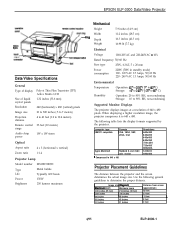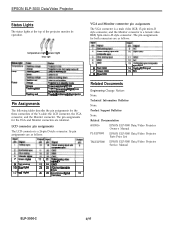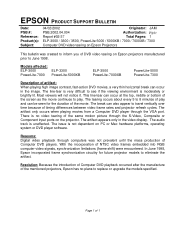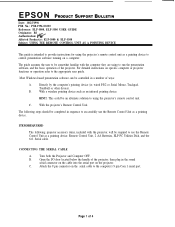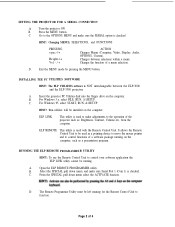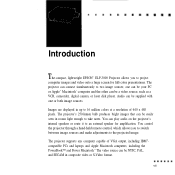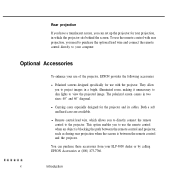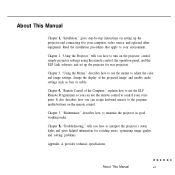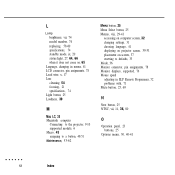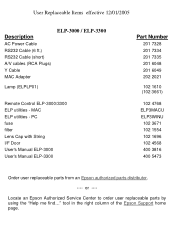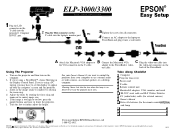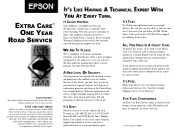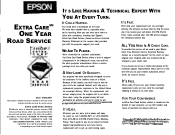Epson ELP-3000 - Data/Video Projector Support and Manuals
Get Help and Manuals for this Epson item

View All Support Options Below
Free Epson ELP-3000 manuals!
Problems with Epson ELP-3000?
Ask a Question
Free Epson ELP-3000 manuals!
Problems with Epson ELP-3000?
Ask a Question
Most Recent Epson ELP-3000 Questions
Do You Have The Elp-3000 Projector For Sale. If So What Is The Price And How Do
Do you have the Seiko-Epson ELP-3000 projector for sale. If so, what is the price? How can I order i...
Do you have the Seiko-Epson ELP-3000 projector for sale. If so, what is the price? How can I order i...
(Posted by Jeffreydavis 2 years ago)
Popular Epson ELP-3000 Manual Pages
Epson ELP-3000 Reviews
We have not received any reviews for Epson yet.