Epson ELP-3500 Support and Manuals
Get Help and Manuals for this Epson item
This item is in your list!
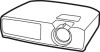
View All Support Options Below
Free Epson ELP-3500 manuals!
Problems with Epson ELP-3500?
Ask a Question
Free Epson ELP-3500 manuals!
Problems with Epson ELP-3500?
Ask a Question
Popular Epson ELP-3500 Manual Pages
Product Information Guide - Page 1


... to 104" F (0 to 40" C)
Storage: -4 to 140" F (-10 to GO" C)
Operation: 20 to 80% RH, non-condensing
Storage: 10 to be displayed correctly.
Note: This projector is compatible with DDC-capable graphic sub-systems and boards only.
* The horizontal viewing area is adjustable.
11/96
ELP-3500 Multimedia Projector - 1 EPSON ELP-3500 Multimedia Projector
.
Product Information Guide - Page 2


... cooling down . Related Documentation
4006226
EPSON ELP-3500 Multimedia Projector User's Guide
PL-ELP3500
EPSON ELP-3500 Multimedia Projector Parts Price List
2 - Crhe projector is plugged in the table below .
Video, Camp 1, 2, 3
Indicates whether video equipment Wiieo) or a computer Camp) is projecting.
Indicates the currently selected setup memory area. Use the general guidelines...
Product Support Bulletin(s) - Page 1


...frame rates and projector refresh cycles. Reasons: Digital video playback through the VGA port. Models affected:
ELP-3000
ELP-3300
PowerLite-7000 PowerLite-5000XB
ELP-3500 PowerLite-7000XB
PowerLite-5000 PowerLite-7300
Description of artifact: When playing high image contrast, fast-action DVD movies, a very thin horizontal break can also appear to replace or upgrade the models specified...
Product Support Bulletin(s) - Page 6


..., some computer manufacturers use the connector with pin 9 removed to plug the projector's VGA cable into the computer's VGA connector.
EPSON PRODUCT SUPPORT BULLETIN
Date: June 16, 1997 PSB No.: PSB.1997.96.001 Reference: N/A Originator: Bob Stanek Authorbdon: w A&&d Product(s): ELP-3500 Projector Subject VGA Cable Compatibility
Most computers provide a 15 pin female VGA output connector...
Product Support Bulletin(s) - Page 7


... +] and [Comp Tracking +] buttons,
Press and hold down the [Power button] 3. Page 1 of 1 Make sure the projector is turned off. 2. EPSON PRODUCT SUPPORT BULLETIN
Date: May 30,1997 PSB No.: PSB.1997.05.001 Reference: ELP-3500 User Guide Subject: Lamp Timer Reset Instructions Resetting the lamp timer After changing the lamp, you need to reset the lamp timer as follows: 1.
User Manual - Page 3


... above.
Close any fluorescent lights. Guide, do not attempt to service this User? Caution: When you replace the lamp, never touch the new lamp with your ELP-3500 projector. Use a cloth or glove to qualified service personnel. replace them. Dim the ambient lighting and/or turn off other equipment that emits infrared energy, such as specifically explained in the room.
The...
User Manual - Page 7


... 37
Using Projector Setups 38 Storing a setup 39
Recalling a setup 40
Clearing a setup 40
4
Maintenance Cleaning the Lens
41 42
Cleaning the Projector Case 42
Cleaning the Air Filter 43
Replacing the Lamp 44
Resetting the lamp timer 47
5 Troubleshooting
49
Problems with the Projector 50
Problems with the Image or Sound 52
6 Technical Specifications
55
Supported monitor...
User Manual - Page 8


...
The compact, lightweight, SVGA-capable EPSON® ELP-3500
Projector lets you switch between image sources and make adjustments to take notes. The projector displays images in rooms light enough to the projected image.
One or both image sources can see easily in full color (16,670,000 colors) at a native resolution of 640 x 480 pixels...
User Manual - Page 10


...Case: ELPKS05
l Replacement lamp and air filter. They let you can save projector settings for computer images....Projector
xi High Bright Screen 40: ELPSC0l High Bright Screen 60: ELPSC02
l Carrying cases especially designed for ELP-3500. ELP Communication Kit: ELPSW0l
Getting the Most Out of the projector, EPSON provides the following accessories:
l Polarized screens, designed specifically...
User Manual - Page 11


... 1, "Installation," gives step-by calling EPSON Accessories at the same time, and then switch between images from your ELP-3500 dealer or by -step instructions on the projector, focus and position the image, and control simple projector settings using the remote control or the control panel. It also explains how to your computer, video source, and other settings. Chapter 5, "Troubleshooting...
User Manual - Page 19


... l To connect the mouse cable to your computer dealer. Caution: Do not use the ELP-3500 projector upside down. For example, do not mount it on a sturdy, level surface within five...Additional components
Depending on how you plan to use the projector, you may require a special connector, cable, or other components. Setting Up the Projector
3
You can obtain one , see your computer dealer.
...
User Manual - Page 56


... lens
clean, because any dirt or smears appear on the screen. The only parts you clean any other part needs replacing, contact your ELP-3500 dealer or a qualified service person.
41 If any part of the projector. You should replace are the lamp and air filter. Maintenance
The projector needs little maintenance. Cleaning the air filter is important, because a clogged air...
User Manual - Page 63


... indicating. See this section if you have a problem, check the appropriate section and follow all suggestions that apply to your ELP-3500 dealer or call (800) 922-8911.
49 l Problems with the projector. See this section if the projector is not good. In the U.S. Troubleshooting
This chapter describes the problems indicated by the warning lights
and provides information...
User Manual - Page 65


... connected securely both at the power outlet and the projector, and press the Power button again. Contact a qualified service person. The lamp is red. Wait until the light changes to the cooling fan or internal circuits. Problems with the Projector
51
Clean it back on the projector. The power status light is flashing green and you...
User Replaceable Parts List - Page 1


...
Lamp (ELPLP02)
ELP-3500
Remote Controller Lens Cap with String Computer Cable (VGA Cable) PS/2 Mouse Cable Mac Mouse Cable Audio Cable (3.5mm plugs) User's Manual
Part Number
201 7328 201 6048 202 3095
103 1106
103 1082 103 1519 202 2604 202 2606 202 2607 202 2956 400 6222
Order user replaceable parts from an Epson authorized parts...
Epson ELP-3500 Reviews
Do you have an experience with the Epson ELP-3500 that you would like to share?
Earn 750 points for your review!
We have not received any reviews for Epson yet.
Earn 750 points for your review!
