Epson ELP-7250 Support and Manuals
Get Help and Manuals for this Epson item
This item is in your list!

View All Support Options Below
Free Epson ELP-7250 manuals!
Problems with Epson ELP-7250?
Ask a Question
Free Epson ELP-7250 manuals!
Problems with Epson ELP-7250?
Ask a Question
Most Recent Epson ELP-7250 Questions
Popular Epson ELP-7250 Manual Pages
User Manual - Page 5


Contents
Introduction
1
Getting the Most Out of Your Projector 3
Optional Accessories 4
About This Guide 6
Where to Get Help 7
Electronic Support Services 7
Automated Telephone Services 8
Safety Instructions 9
1 Setting Up the Projector
13
Unpacking the Projector 14
Additional Components 16
Installing the Remote Control Batteries 18
Before You Connect the Projector 19
v
User Manual - Page 8


... 131
Exiting the Software 133
5 Maintenance
135
Cleaning the Lens 136
Cleaning the Projector Case 136
Cleaning the Air Filter 137
Replacing the Lamp 138
Transporting the Projector 141
6 Troubleshooting
143
Problems with the Projector 144
Problems with the Remote Control 147
Problems with the Image or Sound 148
7 Technical Specifications
153
Glossary
161
Index
165
viii
User Manual - Page 9
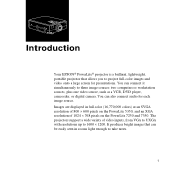
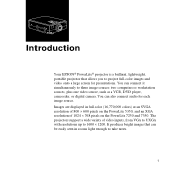
Introduction
Your EPSON® PowerLite® projector is a brilliant, lightweight, portable projector that can be easily seen in full color (16,770,000 colors) at an SVGA resolution of 800 × 600 pixels on the PowerLite 7250 and 7350. The projectors support a wide variety of 1024 × 768 pixels on the PowerLite 5350, and an XGA resolution of video inputs, from...
User Manual - Page 10
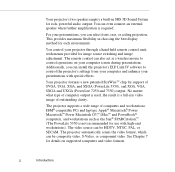
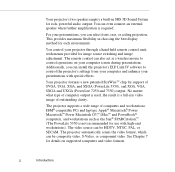
... act as the Sun® SPARCstation™ . (The PowerLite 5350 is not recommended for use with menus provided for support of outstanding clarity.
The remote control can be HDTV, NTSC, PAL, or SECAM.
You can install the projector's ELP Link IV software to control operations on supported computers and video formats.
2
Introduction This provides maximum flexibility...
User Manual - Page 11
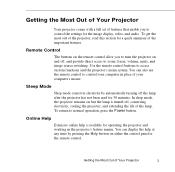
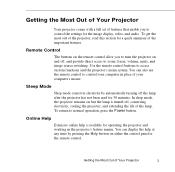
..., press the Power button. Getting the Most Out of Your Projector
3 To return to access custom functions and the projector's menu system.
Getting the Most Out of Your Projector
Your projector comes with a full set of features that enable you to turn the projector on but the lamp is available for the image display, video, and audio...
User Manual - Page 14


...the control panel, and monitor the projector's operating status. Chapter 2, "Using the Projector," explains how to position the projector relative to your projector; Chapter 3, "Using the Projector Menus," describes how to use the EPSON PowerLite 5350, PowerLite 7250, and PowerLite 7350 projectors.
Chapter 1, "Setting Up the Projector," provides step-by-step instructions on . connect it on...
User Manual - Page 15
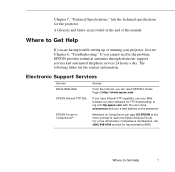
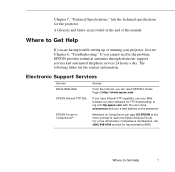
... Index are having trouble setting up or running your projector, first see Chapter 6, "Troubleshooting." Where to reach the Epson America Forum. EPSON Internet FTP Site
If you have Internet FTP capability, use your e-mail address as the password. Chapter 7, "Technical Specifications," lists the technical specifications for representative #529.
Electronic Support Services
Service World Wide...
User Manual - Page 40


...'s function keys or by the computer manufacturer. Check your laptop's manual or online help for instructions.
32
1 • Setting Up the Projector
Some laptops let you change this setting with an external mouse. Note: If your laptop uses a serial mouse, perform steps 2 and 3 using a setup utility provided by using the PC serial mouse cable instead of...
User Manual - Page 42


...; Connect the audio cable (if you'll be projecting with audio)
Follow the steps in each section for the cables you need to connect your projector.
❐ You can not currently use the ELP Link IV software with your computer manual for future support.
34
1 • Setting Up the Projector Notes:
❐ Macintosh configurations vary.
User Manual - Page 78


... with images at XGA (1024 × 768) resolution.
70
2 • Using the Projector PowerLite 5350:
With images less than XGA (1024 × 768), you can project the entire ... the Projected Image
The Resize button lets you select the projection method for your projector. PowerLite 7250 and PowerLite 7350:
With images less than SVGA (800 × 600), you can project the entire image in the ...
User Manual - Page 79


... the following actions:
❐ Turn the power on or off the lamp after the projector has not been used for 30 minutes. This conserves electricity, cools the projector, and extends the life of the projector to adjust the image, audio, video, and
display settings ❐ Resize the projected image ❐ Freeze the display (remote control...
User Manual - Page 146


... ). Warning: Let the lamp cool before replacing it . Request part number ELPLP09.
Touching the glass portion of the lamp assembly. Replace the filter cover when you don't have one .
5. To maintain projector brightness and image quality, replace the lamp as soon as possible.
Replacing the Lamp
The projection lamp typically lasts for a replacement lamp. Contact your dealer or...
User Manual - Page 147


... the cover.)
2
1
4. Turn the projector over so you can access the lamp cover.
3. When the screws are loose, lift off the projector and unplug the power cable.
2. Use a screwdriver, coin, or similar object to loosen the two retaining screws on the lamp cover. 1. Turn off the lamp cover. (You cannot remove these screws.)
Replacing the Lamp
139
User Manual - Page 153
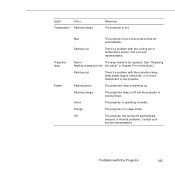
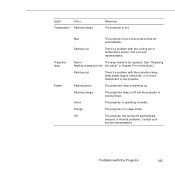
... is cooling down. Red or
The lamp needs to be replaced. (See "Replacing
flashing orange and red the Lamp" in Chapter 5 for instructions.)
Flashing red
There's a problem with the Projector
145
Problems with the projection lamp, lamp power supply, lamp fuse, or a circuit malfunction in sleep mode. Flashing red
There's a problem with the cooling fan or temperature sensor.
Flashing...
User Manual - Page 157
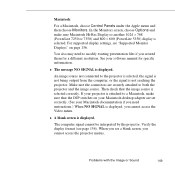
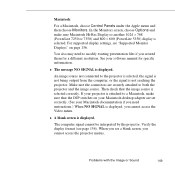
... instructions.) When NO SIGNAL is not reaching the projector. See your Macintosh documentation if you need to a Macintosh, make sure Macintosh Hi-Res Display or another 1024 × 768 (PowerLite 7250 or 7350) and 800 × 600 (PowerLite 5350) display is displayed. If your projector is attached to modify existing presentation files if you created them for specific...
Epson ELP-7250 Reviews
Do you have an experience with the Epson ELP-7250 that you would like to share?
Earn 750 points for your review!
We have not received any reviews for Epson yet.
Earn 750 points for your review!
