Epson PowerLite Pro Z10000U Support and Manuals
Get Help and Manuals for this Epson item
This item is in your list!

View All Support Options Below
Free Epson PowerLite Pro Z10000U manuals!
Problems with Epson PowerLite Pro Z10000U?
Ask a Question
Free Epson PowerLite Pro Z10000U manuals!
Problems with Epson PowerLite Pro Z10000U?
Ask a Question
Popular Epson PowerLite Pro Z10000U Manual Pages
Operation Guide - EasyMP Network Updater - Page 3


... List Automatically 10 Editing a Projector List Manually 13
Updating Firmware and Copying Menu Settings 16 Updating the Firmware ...16 Copying Projector Menu Settings Using Batch Setup 19
Using Additional Functions...23 Managing an Update Schedule ...23 Changing an Update Schedule...23 Canceling an Update Schedule ...24 Deleting an Update Schedule ...25 Managing the Projector List...25...
Operation Guide - EasyMP Network Updater - Page 4


...Connected Projectors (Wired 31 Solving Problems When Updating...32
Solutions When You Cannot Update Firmware or Copy Menu Settings 32 Error Messages List ...33
Error Messages When Starting EasyMP Network Updater 33 Error Messages When Setting Up an Update Schedule 34 Error Messages When Editing Projector List 35 Error Messages When Using Batch Setup 36 Error Status ...37 Screen Summary ...38...
Operation Guide - EasyMP Network Updater - Page 5


...
5 Once you select a projector's menu settings, you can use EasyMP Network Updater to copy the settings to EasyMP Network Updater by locking the application and applying a security password. To enhance security, you to update firmware for a projector over a wired LAN. EasyMP Network Updater Features
EasyMP Network Updater Features
EasyMP Network Updater is an application that allows you can...
Operation Guide - EasyMP Network Updater - Page 12
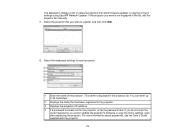
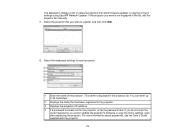
... each projector.
1 Enter the name of the projector. If you do not enter the
correct password, you cannot update the projector's firmware or copy the menu settings, even after registering the projector. For more information about passwords, see the User's Guide supplied with the projector.
12 This name is not displayed in the projector list. The...
Operation Guide - EasyMP Network Updater - Page 14


... the projector. 3 Displays the IP address that you cannot update the projector's firmware or copy the menu settings, even after registering the projector. Notes entered here are displayed in Description on the Edit Projector List screen.
14 For more information about passwords, see the User's Guide supplied with the projector. 5 Enter notes about the projector...
Operation Guide - EasyMP Network Updater - Page 16
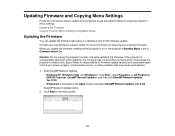
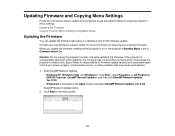
Updating the Firmware Copying Projector Menu Settings Using Batch Setup
Updating the Firmware
You can update the firmware right away or schedule a time for more information on acquiring your projector firmware. EasyMP Network Updater starts. 2. Updating Firmware and Copying Menu Settings
Follow the instructions here to update your nearest Epson support center for the firmware update. If...
Operation Guide - EasyMP Network Updater - Page 19
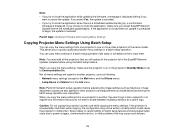
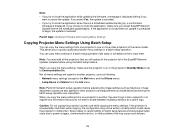
...to another projector, such as following. • Network menu settings (except for batch setup failures and associated repair costs due to power outages, communication errors, or other problems that you to quickly duplicate projector menu settings in a batch setup operation. Image adjustment values are overwritten. If you select Yes, the update is unexpectedly shut down while copying, the...
Operation Guide - EasyMP Network Updater - Page 26
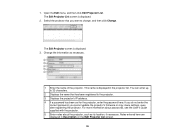
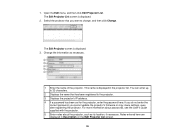
... characters.
2 Displays the name that you cannot update the projector's firmware or copy menu settings, even after registering the projector. If you do not enter the
correct password, you want to the projector. 3 Displays the projector's IP address. 4 If a password has been set for the projector, enter the password here. Notes entered here are displayed in the...
Operation Guide - EasyMP Network Updater - Page 32
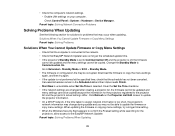
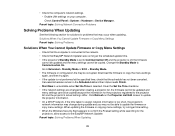
...or ECO > Standby Mode. • The firmware or configuration file may occur when updating. When updating the firmware or copying menu settings, try again. • If the update is selected. Solutions When You Cannot Update Firmware or Copy Menu Settings Parent topic: Solving Problems
Solutions When You Cannot Update Firmware or Copy Menu Settings
• Check that the computer is connected...
Operation Guide - EasyMP Network Updater - Page 37
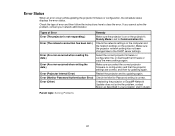
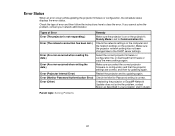
... solve the problem, contact Epson as described in your network administrator.
Error (Monitor Password Authentication Error) Check the Monitor Password setting is set to Communication On. Make sure the projector network setting has not been changed due to clear the error. Error (Projector Internal Error)
Restart the projector and try updating again. Error (An error occurred when reading...
Operation Guide - EasyMP Network Updater - Page 45
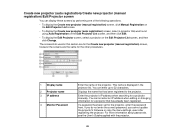
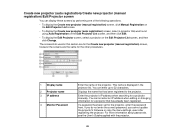
..., select a projector that has already been registered. If you do not enter the correct password, you cannot update the projector's firmware or copy the menu settings, even after registering the projector. This name is displayed in this section are for the Create new projector (manual registration) screen, however the screens are the same for a projector...
Quick Reference - Page 1


... cable Ethernet cable
DVI-D cable HDMI cable
5BNC-to-VGA cable Wireless LAN module
VGA cable VGA-to-component cable
VGA cable Remote control cable PowerLite® Pro Z9870UNL/Z10000UNL/ Z10005UNL
Quick Reference
This Quick Reference card gives brief instructions on connecting your PowerLite projector and using common features. For details, see the online User...
Quick Reference - Page 4


... be labeled CRT/LCD or have icon links to the manuals, you can install them from an Epson authorized reseller. OS X Open System Preferences and select Displays. If you don't have an icon such as Fn + F7). Support hours are subject to access the online manuals (requires an Internet connection). Purchase supplies and accessories You...
Warranty Statement - Page 1
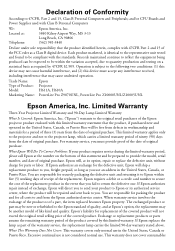
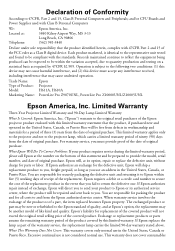
... or replacement products or parts assume the remaining warranty period of the replacement.
If Epson authorizes an exchange for parts or labor. This warranty does not cover consumables Epson requires a debit or a credit card number to the Epson standard of Product: Model: Marketing Name:
Epson Projector H611A, H610A PowerLite Pro Z9870UNL, PowerLite Pro Z10000UNL/Z10005UNL
Epson America...
Warranty Statement - Page 2


... current, software problems, the use or inability to function properly as a result of misuse, abuse, improper installation, neglect, improper shipping, damage caused by Epson or an Epson Authorized Servicer. Epson is not transferable. In Canada, warranties include both warranties and conditions. To find the Epson Authorized Reseller nearest you , please visit epson.com/support. Box 93012...
Epson PowerLite Pro Z10000U Reviews
Do you have an experience with the Epson PowerLite Pro Z10000U that you would like to share?
Earn 750 points for your review!
We have not received any reviews for Epson yet.
Earn 750 points for your review!
