Epson PowerLite Pro Z8150NL Support and Manuals
Get Help and Manuals for this Epson item
This item is in your list!

View All Support Options Below
Free Epson PowerLite Pro Z8150NL manuals!
Problems with Epson PowerLite Pro Z8150NL?
Ask a Question
Free Epson PowerLite Pro Z8150NL manuals!
Problems with Epson PowerLite Pro Z8150NL?
Ask a Question
Popular Epson PowerLite Pro Z8150NL Manual Pages
Operation Guide - EasyMP Monitor v4.52 - Page 12


...entered. Registering and deleting projectors for monitoring
12
Procedures for the projector, be sure to enter the Monitor Password that has been registered on the projector. Up to a maximum of the projector(s) to be selected when registering projectors using automatic search.
If a Monitor Password has been set . Display name
Display icon Parent group
Projector name IP address Use Serial...
Operation Guide - EasyMP Monitor v4.52 - Page 15


... be entered.
Up to be displayed.
Port Number Monitor Password
Description
Monitor
Enter the name of the projector(s) to a maximum of 32 bytes can enter a memo about the projector. Up to start. If a Monitor Password has been set .
You can be selected when registering projectors using automatic search. The details you want monitoring to a maximum of...
Operation Guide - EasyMP Monitor v4.52 - Page 17


Projector (manual registration) from the Edit menu.
Display name
Display icon Parent group
Projector name IP address Use Serial W TCP/IP conversion adaptor.
Select this time, it will not be possible to monitor and control the projector even though it is registered. If the correct password is complete, enter the information for more information on registering...
Operation Guide - EasyMP Monitor v4.52 - Page 41


...sensor error
Cinema filter error
Shutter error
Cooling system error (Peltier element)
Cooling system error (pump)
Message
Remedy
High-temperature warning Replace Lamp* Lamp error*
See your User's Guide for more information. Message
Remedy
Easy Interactive Function Error
Internal Error
Stop using the projector, disconnect the power cable from the electrical outlet, and contact Epson...
Operation Guide - EasyMP Monitor v4.52 - Page 42


... is set to On in the projector's configuration menu. Check the connection status and check that the projector has recovered from the electrical outlet, and contact Epson.
Messages to the network. See your User's Guide for more information. Network error
Check that you can know which lamp has problems/warnings. Network error
Check the projector's Monitor Password.
(Monitor Password...
User Manual - Page 6
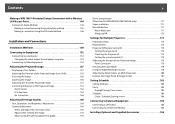
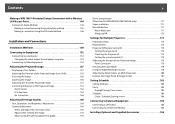
... gamma adjustment graph 170
Frame Interpolation (PowerLite Pro Z8450WUNL/Z8455WUNL only 171 Super-resolution 171 Noise Reduction 171
Noise Reduction 171 Mosquito NR 172
Settings for Multiple Projectors 173
Preparation Flow 173 Requirements 173 Projector ID/Remote Control ID 173
Setting the projector ID 174 Checking the Projector ID 174 Setting the remote control ID 175 Adjusting the...
User Manual - Page 20
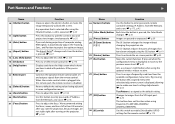
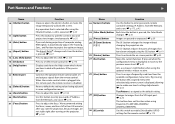
...the Color Mode changes. Reset to activate the on the projector. We recommend setting the focus, zoom, and lens shift at least 30 ...PowerLite Pro Z8150NL/Z8250NL/ Z8255NL/Z8350WNL.
30 [ID] switch
Use this switch to adjust the focus. The [x] button reduces the parts of computer analog RGB signals, it moves to deal with problems if they occur. s p.55
Acts as the default setting...
User Manual - Page 27
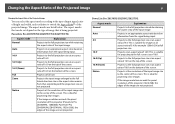
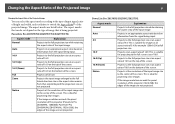
... screen. Projects to the center of the screen. PowerLite Pro Z8150NL/Z8250NL/Z8255NL
Aspect mode Normal Auto 4:3
16:9 16...image resolution exceeds the panel resolution of this projector (1024x768), the edges of the image are ...of the Projected Image
You can be set depend on the type of image that ... the full projection size at full size. Parts that is ideal for projecting clear images.
...
User Manual - Page 91
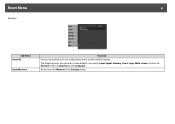
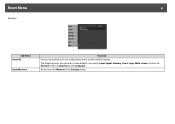
Reset Menu
91
Reset Menu
Sub Menu Reset All
Reset Memory
Function You can reset all items for Memory in the configuration menu to their default settings. Resets items for Network menus, Lamp Hours, and Language. The following items are not reset to their defaults: passwords, Input Signal, Memory, User's Logo, Multi-screen, all items in the Settings menu.
User Manual - Page 105
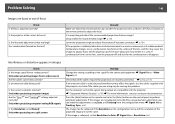
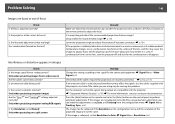
... the resolution of focus
Check Is the focus adjusted correctly? Use the cables supplied with the projector.
Is it is suddenly taken from a cold environment to Manual? Only when projecting computer analog RGB signals
Is the Resolution set the Resolution to appear fuzzy. p.62
The image may cause the images to Auto. Remedy...
User Manual - Page 176
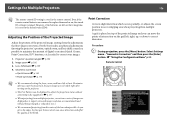
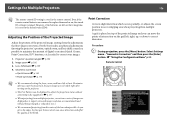
... lens shift) as much as is (aspect ratio and image resolution are left , right, up, or down to replace them and so on the grid left out for Multiple Projectors
176
q
The remote control ID setting is retained. However, if the batteries are maintained) and without connecting video equipment.
s "Using the Configuration Menu...
User Manual - Page 196
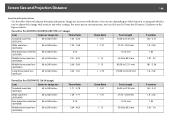
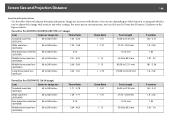
For more precise measurements, you can vary depending on the Epson website.
PowerLite Pro Z8150NL/Z8250NL/Z8255NL (4:3 image)
Lens
Screen or image size
Throw Ratio
Zoom...lens you're using and whether you determine placement. Image size increases with zoom or any other settings. Screen Size and Projection Distance
196
Screen Size and Projection Distance
Use the tables below to 83.3 ...
User Manual - Page 203
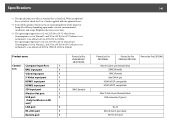
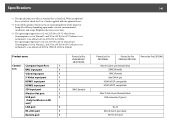
Specifications
*1 The specifications are when a standard lens is set to Normal 1 at an altitude of the projector. Brightness decreases over time.
*3 The operating temperature is 32 to 122°F (0 to 50°C) when Power Consumption is set...Remote port
1
PowerLite Pro Z8450WUNL/ Z8455WUNL
1BNC (female)
203
PowerLite Pro Z8350WNL
PowerLite Pro
PowerLite Pro Z8150NL
Z8250NL/Z8255NL
Mini ...
Quick Guide - Page 1
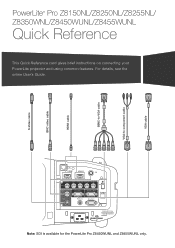
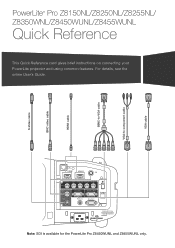
... cable
HDMI cable 5BNC-to-VGA cable
VGA-to-component cable VGA cable
PowerLite® Pro Z8150NL/Z8250NL/Z8255NL/ Z8350WNL/Z8450WUNL/Z8455WUNL
Quick Reference
This Quick Reference card gives brief instructions on connecting your PowerLite projector and using common features. Note: SDI is available for the PowerLite Pro Z8450WUNL and Z8455WUNL only. For details, see the online User's Guide.
Warranty Statement - Page 1
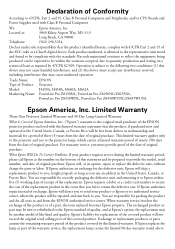
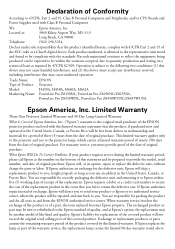
...herein, complies with the standards. When warranty service involves the exchange of the product or of Product: Model: Marketing Name:
EPSON Projector H459A, H458A, H460A, H462A PowerLite Pro Z8150NL, PowerLite Pro Z8250NL/Z8255NL, PowerLite Pro Z8350WNL, PowerLite Pro Z8450WUNL/Z8455WUNL
Epson America, Inc. Exchange or replacement products or parts assume the remaining warranty period of the...
Epson PowerLite Pro Z8150NL Reviews
Do you have an experience with the Epson PowerLite Pro Z8150NL that you would like to share?
Earn 750 points for your review!
We have not received any reviews for Epson yet.
Earn 750 points for your review!
