Epson PowerLite Pro G6150 Support and Manuals
Get Help and Manuals for this Epson item
This item is in your list!

View All Support Options Below
Free Epson PowerLite Pro G6150 manuals!
Problems with Epson PowerLite Pro G6150?
Ask a Question
Free Epson PowerLite Pro G6150 manuals!
Problems with Epson PowerLite Pro G6150?
Ask a Question
Popular Epson PowerLite Pro G6150 Manual Pages
User Manual - Page 52
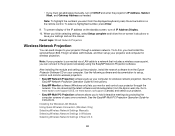
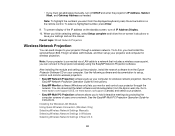
... install the optional Epson 802.11b/g/n wireless LAN module, and then set up the projector, install the network software from the displayed keyboard, press the arrow buttons on -screen instructions to
save your projector and computer for instructions. See the EasyMP Multi PC Projection Operation Guide for wireless projection. Note: To highlight the numbers you must set addresses manually...
User Manual - Page 61
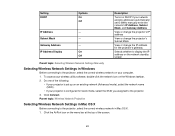
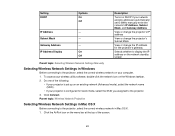
... the Windows taskbar. 2. Click the AirPort icon on your projector is set to Off to manually enter the network's IP Address, Subnet Mask, and Gateway Address
View or change the projector's IP address
View or change the projector's Subnet Mask
View or change the IP address for Quick mode, select the SSID you assigned to...
User Manual - Page 175
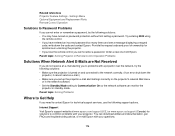
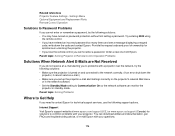
... or www.epson.ca/support (Canada) for technical support services, use the following support options. Settings Menu Optional Equipment and Replacement Parts Remote Control Operation
Solutions to Password Problems
If you cannot enter or remember a password, try the following solutions: • Make sure the projector is turned on and connected to the network correctly. (If an error shut down...
User Manual - Page 177
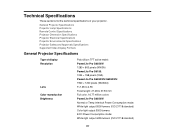
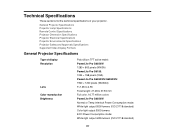
... Approvals Specifications Supported Video Display Formats
General Projector Specifications
Type of your projector.
Technical Specifications
These sections list the technical specifications of display Resolution
Lens Color reproduction Brightness
Poly-silicon TFT active matrix PowerLite Pro G6050W: 1280 × 800 pixels (WXGA) PowerLite Pro G6150: 1024 × 768 pixels (XGA) PowerLite Pro...
Operation Guide - EasyMP Monitor v4.53 - Page 13
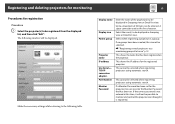
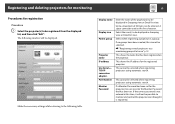
... the name that has been set for the projector, be sure to be selected when registering projectors using automatic search. This shows the IP address for registration
Procedure
A Select the projector(s) to monitor and control the projector even though it will be displayed. If the correct password is registered. s "Registering several projectors to be registered from the...
Operation Guide - EasyMP Monitor v4.53 - Page 18
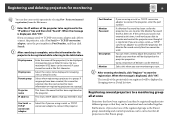
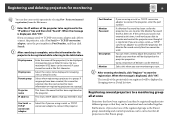
Registering and deleting projectors for the projector, be sure to enter the Monitor Password that has been registered on the projector.
Port Number
If you enter here will not be possible to connect the projector, enter the port number. Monitor Password
If a Monitor Password has been set .
The details you are using a serial W TCP/IP conversion adapter to monitor...
Operation Guide - EasyMP Monitor v4.53 - Page 43


... Guide for more information.
An e-mail notifying the operator of a problem/warning/status is issued
43
Message
Remedy
Network error (TCP connection error)
Check the following items.
Check that the LAN cable is connected. Network error
Check that you can know which lamp has problems/warnings. Network error
Check the projector's Monitor Password.
(Monitor Password
authentication error...
Operation Guide - EasyMP Multi PC Projection - Page 44
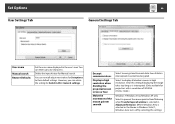
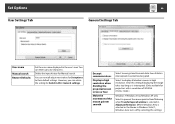
... can reset all divided screens in General settings. Select to display all adjustment values for projectors with a resolution of the mouse pointer ...encrypt and transmit data.
Set Options
User Settings Tab
44
General Settings Tab
User name
Manual search Restore Defaults
Set the user name displayed in Windows Vista/7, Windows Aero turns off by selecting this setting if displaying the image...
Operation Guide - EasyMP Network Projection - Page 8
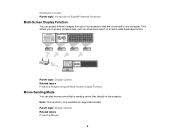
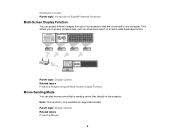
... Multi-Screen Display Function
Movie Sending Mode
You can project different images from up to four projectors that are connected to one computer. Note: This function is only available for supported models. This allows you to the projector. Distribution Function Parent topic: Introduction to EasyMP Network Projection
Multi-Screen Display Function
You can play...
Operation Guide - EasyMP Network Projection - Page 91
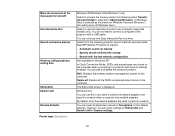
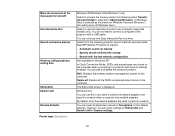
... switch the network adapter to the projector with the last network configuration
Not available for a search when a computer has multiple adapters.
You can edit and delete the stored information. You can only use this setting turns off Windows Aero.)
Select to use the interactive function over a network (supported models only).
Delete all: Deletes all...
Operation Guide - EasyMP Network Projection - Page 96
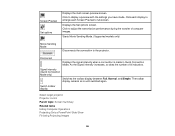
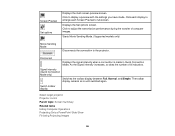
... Movie Sending Mode. (Supported models only)
Movie Sending Mode
Disconnects the connection to display a preview with the settings you have made in Quick Connection Mode. The toolbar display remains as is made .
As the Signal intensity increases, so does the number of computer images.
Switch toolbar display
Select target projector Projector control
Parent topic: Screen...
Operation Guide - EasyMP Network Updater - Page 13


...All Programs), EPSON Projector, EasyMP Network Updater, and then click EasyMP Network Updater Ver.X.XX.
• Windows 8: Navigate to 7.
8. If you do not enter the
correct password, you cannot update the projector's firmware, even after you have registered all necessary projectors. 3 Displays the projector's IP address. 4 If a password has been set for the projector, enter the password here.
Operation Guide - EasyMP Network Updater - Page 16


... on acquiring your projector firmware. Contact your nearest Epson support center for the firmware update. Click Add on or the projector's Standby Mode is on the main screen. Updating Firmware
Follow the instructions here to update your projectors to the Start screen and select EasyMP Network Updater Ver.X.XX. When you update the firmware, make sure the projector is set to malfunction...
Operation Guide - EasyMP Network Updater - Page 34


... the projector's Standy Mode is set to Communication On. Error (An error occurred when writing the data.)
Make sure you cannot solve the problem, contact your projector User's Guide.
Error (Projector Internal Error)
Restart the projector and try updating the firmware again. Error (Other)
If restarting the projector or EasyMP Network Updater does not solve the problem, contact Epson as...
Operation Guide - EasyMP Network Updater - Page 43


... or changing information for a projector manually. Notes entered here are displayed in the projector list. You can enter up to the projector.
If a password has been set for the projector, enter the password here. If you do not enter the correct password, you cannot update the projector's firmware, even after registering the projector. 1 Display name 2 Projector name 3 IP address 4 Monitor...
Epson PowerLite Pro G6150 Reviews
Do you have an experience with the Epson PowerLite Pro G6150 that you would like to share?
Earn 750 points for your review!
We have not received any reviews for Epson yet.
Earn 750 points for your review!
