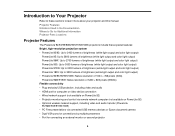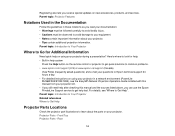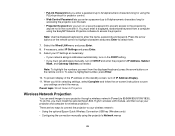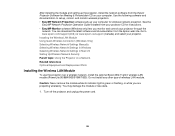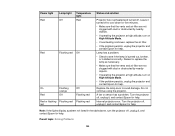Epson PowerLite 95 Support and Manuals
Get Help and Manuals for this Epson item

View All Support Options Below
Free Epson PowerLite 95 manuals!
Problems with Epson PowerLite 95?
Ask a Question
Free Epson PowerLite 95 manuals!
Problems with Epson PowerLite 95?
Ask a Question
Most Recent Epson PowerLite 95 Questions
What To Do When The Light Is Yellow On An Epson Powerlite 95
(Posted by AnaDGarcia 9 years ago)
Epson PowerLite 95 Videos
Popular Epson PowerLite 95 Manual Pages
Epson PowerLite 95 Reviews
We have not received any reviews for Epson yet.