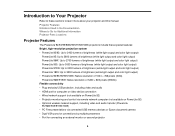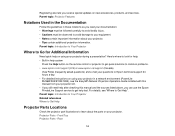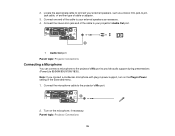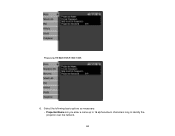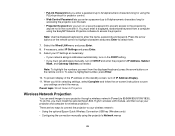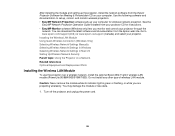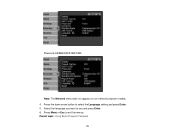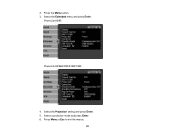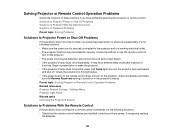Epson PowerLite 95 Support Question
Find answers below for this question about Epson PowerLite 95.Need a Epson PowerLite 95 manual? We have 4 online manuals for this item!
Question posted by AnaDGarcia on September 3rd, 2014
What To Do When The Light Is Yellow On An Epson Powerlite 95
The person who posted this question about this Epson product did not include a detailed explanation. Please use the "Request More Information" button to the right if more details would help you to answer this question.
Current Answers
Related Epson PowerLite 95 Manual Pages
Similar Questions
High Temperature Light
I replaced the bulb & cleaned the air filter in my Epson home cinema 5010 (s/nQL6F280279L) but t...
I replaced the bulb & cleaned the air filter in my Epson home cinema 5010 (s/nQL6F280279L) but t...
(Posted by bridgeslarry1 2 years ago)
When I Turn My Epson Powerlite 8300i Projector I Get A Red Light
(Posted by reimo 9 years ago)
What To Do When Temp Light Comes On Epson Projector 3lcd Hdmi
(Posted by tobere 9 years ago)
Temp Light On Epson Ebx6 Projector Lights Up And Flashes And Fans Run Fast.
We have an Epson EBX6 ceiling mounted projector and when I turn it on the temperature light flashes ...
We have an Epson EBX6 ceiling mounted projector and when I turn it on the temperature light flashes ...
(Posted by catherinewyllie 11 years ago)
How To Fix Epson 8350 Powerlite Projector Lamp & Temp Light Are Both On Issue
how can I fix epson 8350 powerlite projector lamp & temp light are both on issue on the screen i...
how can I fix epson 8350 powerlite projector lamp & temp light are both on issue on the screen i...
(Posted by waqask71 12 years ago)