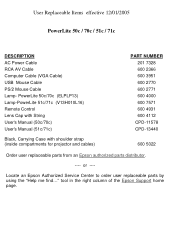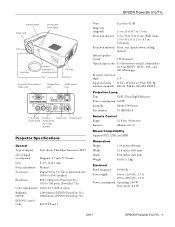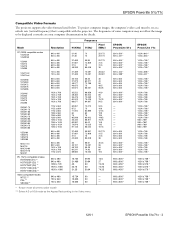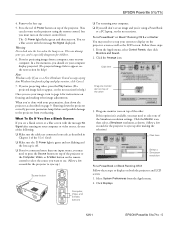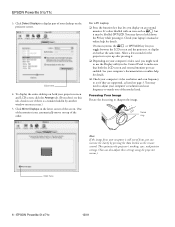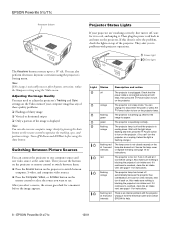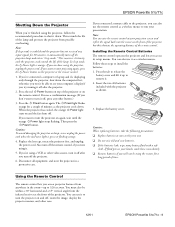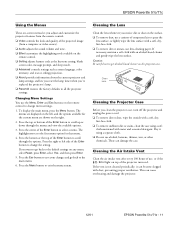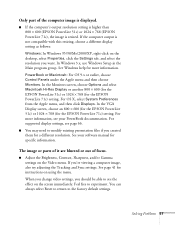Epson PowerLite 71c Support and Manuals
Get Help and Manuals for this Epson item

View All Support Options Below
Free Epson PowerLite 71c manuals!
Problems with Epson PowerLite 71c?
Ask a Question
Free Epson PowerLite 71c manuals!
Problems with Epson PowerLite 71c?
Ask a Question
Epson PowerLite 71c Videos
Popular Epson PowerLite 71c Manual Pages
Epson PowerLite 71c Reviews
We have not received any reviews for Epson yet.