Epson PowerLite 1955 Support and Manuals
Get Help and Manuals for this Epson item
This item is in your list!

View All Support Options Below
Free Epson PowerLite 1955 manuals!
Problems with Epson PowerLite 1955?
Ask a Question
Free Epson PowerLite 1955 manuals!
Problems with Epson PowerLite 1955?
Ask a Question
Popular Epson PowerLite 1955 Manual Pages
Operation Guide - EasyMP Monitor v4.52 - Page 6


...manual, visit www.epson.com, select your location, and select your product. You can select groups of projectors or a single projector that you are sent if a status requiring attention, such as a problem, occurs with a projector that has been registered.
• Sending messages to registered projectors
You can send JPEG files to change the settings... EPSON projectors that are connected to...
Operation Guide - EasyMP Monitor v4.52 - Page 8


... Monitor. The settings that need to be connected to the network.
• Depending on the computer to install EasyMP Monitor. See your User's Guide for more information. • Set Standby Mode to Communication On (or Network On). • Set Network Monitoring to use Register at the projectors. To download the software and manual, visit www.epson.com and select...
Operation Guide - EasyMP Monitor v4.52 - Page 12


... this cannot be displayed in a group. If a Monitor Password has been set . Make the necessary settings while referring to the following window will not be sure to monitor and control the projector even though it will be entered. Port Number Monitor Password
Enter the name of the projector(s) to a maximum of 32 bytes can be displayed...
Operation Guide - EasyMP Monitor v4.52 - Page 15


... group all at once" p.17
This shows the name that has been set for the projector, be sure to enter the Monitor Password that has been registered on the projector. The following table. Port Number Monitor Password
Description
Monitor
Enter the name of the projector(s) to be displayed.
If no groups have been created, this cannot...
Operation Guide - EasyMP Monitor v4.52 - Page 17


... be displayed in the "IP address" box and then click "Search".
Projector (manual registration) from the Edit menu.
If you entered in Grouping view or Detail list view. A space cannot be used .
Monitor Password
If a Monitor Password has been set for more information on registering projectors to a group.)
This shows the name that Parent group.
This...
Operation Guide - EasyMP Monitor v4.52 - Page 41


...your User's Guide for more information.
Lamp failure at power on *
Supply System Error (Ballast)*
Replace Air Filter
No Air Filter
Low Air Flow
Air Flow Sensor Err. Message
Remedy
Easy Interactive Function Error
Internal Error
Stop using the projector, disconnect the power cable from the electrical outlet, and contact Epson. An e-mail notifying the operator of a problem/warning...
Operation Guide - EasyMP Monitor v4.52 - Page 42


... you can know which lamp has problems/warnings.
See your User's Guide for the connected equipment is turned on .
Network error (TCP connection error)
Check the following items.
Check that the LAN cable is connected. Network error
Check the projector's Monitor Password.
(Monitor Password
authentication error)
* When the projector has 2 lamps, the additional information, such...
User Manual - Page 14


... you can use the EPSON PrivateLine Support service to get quick solutions to common problems. • www.epson.com/support (U.S) or www.epson.ca/support (Canada)
View FAQs (frequently asked questions) and e-mail your questions to Epson technical support 24 hours a day. • For detailed instructions on using your projector during a presentation? Rear Projector Parts - Remote Control Parent...
User Manual - Page 36


... card reader) into an electrical outlet. 2. PowerLite 1940W/1950/1960
PowerLite 1945W/1955/1965
Note: Do not connect a USB hub or a USB cable longer than 10 feet (3 m), or the device may not operate correctly. 3. Connect the other content. 1. Parent topic: Connecting to your USB device came with a power adapter, plug the device into the projector's USB-A
port shown here. If your device...
User Manual - Page 37


... images viewed by the camera. See the document camera's manual for instructions.
1.
Make sure the connected USB source is turned on the remote control. 3.
Note: For additional features supported by software, connect the EPSON DC-06 document camera to your projector's USB-A (PowerLite 1940W/1950/1960) or document camera (PowerLite 1945W/1955/1965) port to disconnect the device from the...
User Manual - Page 134


...
Displays wired network status and details
Configures your network settings
Parent topic: Adjusting the Menu Settings
Projector Information Display - Setting Net. Info - Info Menu
You can display information about the projector and input sources by viewing the Info menu. However, you cannot change any settings in the menu.
134 Wireless LAN (PowerLite 1945W/1955/1965)
Net. Info -
User Manual - Page 139


...139 Warning: Do not try to service this product yourself, except as specifically explained in this manual. Refer all other part needs replacing, contact Epson or an authorized EPSON servicer. The only parts you severely.
Projector Maintenance Transporting the Projector
Projector Maintenance
Your projector needs little maintenance to qualified servicers. Warning: Before cleaning any other...
User Manual - Page 153


... listed in the table above, turn the projector off , unplug it , and contact Epson for help . Parent topic: Solving Problems Related references Projector Setup Settings -
Turn the projector off , unplug it , and contact Epson for help .
Extended Menu
153 Leave it , and contact Epson for help. Do not continue using the projector. Replace the lamp soon to cool down for five minutes...
User Manual - Page 156


... OS X, select the USB Display icon in the EPSON USB Display Settings program on your laptop manual for details.) Wait a few seconds for an image to appear. • Turn on the connected computer or video source, and press its play button to begin your presentation,
if necessary. • Check the connection from the projector to your video sources...
Quick Setup - Page 1
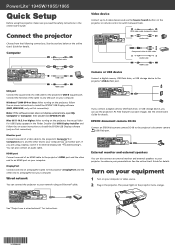
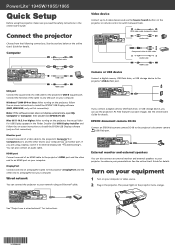
....
See the sections below or the online User's Guide for instructions.
*412290400* *412290400* Double-click USB Display Installer and follow the on your network using an Ethernet® cable.
EPSON document camera DC-06
Connect an EPSON document camera DC-06 to switch between them. PowerLite® 1945W/1955/1965
Quick Setup
Before using the projector, make sure you read the safety...
Epson PowerLite 1955 Reviews
Do you have an experience with the Epson PowerLite 1955 that you would like to share?
Earn 750 points for your review!
We have not received any reviews for Epson yet.
Earn 750 points for your review!
