Epson P600 Support and Manuals
Popular Epson P600 Manual Pages
Basics and Warranty - Page 5


... on a wide variety of glossy and matte papers in many sizes. Note: Notes contain important information about your equipment. Introduction
Your Epson® SureColor® P600 Series printer gives you read your documentation:
Warning: Warnings must be followed carefully to multiple computers ■ Downloadable Premium ICC Profiles for better printing. Your outstanding printouts result...
Basics and Warranty - Page 43


... printer. Printing Problems
■ Make sure your paper is loaded printable side up, short edge first, and all the way to diagnose the cause.
Visit the driver download site at epson.com/support (U.S.) or epson.ca/support (Canada). You can manually update the software by the Start button, or on the Start or Apps screens, depending on the left edge guide. Problems...
Start Here - Page 3
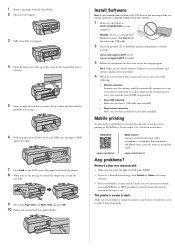
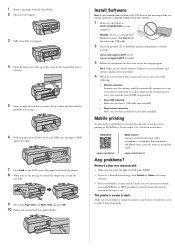
... password.
• Direct USB connection
Make sure you have an Ethernet cable (not included).
See the online User's Guide for your product.
4 When you see a firewall alert message, click Unblock or Allow to the line on the screen to run the setup program.
OS X: Make sure you install Software Updater to receive firmware and software updates for instructions...
Users Guide - Page 5


... 100 Changing Automatic Update Options 101 Printing with OS X ...102 Selecting Basic Print Settings - OS X 110 Print Options - Windows 93 Saving, Sharing, and Customizing the Printer Settings 93 Saving and Sharing Print Settings - OS X...114 Color Matching Options - Windows 123
5 Windows 95 Editing Print Setting Displays - OS X...110 Selecting Roll Paper Settings - OS X ...116...
Users Guide - Page 15
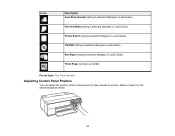
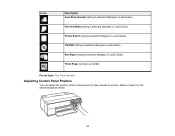
Raise or lower it easier to the desired angle as shown.
15 Roll Paper setting is selected (displays in Load Guide). Fine Art Media setting is selected (displays in Load Guide).
Parent topic: The Touch Screen
Adjusting Control Panel Position
You can adjust the position of the control panel to make it to access. CD/DVD...
Users Guide - Page 25
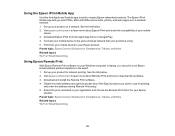
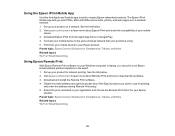
... want to use for Smartphones, Tablets, and More Related topics Wi-Fi or Wired Networking
Using Epson Remote Print
With Epson Remote Print software on a network. Using the Epson iPrint Mobile App
Use this address during Remote Print setup. 5. Set up your mobile
device. 3. Select the print command in the world. 1. Connect your mobile device...
Users Guide - Page 30


... like this product may cause loss of network data and settings. The installer program guides you make your own backup or print out your network data and settings. 1. Press the home button, if necessary. 2. Select Wi-Fi Setup. Note: Breakdown or repair of this :
30 Epson is not responsible for wired connection to the wireless router or...
Users Guide - Page 123
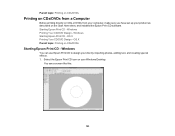
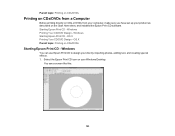
... topic: Printing on the Start Here sheet, and installed the Epson Print CD software. You see a screen like this:
123 Windows
You can use Epson Print CD to design your Windows Desktop. Windows Starting Epson Print CD - Windows Printing Your CD/DVD Design - Select the Epson Print CD icon on your disc by importing photos...
Users Guide - Page 162
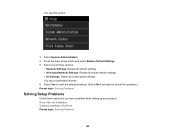
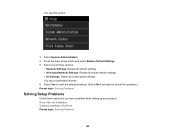
... the operation.) Parent topic: Solving Problems
Solving Setup Problems
Check these options:
• Network Settings: Resets all network settings. • All except Network Settings: Resets all except network settings. • All Settings: Resets all control panel settings. Noise After Ink Installation Software Installation Problems Parent topic: Solving Problems
162 Press the down arrow button...
Users Guide - Page 164
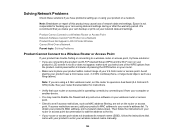
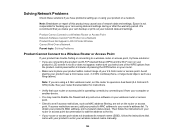
... the instructions that came with your product to operate in OS X Printer Window Cannot Print Over a Network Parent topic: Solving Problems
Product Cannot Connect to a Wireless Router or Access Point
If your product has trouble finding or connecting to a wireless router or access point, try these solutions if you make sure you are set the...
Users Guide - Page 166
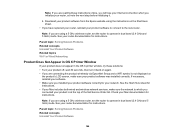
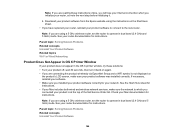
... you are using a 5 GHz wireless router, set the router to which you installed your product software correctly for your Mac documentation for instructions. Parent topic: Solving Network Problems Related concepts Uninstall Your Product Software Related topics Wi-Fi or Wired Networking
Product Does Not Appear in OS X Printer Window
If your product does not appear...
Users Guide - Page 186
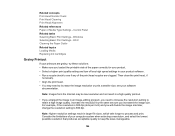
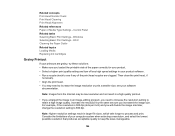
... to keep file sizes manageable.
186 Control Panel Related tasks Selecting Basic Print Settings - OS X Cleaning the Paper Guide Related topics Loading Media Replacing Ink Cartridges
Grainy Printout
If your software
documentation. Note: Images from the Internet may need to increase the resolution setting to increase the image resolution or print a smaller size; Then clean the print...
Users Guide - Page 190
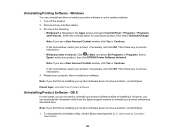
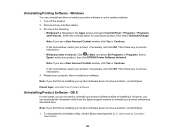
...on -screen instructions. 4. Restart your computer, then re-install your product software does not solve a problem, contact Epson.
1.
Note: If you do not need to solve certain problems. 1. Do ...installing it.
Note: If you can uninstall and then re-install your product, then click EPSON Printer Software Uninstall. Windows
You can download the Uninstaller utility from the Epson support...
Users Guide - Page 206
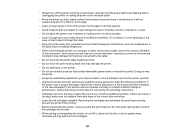
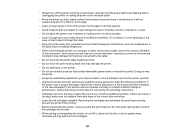
... the ink cartridges installed. If there are in place.
• When storing or transporting the printer, do not attempt to service the printer yourself.
• Unplug the printer and refer servicing to ...; When connecting the printer to the plug, replace the cord set or consult a qualified electrician. otherwise ink may damage both devices connected by the operating instructions.
• If ...
Section 508 / VPAT Disclosure Statement - Page 1
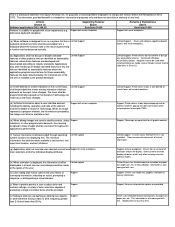
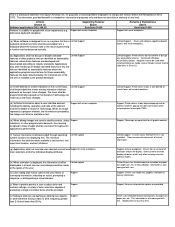
...product functions shall be executable from Epson America, Inc. Limited support
(g) Applications shall not override user selected contrast and Support w/ minor exceptions. Support
(j) When a product permits a user to adjust color and contrast settings, a variety of color selections capable of producing a range of the element
shall be provided.
Support: Printer drivers shows help and pop-up...
Epson P600 Reviews
Do you have an experience with the Epson P600 that you would like to share?
Earn 750 points for your review!
We have not received any reviews for Epson yet.
Earn 750 points for your review!

