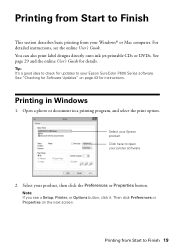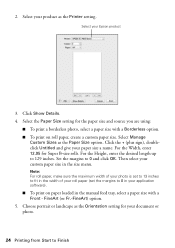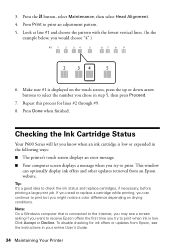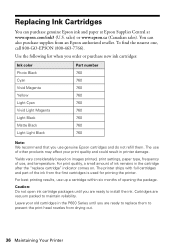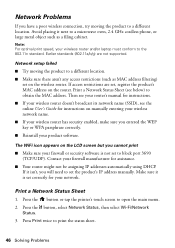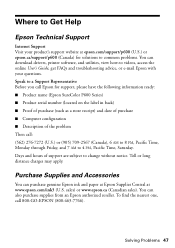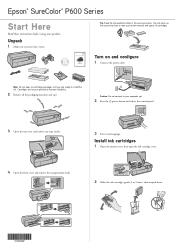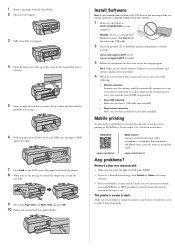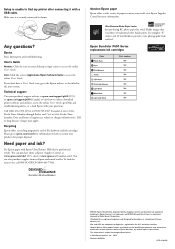Epson SureColor P600 Support and Manuals
Get Help and Manuals for this Epson item

View All Support Options Below
Free Epson SureColor P600 manuals!
Problems with Epson SureColor P600?
Ask a Question
Free Epson SureColor P600 manuals!
Problems with Epson SureColor P600?
Ask a Question
Epson SureColor P600 Videos
Popular Epson SureColor P600 Manual Pages
Epson SureColor P600 Reviews
We have not received any reviews for Epson yet.